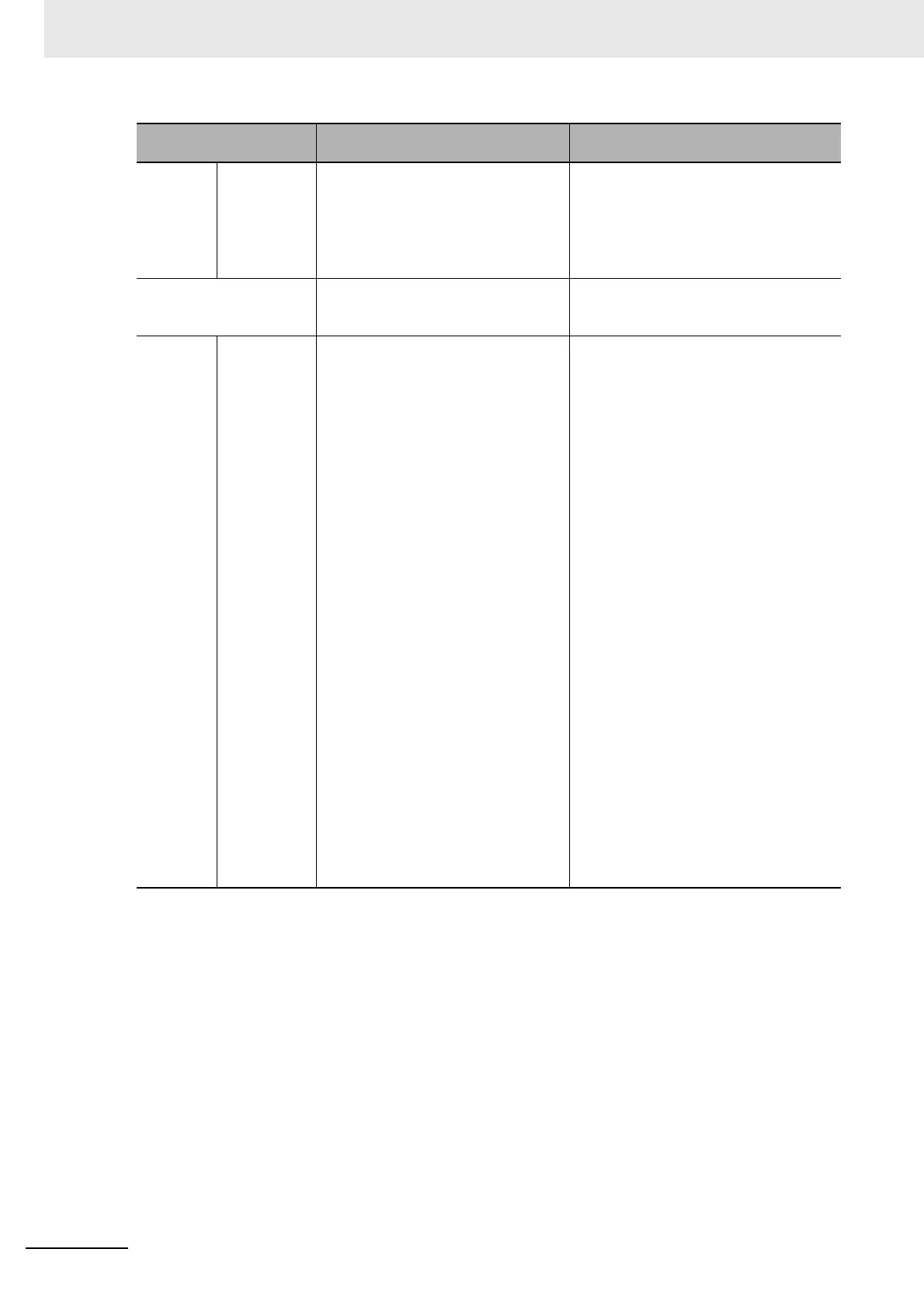4 Setting the Controller
4 - 22
Vision System FH/FHV/FZ5 Series User’s Manual (Z365)
Communi-
cations
EtherNet/IP • To use EtherNet/IP, use an EDS file
that matches the line to be used.
• Specify different I/O memory
addresses for the sending area and
receiving area for line 0 and for lines
1 to 7.
• To use EtherNet/IP, use an EDS file that
matches the line to be used.
• Specify different I/O memory addresses
for the sending area and receiving area
for line 0 and for line 1.
STEP setting The value of the STEP signal filter for
the most recently set line is applied to
all lines.
The value of the STEP signal filter for
each line is applied to each line.
Communi-
cations
EtherCAT • The Communications Module is set
for each line.
• The communications settings can be
set only for line 0.
The settings are applied as shown
below.
[Output control]: The same setting is
used for all lines.
[Output period]: The same setting is
used for all lines.
[Output setting]: This is set for each
line.
•
The I/O ports (areas) for communica-
tions between the FH series Sensor
Controller and master are assigned as
shown below.
I/O ports for the Command Area: I/O
ports are assigned for each line.
I/O ports for the Response Area: I/O
ports are assigned for each line.
I/O ports for the Output Area: I/O
ports are assigned for each line.
The I/O ports in the Sysmac Error
Status Area are shared by all lines.
• The maximum data size that can be
output depends on the number of
lines, as shown in the following table.
1 to 5 lines: 256 bytes max.
6 to 8 lines: 128 bytes max.
---
Item
FH series:
FH-1000/3000/5000 series
FZ5 series:
FZ5-800/1100/1200 series
