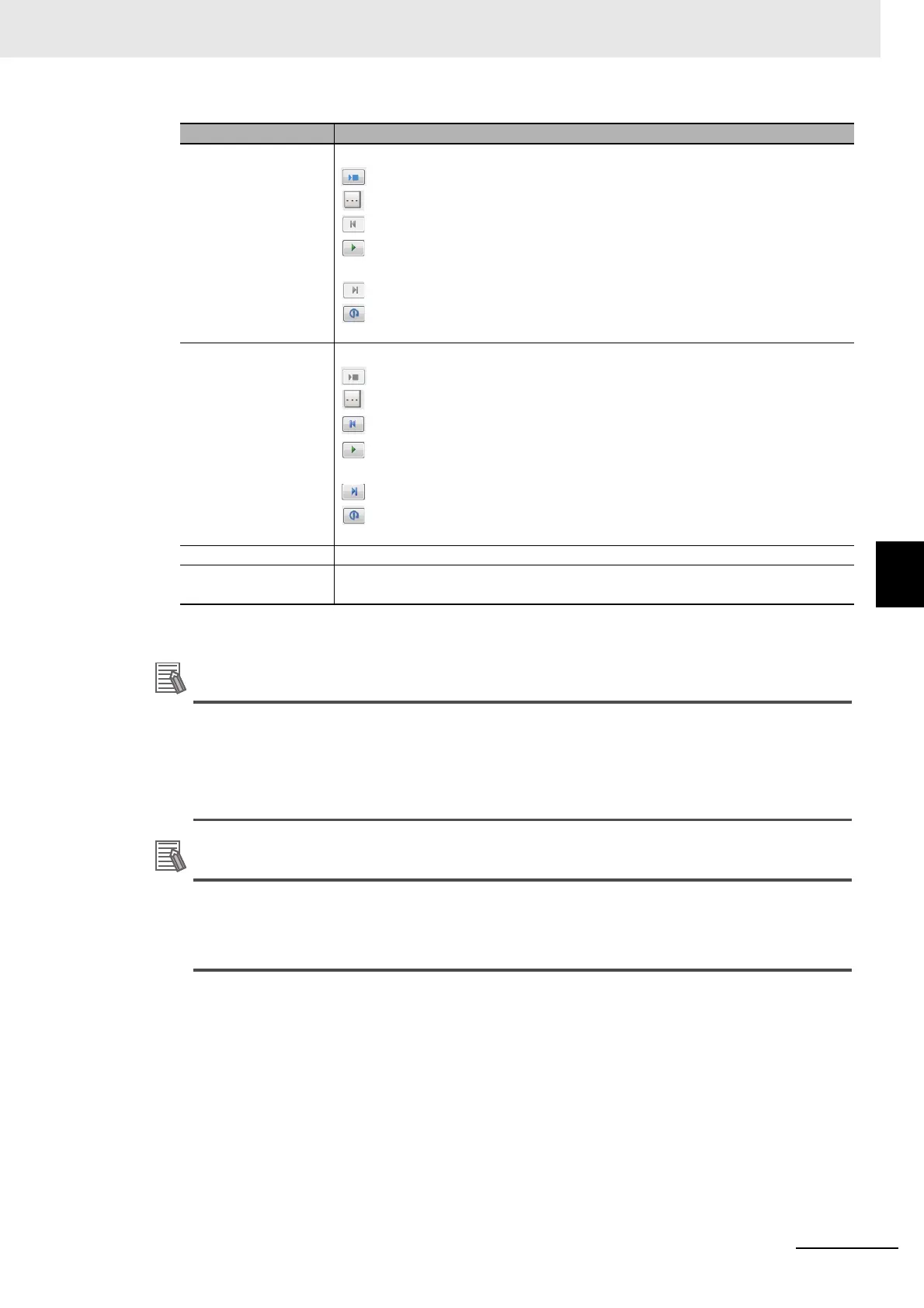5 - 19
5 Creating Measurement Scenes
Vision System FH/FHV/FZ5 Series User’s Manual (Z365)
5-5 Using Variables to Edit the Flow [TDM Editor]
5
5-5-1 Edit Flow Screen
• In the flow measurement, a measurement is performed with the set flow.
In the unit measurement, a measurement is performed only with the processing unit
selected.
• The unit measurement cannot be performed with processing items categorized in image
input related (Input Image).
When the measurement of a processing unit is performed, the overall judgement and the pro-
cessing time are displayed up to 8,191-unit under each processing unit name on the Unit list
(flow). When the measurement is performed over 8,291-unit, i.e. with a repeat processing, the
overall judgement and the processing time will not be displayed from 8,192-unit and later.
Camera Performs a test measurement with the camera image.
: Changes the camera image mode to Through image.
: Not used.
: Not used.
: Performs a test measurement. The results will be displayed on the image,
detailed results display area, and the Unit list (flow).
: Not used.
: Performs a unit measurement. The results will be displayed on the image
and the detailed results display area.
Files Performs a test measurement on with an image file.
: Not used.
: Selects an image file and a reference image for the test measurement.
: Not used.
: Performs a test measurement. The results will be displayed on the image,
detailed results display area, and the Unit list (flow).
: Not used.
: Performs a unit measurement. The results will be displayed on the image
and the detailed results display area.
Registration Registers the displayed image as a reference image.
Display detailed
results
Displays the name and the measurement results of a processing unit selected on
the Unit list (flow).
*1.
Regarding [Open the unit setting UI], refer to Setting Properties for Processing Units on page 5-26 of 5-
5-2 Editing Processing Units in a Scene on page 5-24.
Item Content
