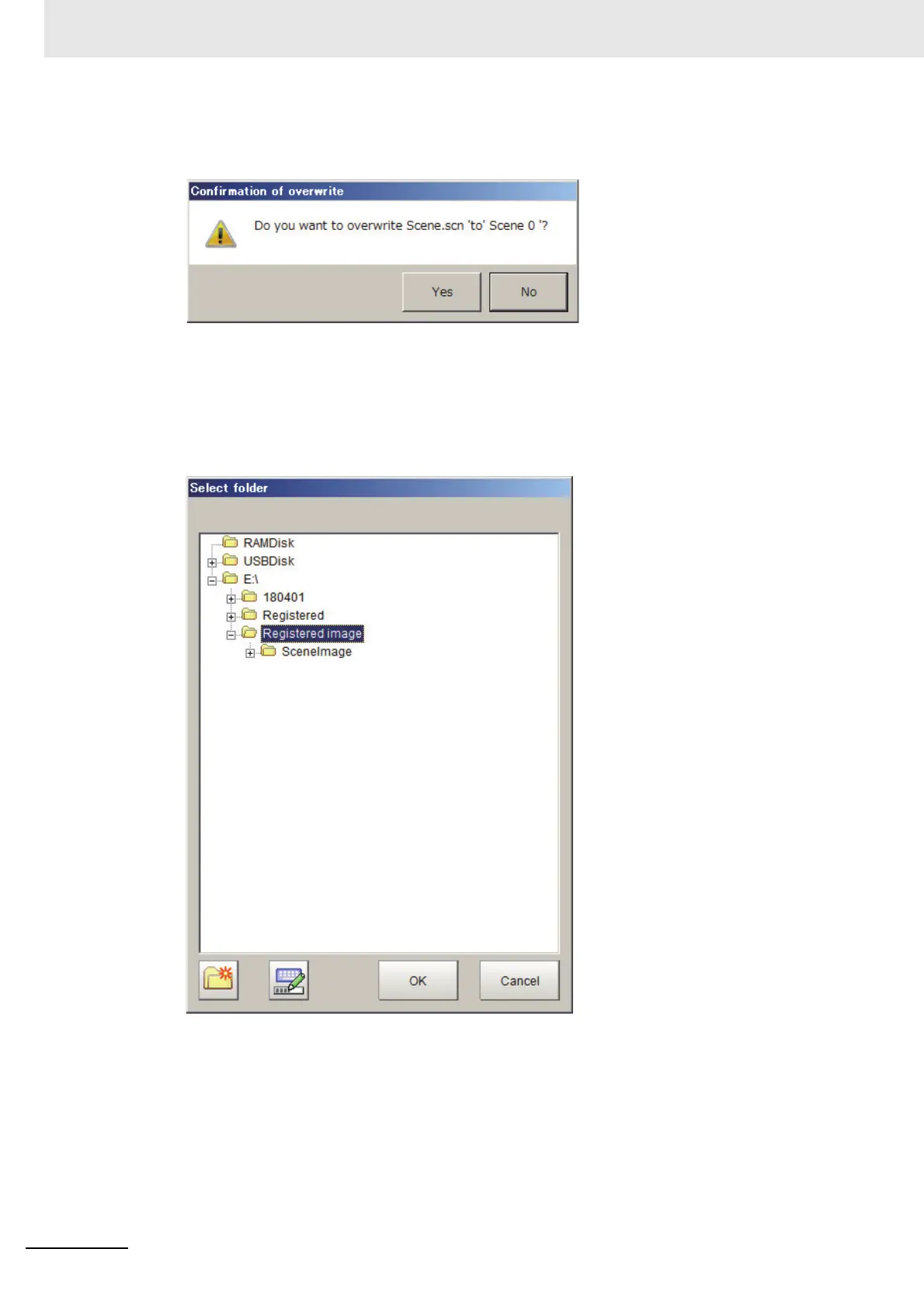5 Creating Measurement Scenes
5 - 36
Vision System FH/FHV/FZ5 Series User’s Manual (Z365)
3 Click [OK].
“Confirmation of overwrite” dialog box is displayed.
4 Click [Yes].
Loading a scene data + registration image
1 Click [Scene data + registration image].
“Select folder” dialog box is displayed.
2 Select a folder containing a scene data and registered images to load.
