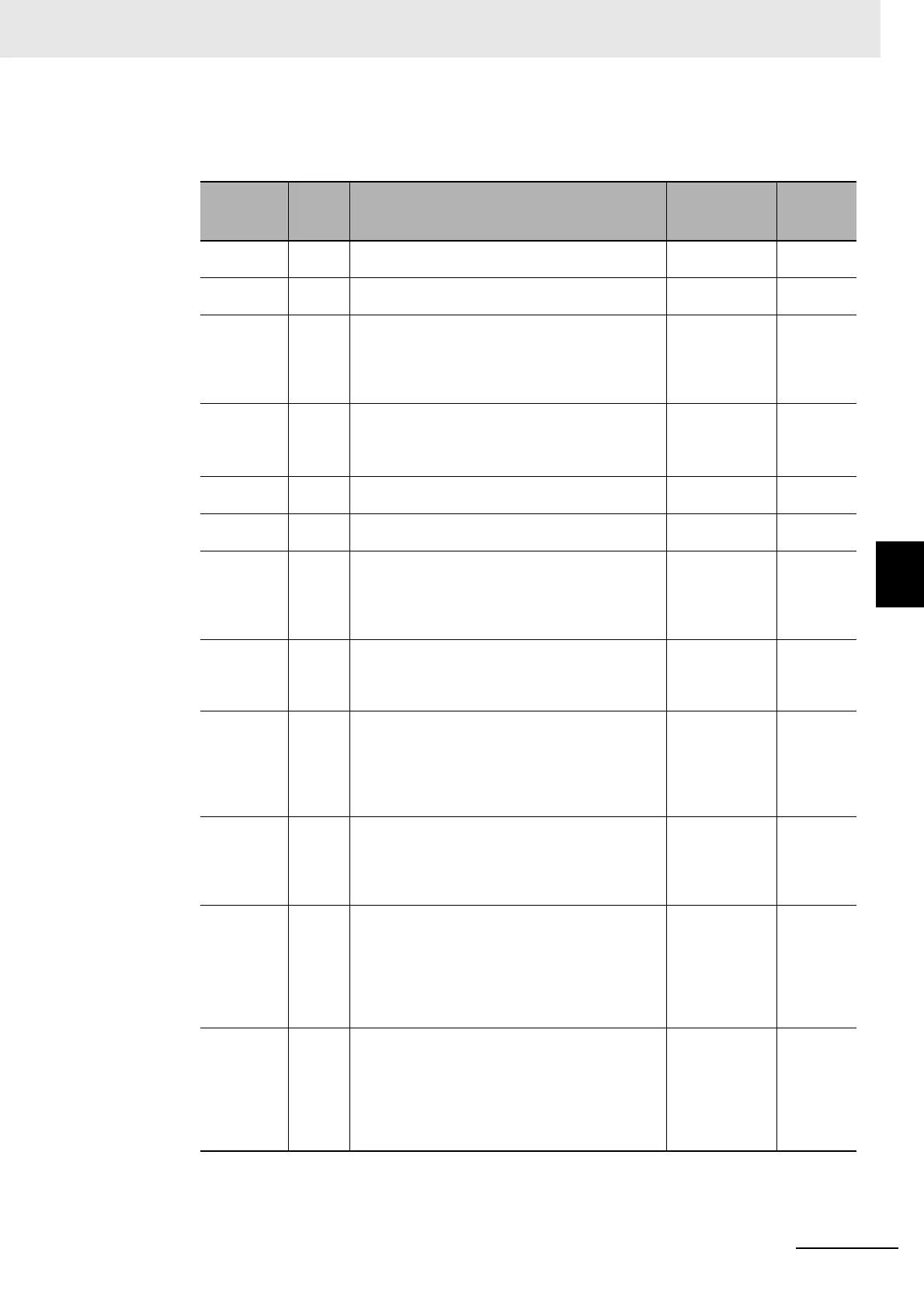5 - 45
5 Creating Measurement Scenes
Vision System FH/FHV/FZ5 Series User’s Manual (Z365)
5-5 Using Variables to Edit the Flow [TDM Editor]
5
5-5-4 Using Variables
4 Click [▼] on the right side of the “Type” text box to select the type of the variable.
A list of the types will be displayed.
Constant
type
Type
identifi
er
Description Data range
No. of
bytes per
data
Integer & It can handle signed integer type numbers and
will be reset to the factory default with power off.
-214783648 to
2147483647
4 bytes
Integer
(Save)
&& It can handle signed integer type numbers and
holds the value just before power off.
-2147483648 to
2147483647
4 bytes
Integer
array
&() It can handle multidimensional arrays of signed
integer types and will be reset to the factory
default with power off.
Define the array on the “Array definition form”
dialog.
-2147483648 to
2147483647
4 bytes
(1 element)
Integer
array
(Save)
&&() It can handle multidimensional arrays of signed
integer types and holds the value just before
power off. Define the array on the “Array
definition form” dialog.
-2147483648 to
2147483647
4 bytes
(1 element)
Double # It can handle real type numbers and will be reset
to the factory default with power off.
-1.0E30 to
1.0E30
8 bytes
Double
(Save)
## It can handle real type numbers and holds the
value just before power off.
-1.0E30 to
1.0E30
8 bytes
Double
array
#() It can handle multidimensional arrays of real type
numbers and will be reset to the factory default
with power off.
Define the array on the “Array definition form”
dialog.
-1.0E30 to
1.0E30
8 bytes
(1 element)
Double
array
(Save)
##() It can handle multidimensional arrays of real type
numbers and holds the value just before power
off. Define the array on the “Array definition form”
dialog.
-1.0E30 to
1.0E30
8 bytes
(1 element)
string $ It can handle string data and will be reset to the
factory default with power off.
You can enter alphanumeric symbols and
characters in the language selected in the startup
settings. Both half-width and full-width characters
are treated as one character.
Up to 255
characters
-
String
(Save)
$$ It can handle string data and holds the value just
before power off. You can enter alphanumeric
symbols and characters in the language selected
in the startup settings. Both half-width and full-
width characters are treated as one character.
Up to 255
characters
-
String array $() It can handle multidimensional arrays of string
data and will be reset to the factory default with
power off. You can enter alphanumeric symbols
and characters in the language selected in the
startup settings. Both half-width and full-width
characters are treated as 1 character. Define the
array on the “Array definition form” dialog.
Up to 255
characters
-
String array
(Save)
$$() It can handle multidimensional arrays of string
data and holds the value just before power off.
You can enter alphanumeric symbols and
characters in the language selected in the startup
settings. Both half-width and full-width characters
are treated as 1 character. Define the array on
the “Array definition form” dialog.
Up to 255
characters
-
