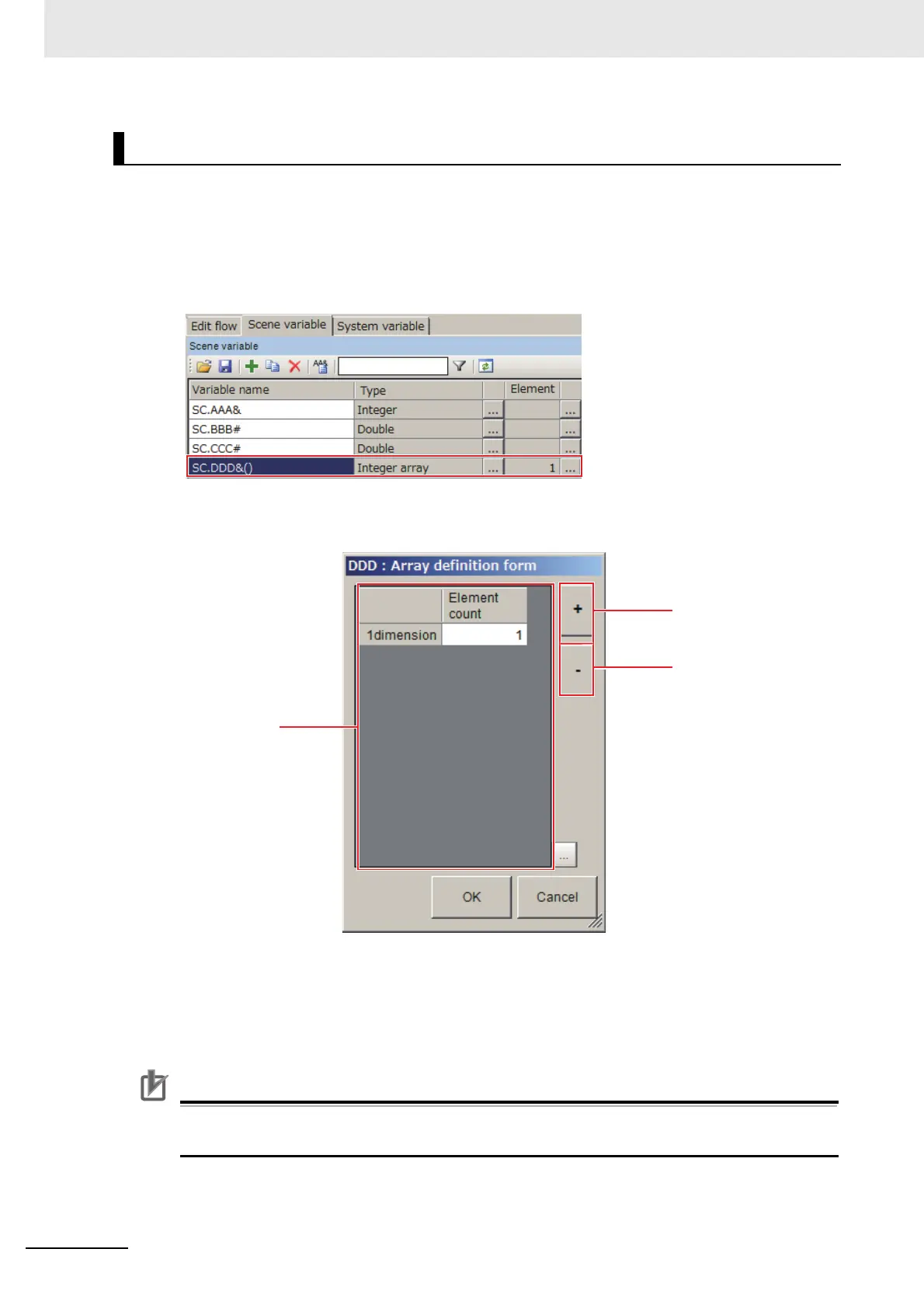5 Creating Measurement Scenes
5 - 48
Vision System FH/FHV/FZ5 Series User’s Manual (Z365)
When Array type variables are used, set the number of elements.
1 On the Edit item tab area in the Edit flow tab screen, click [Scene variable] tab or [System vari-
able] tab.
The Scene variable tab screen or the System variable tab screen is displayed.
2 On the Variable list area, select an array variable name to edit.
3 Click [...] at the right of the “Element” column for the selected variable.
The “Array definition form” dialog is displayed.
4 Edit the Variable array.
Using “+” (increase)/”-“ (decrease) buttons, set the number of the dimension with integer value
up to 4.
Click the “Element count” input text box in the ”Array definition table” to set the number of ele-
ments in each dimension with integer up to 1,024.
The maximum number for the number of dimensions x number of elements is 10,240. If a num-
ber exceeding the maximum were set, an error dialog will be displayed when clicking [OK].
5 Click [OK].
Editing Number of Elements of an Array Type Variable
Array
definition table
Dimension increase
button
Dimension decrease
button
