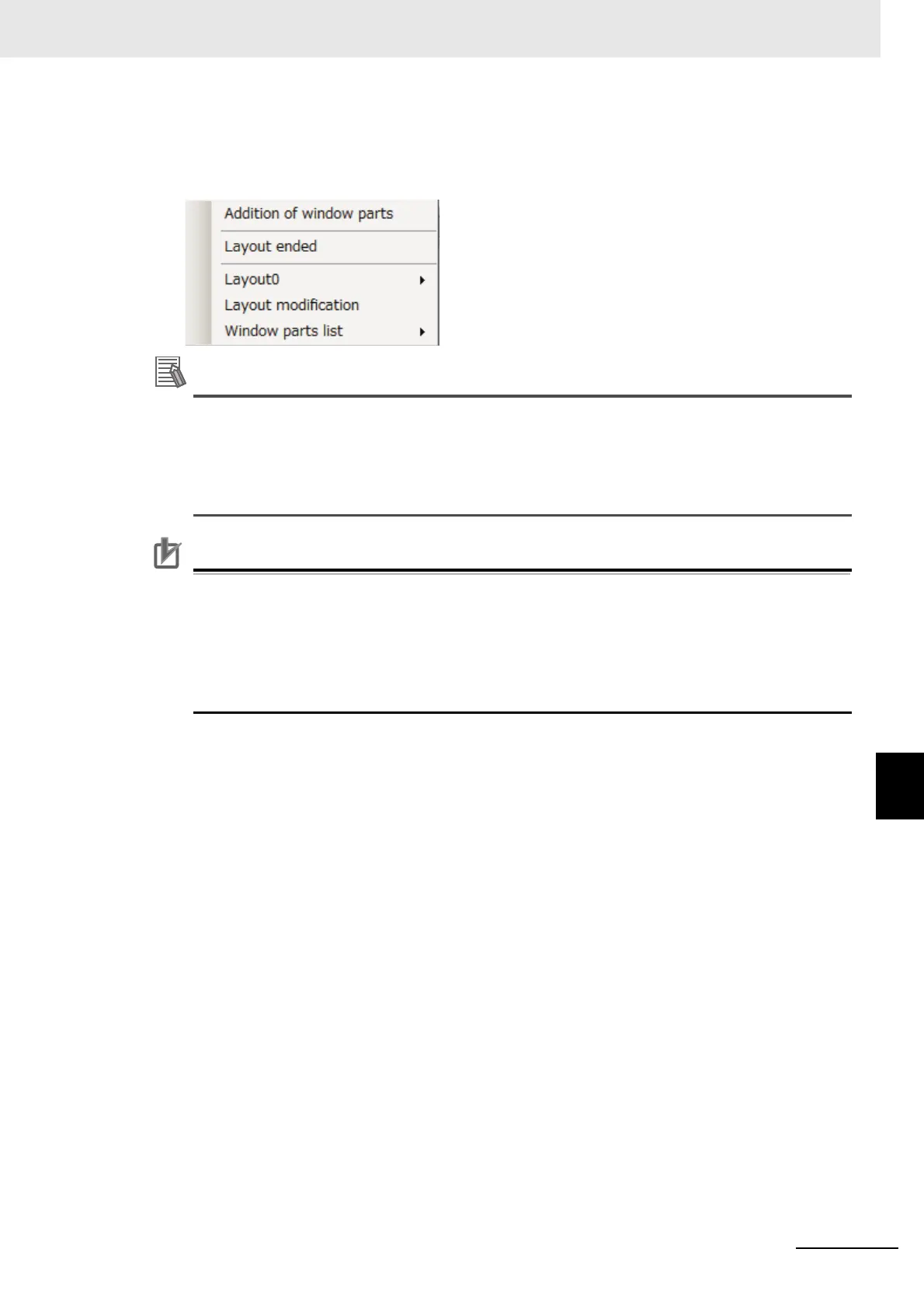8 - 21
8 Setting Windows
Vision System FH/FHV/FZ5 Series User’s Manual (Z365)
8-3 Arranging Windows [Layout Functions]
8
8-3-1 Arranging Window Elements (Layout Modification)
Right-click Menu 2
The following shortcut menu is displayed when right-clicking on a place where no window parts is
placed.
The main menu at the top of the Main Window disappears when the layout setting is terminated
after switching to a layout (Layout 1 at default setting) without the main menu. To re-display the
main menu, follow the steps below.
(1) Right-click to display the shortcut menu and click [Layout modification].
(2) Check “Top menu display” on the “Layout modification” dialog box.
• The setting of [Maximized] applies only to the FH series Sensor Controller.
With the FZ5 series Sensor Controller, the Main Window is always displayed at the maximum
size regardless of the setting of [Maximized].
• The setting of [Control box] applies only to the FH series Sensor Controller.
With the FZ5 series Sensor Controller, the Minimize Button and Close Button are always hid-
den in the Main Window regardless of the setting of [Control box].
