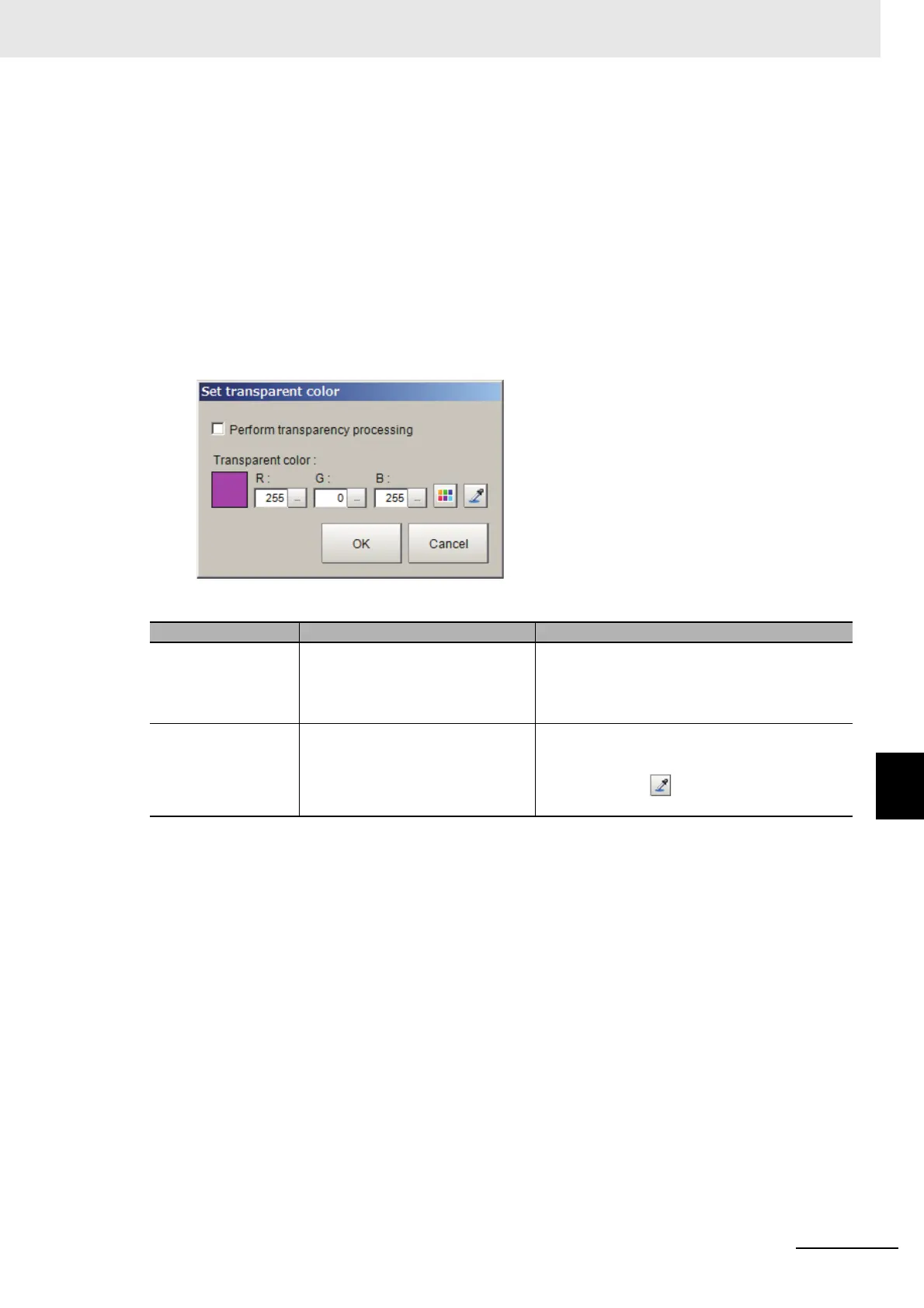8 - 23
8 Setting Windows
Vision System FH/FHV/FZ5 Series User’s Manual (Z365)
8-3 Arranging Windows [Layout Functions]
8
8-3-1 Arranging Window Elements (Layout Modification)
When Setting a Transparent Color to Window Objects
The following window objects can be set a transparent color.
The transparent color portion on a window object can be superimposed on other window object.
• Label window
• Image file display window
• Data grid window
• Text display window
• Simple data grid window
1 Right-click on the window object and click [Set transparent color].
The “Set transparent color” dialog is displayed.
2 Set a transparent color.
3 Click [OK].
Setting item Setting value [Factory default] Description
Perform transparency
processing
• [Unchecked]
• Checked
Checked: Performs the transparent processing.
Contents in the background window object can be
displayed via the set transparent color part on the
foreground window object.
Transparent color R: 0 to 255 [255]
G: 0 to 255 [0]
B: 0 to 255 [255]
There are two ways to set the color.
1: Enter R, G, and B with numerical value.
2: Drag and drop on a desired color. The
dropped placeʼs color will be set into R, G, and B.
