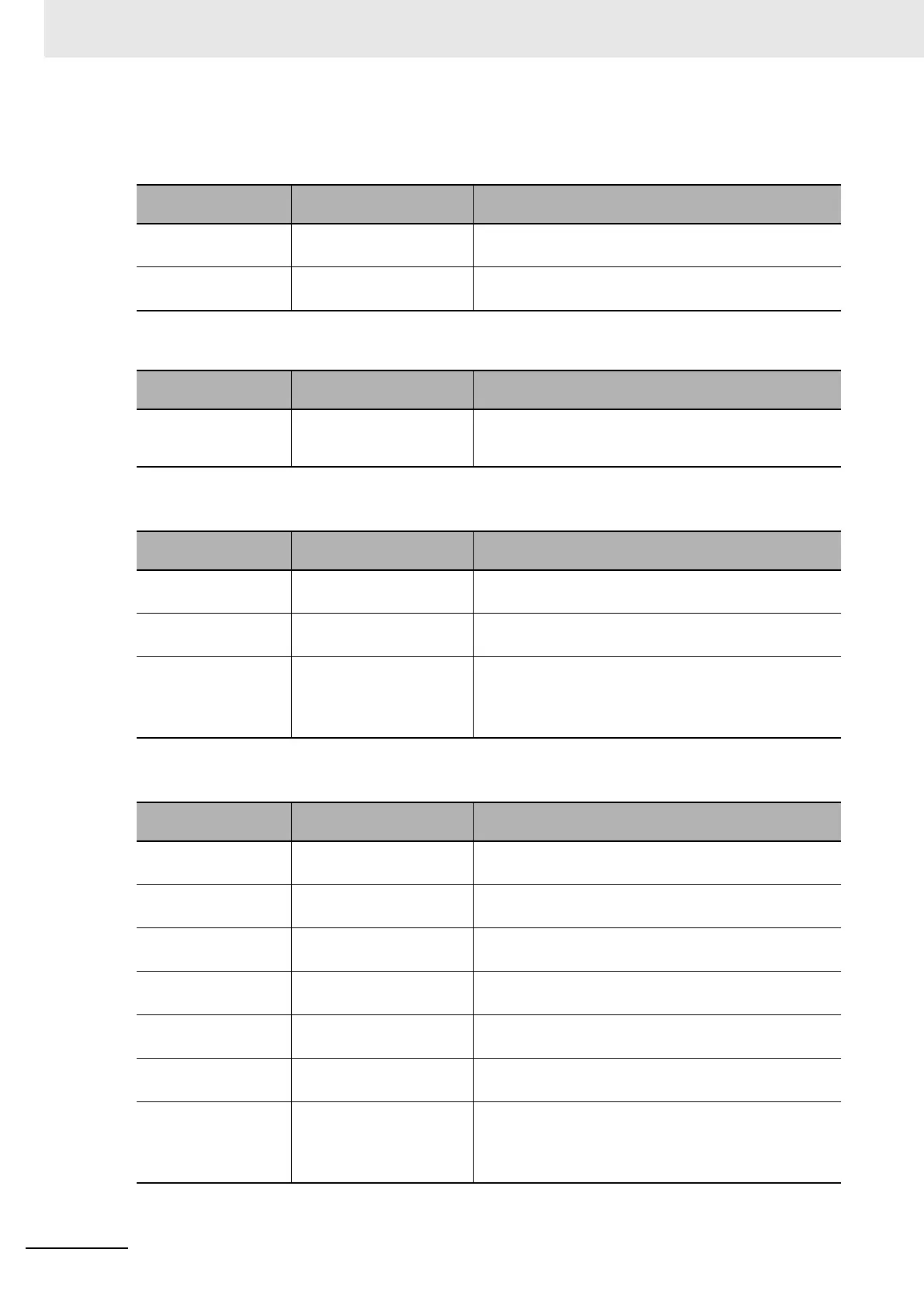8 Setting Windows
8 - 72
Vision System FH/FHV/FZ5 Series User’s Manual (Z365)
Individual Setting Region
• Normal Dialog Box Setting Region
• Region Setting Dialog Box Setting Region
• Position Setting Dialog Box Setting Region
• Color Extract Dialog Box Setting Region
Setting item
Setting value
[Factory default]
Description
Dialog width 100 to 1920
[1024]
Sets the width of the dialog box.
Dialog height 100 to 1080
[768]
Sets the height of the dialog box.
Setting item
Setting value
[Factory default]
Description
Setting target figure
No.
[0] Specifies the figure number for the unit to use for region
setting. The number that you can select depends on the
unit that is specified.
Setting item
Setting value
[Factory default]
Description
Position X's data No. −1 to 999999999
[−1]
Specifies the data number on the X axis for the unit to use
for position setting.
Position Y's data No. −1 to 999999999
[−1]
Specifies the data number on the Y axis for the unit to use
for position setting.
[Data reference] button
---
You can select the data number directly to enter it, or you
can enter it with the [Data reference] button.
Click the [Data reference] button to select the target data
in the [Data reference] dialog box.
Setting item
Setting value
[Factory default]
Description
Color R's data No. −1 to 999999999
[−1]
Specifies the R’s data number for the color to specify for
the unit to use for color extraction.
Color G's data No. −1 to 999999999
[−1]
Specifies the G’s data number for the color to specify for
the unit to use for color extraction.
Color B's data No. −1 to 999999999
[−1]
Specifies the B’s data number for the color to specify for
the unit to use for color extraction.
Scattering R's data No. −1 to 999999999
[−1]
Specifies the R’s data number for the difference in the unit
to use for color extraction.
Scattering G's data No. −1 to 999999999
[−1]
Specifies the G’s data number for the difference in the unit
to use for color extraction.
Scattering B's data No. −1 to 999999999
[−1]
Specifies the B’s data number for the difference in the unit
to use for color extraction.
[Data reference] button
---
You can select the data number directly to enter it, or you
can enter it with the [Data reference] button.
Click the [Data reference] button to select the target data
in the [Data reference] dialog box.
