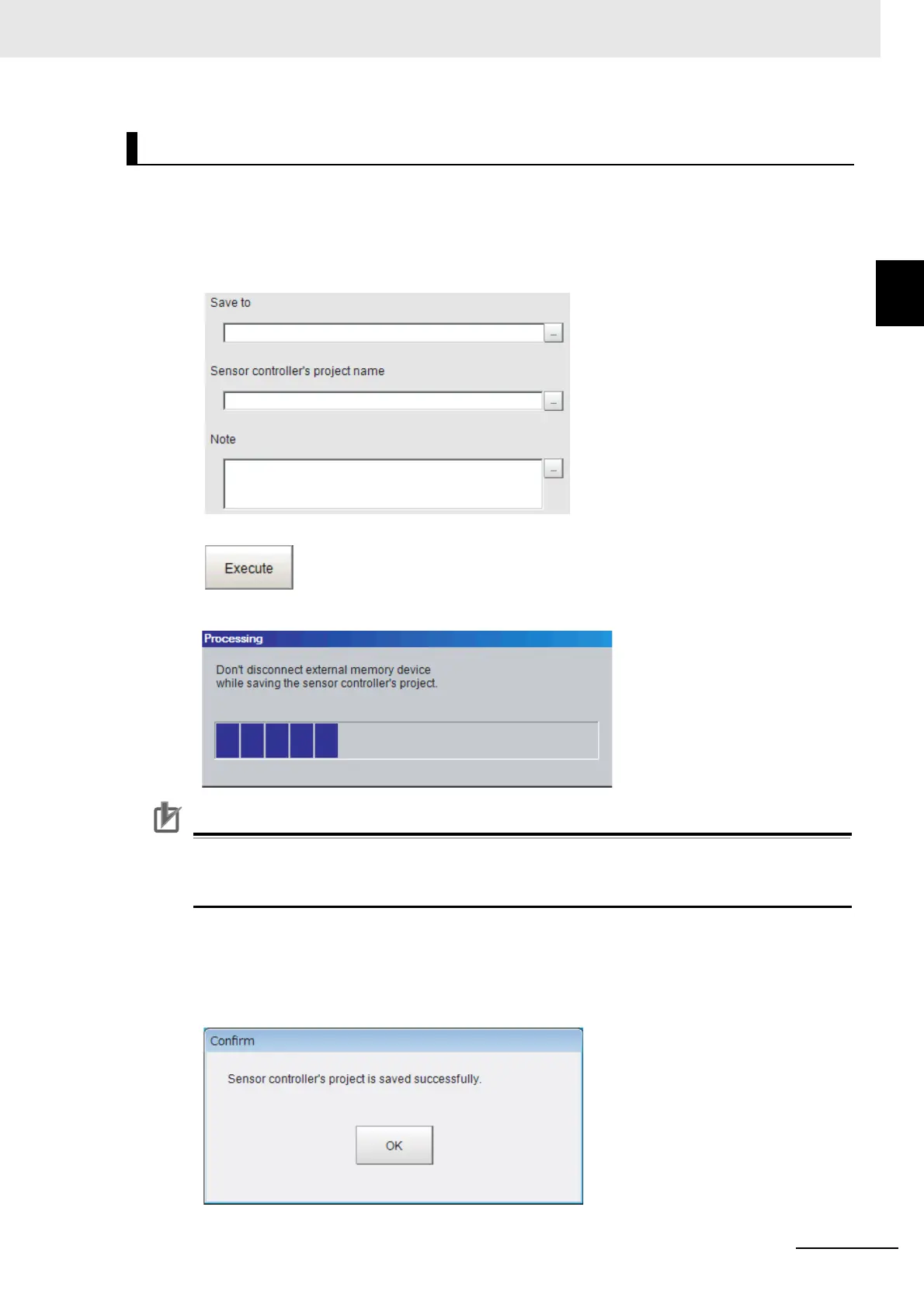9 - 21
9 Saving/Loading Data
Vision System FH/FHV/FZ5 Series User’s Manual (Z365)
9-7 Backing up Sensor Control-
ler Setting Data [Configuration
9
9-7-2 Backing up Sensor Controller Settings
This section explains the procedures for saving settings data to the External Storage Device.
1 Set [Save to], [Sensor controller’s project name] and [Note].
Creates the sensor controller project as the file in save destination.
Saves the selected setting data to the folder of the sensor controller project.
2 Click [Execute] button.
3 While saving the sensor controller’s project, [Processing] dialog box is displayed.
While saving the sensor controller's project, do not turn off the power supply of the Sen-
sor Controller, or disconnect the external storage device. Doing so could corrupt the
external storage device, or corrupt the sensor controller project data.
4 After saving the sensor controller’s project, [Confirm] dialog box is displayed.
After successfully saving in saving the Sensor Controller project, folder with project name spec-
ified when setting the save destination to the external storage device. Saves the selected set-
ting data to the folder of the sensor controller project.
Saving to an External Storage Device
