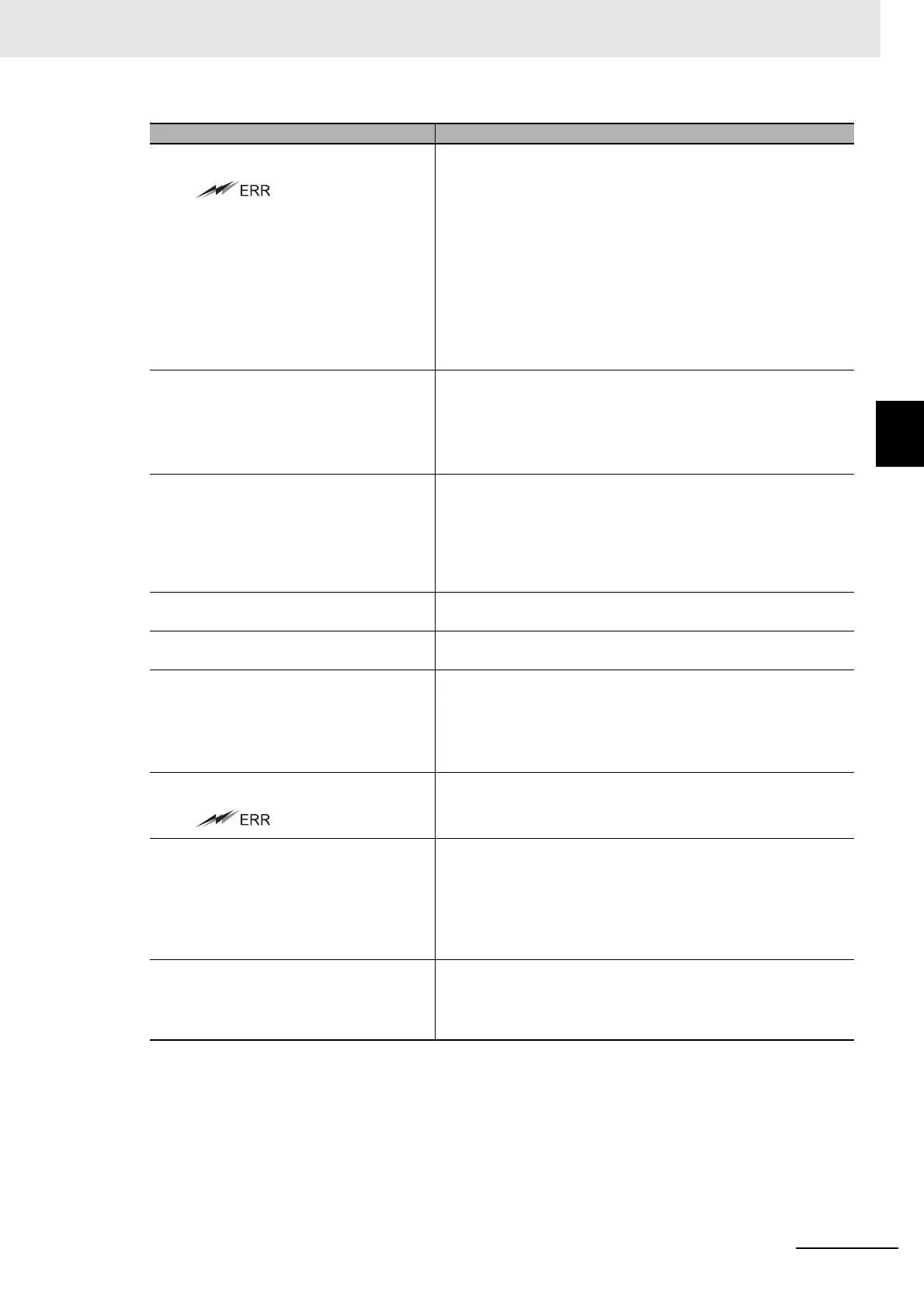11 - 5
11 What to Do!
Vision System FH/FHV/FZ5 Series User’s Manual (Z365)
11-1 Error Messages and Troubleshooting
11
The communication time-out is occurred. Switch off controller, verify the following contents and then restart.
• Is cable connected correctly?
• Does it comply with communication specifications of external
devices?
• Are external devices functioning normally?
If error is not resolved after confirmation, the controller may be
damaged. Please discuss this with one of our branches or
regional offices.
Refer to Non-procedure Communications - Communications
Specifications Settings in the Vision System FH/FHV/FZ5 Series
User’s Manual for Communications Settings (Cat. No. Z342).
Failed to transfer data.
The free capacity of RAMDisk may insuffi-
cient.
Increase the free capacity of RAMDisk and
then perform this operation again.
Clean up the content of RAMDisk to increase free space.
If this error occurs even though enough free space is available,
scene group data may be too large. Review the inspection flow.
Do you want to scan and fix Removable
Disk (*:)?
There might be a problem with some files on
this device or disc. This can happen if you
remove the device or disc before all files
have been written to it.
The external storage which is inserted to the driver is possible to
be abnormal.
Select [Continue without scanning], confirm the external storage
of your personal computer.
Error in input range. Please input using the
correct range.
Please verify range for setting and set up again.
File name contains invalid character. Please confirm that characters such as \ / , : ; * ? " < > |& . SPC
(space) are not included in the file name.
Failed to save file. Please check. Check the following points.
• Is the memory of the save destination sufficient?
• For cases where the save destination is the folder in the USB-
Disk, is the USBDisk connected to the controller? Or, the con-
troller may not have detected the USBDisk.
Fan/voltage error. Switch off controller, and verify if fan is affected. If error message
is still shown after restart, the controller may be damaged. Please
contact one of our branches or regional offices.
The error concerning parallel interface was
detected. Turn OFF the power and check
the connection state of the parallel interface.
Turn off the power, and then confirm the following points of parallel
interface communication.
• Is the parallel interface output directly connected to the power or
GND?
• The reason why current load is exceeded because the resistive
load value of the connected parallel interface is low.
ProcItem error
xxxx: xxxxerror
This is displayed when the application software detects an abnor-
mality.
Please contact one of our branches or regional offices as there
may be a software trouble.
Error message Troubleshooting
