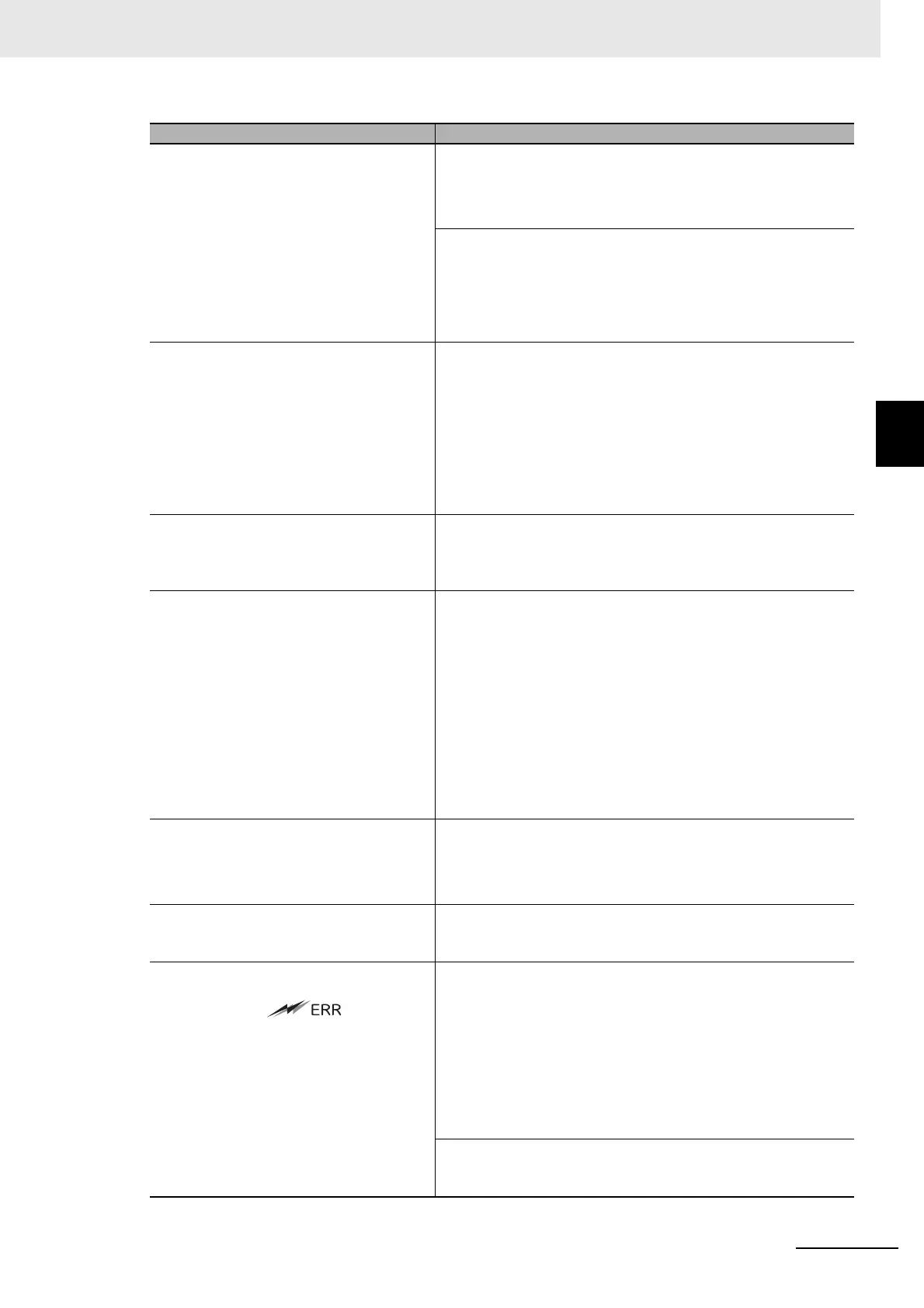11 - 7
11 What to Do!
Vision System FH/FHV/FZ5 Series User’s Manual (Z365)
11-1 Error Messages and Troubleshooting
11
Memory is becoming insufficient. According
to the setting, memory shortage may occur.
The free application memory has decreased.
Memory may become insufficient, or an error may occur in opera-
tion mode switching.
Re-configure the inspection flow to reduce memory consumption.
The amount of memory used and free data memory can be
checked from the menu of Memory Consumption Monitor on the
Measurement Management Bar or the system menu.
Refer to 3-4 Checking the Memory Consumption and Percentage
of Memory Used on page 3-31 and 3-3 Checking System Informa-
tion on page 3-27.
Overcurrent was detected. Turn OFF the
power supply and remove the USB device
to restart.
• There may be a problem with the USB device.
Stop the current process and then turn OFF the Sensor Controller.
Remove the USB device and restart the Sensor Controller.
• The power consumption of the USB device may exceed the power
supply capacity of the Sensor Controller.
Stop the current process and then turn OFF the Sensor Controller.
Provide power to the USB device by using external power source,
i.e. AC adapter.
Then try to launch the Sensor Controller.
You need to format the disk in drive *: before
you can use it.
Do you want to format it?
• The external storage which is inserted to the drive may have an
error.
Select [Cancel] and check the external storage with your com-
puter.
Add to unit is failed. Insufficiency memory
may be occurred.
• Application memory is insufficient,
Reduce the number of processing units of measurement flow.
When you use FZ5-L / FZ5-600 series, reduce the processing
type which is registered to the measurement flow and save the
system. After that, restart the system. It may be prevent insuffi-
ciency memory.
• The amount of memory used and free data memory can be
checked from the menu of Memory Consumption Monitor on the
Measurement Management Bar or the system menu.
Refer to 3-4 Checking the Memory Consumption and Percent-
age of Memory Used on page 3-31 and 3-3 Checking System
Information on page 3-27.
The free capacity of RAMDisk is insufficient.
If nothing is done, measurement cannot be
performed correctly.
Increase free capacity in RAMDisk.
Clean up the content of RAMDisk to increase free space. If this
error occurs even though enough free space is available, Scene
group data may be too large. Review the inspection flow.
Region size exceeds. Please narrow region. There are restrictions as to what can be set up based on the cam-
era and processing items being used. Please adjust the region
size so that the region is not too large.
Logging error Image logging failed due to insufficient memory at the save desti-
nation.
The error message disappears after 10 s.
• Delete unneeded files in the save destination or prepare a new
USB disk.
• Logging fails in a measurement at the Sensor Controller start-
up, a recognition delay of external storage might have occurred
at the Sensor Controller start-up.
Use the Device Information Storage Tool.
If "Use scene name as folder names" is checked in the logging
setting, logging error occurs if you use ¥ /:,; *? "<> | as the scene
name.
Error message Troubleshooting
