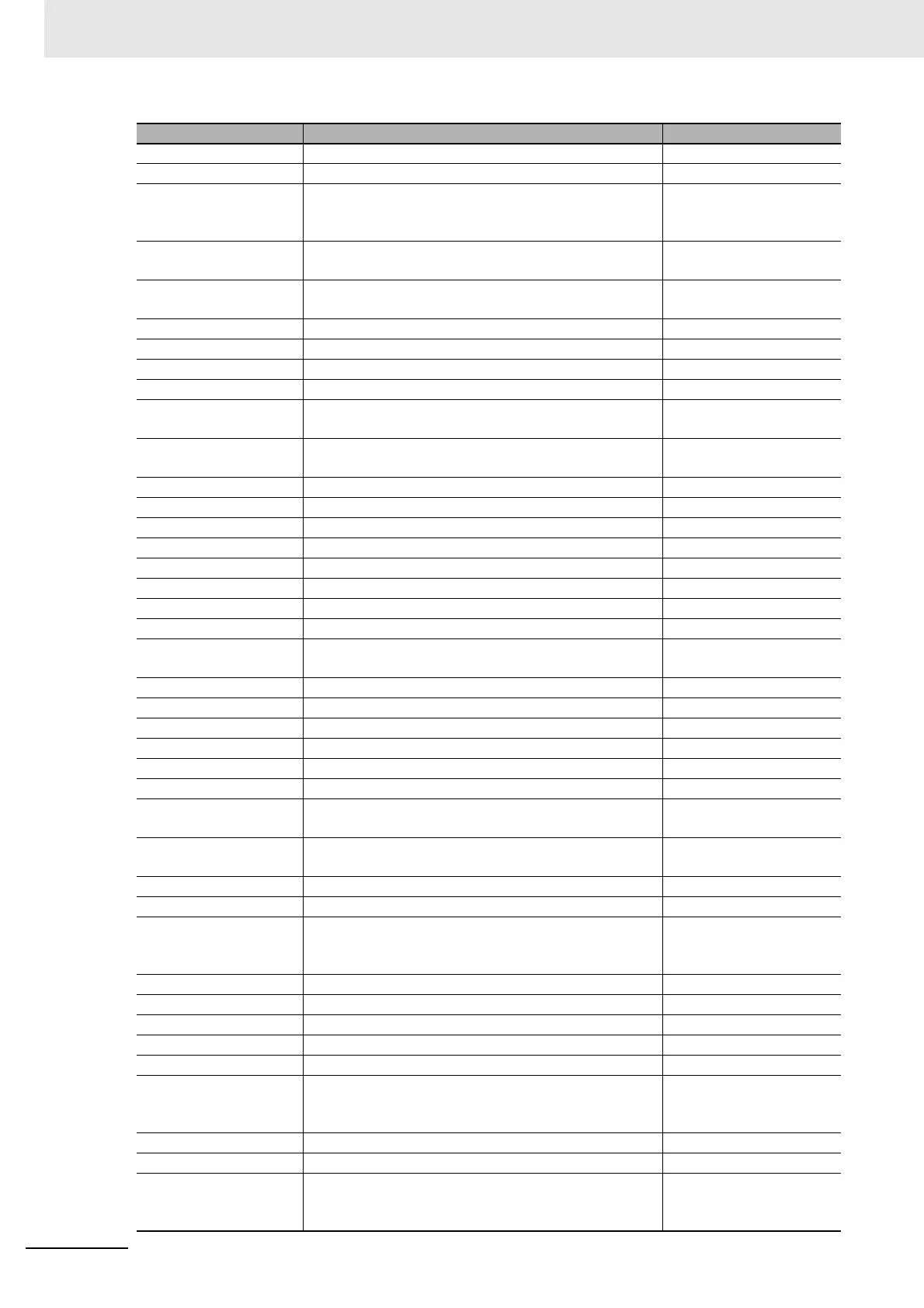Appendices
A - 42
Vision System FH/FHV/FZ5 Series User’s Manual (Z365)
MeasureStop2 Sets measurement trigger input to disabled. ---
MoveUnit Moves a processing unit.
*1
NonstopSync Synchronizes the data for non-stop adjustment settings. Refer to Synchronizing the
Data for Non-Stop Adjust-
ment Settings (P.A-49).
PutAll Executes batch input of parallel I/O and other terminal
states.
*1
PutPort Executes individual input of parallel I/O and other termi-
nal states.
*1
RaiseOptionEvent Issues an option event.
*1
ReceiveData Executes byte type array data input.
*1
Remeasure0 Executes remeasurement processing. ---
Remeasure1 Executes remeasurement processing. ---
RemoveFile Removes a file or directory. Refer to Deleting
File/Directory (P.A-49).
RenameFile Changes a file name or directory name. Refer to File/Directory
Name Change (P.A-49).
RenumProc Executes processing for unit number change. ---
RunOut Outputs the RUN state.
*1
SaveBackupData Save the System + Scene Group Data
*1
SaveData Saves data to the controller.
*1
SaveImage Executes save processing for image data.
*1
SaveProc Executes save processing for unit data. ---
SaveScene Saves scene data.
*1
SaveSceneGroup Saves scene group data.
*1
SaveSecurityData Saves security related settings. Refer to Saving Security
Related Settings (P.A-49).
SaveSystemData Saves system data.
*1
SaveSystemData0 Saves system data. ---
SaveUnitData Saves processing unit data.
*1
ScreenCapture Captures the screen.
*1
SendData Executes byte type array data output.
*1
SendString Sends a character string.
*1
SetAccessControl Sets operation restrictions. Refer to Setting Operation
Restrictions (P.A-50).
SetDisplayUnitNo Sets the specified processing unit number used for
image/text display.
*1
SetGlobalData Sets global data.
*1
SetImageWindow Sets the image display window.
*1
SetJudgeWindow Sets the display attributes for the judgment results dis-
play window.
Refer to Setting Security
Related Parameters
(P.A-50).
SetMeasureOut Sets whether or not measurement results are output.
*1
SetSceneDescription Sets the scene description.
*1
SetSceneGroupTitle Sets the scene group title name.
*1
SetSceneMaker Sets the scene maker name.
*1
SetSceneTitle Sets the scene title name.
*1
SetSecurityParameter Sets security related parameters. Refer to Setting the Mea-
surement Processing Time
Display Window (P.A-50).
SetSystemData Sets the system data.
*1
SetTextWindow Sets the text display window.
*1
SetTimeWindow Sets the display attributes for the measurement pro-
cessing time display window.
Refer to Setting the Mea-
surement Processing Time
Display Window (P.A-51).
Name Description References
