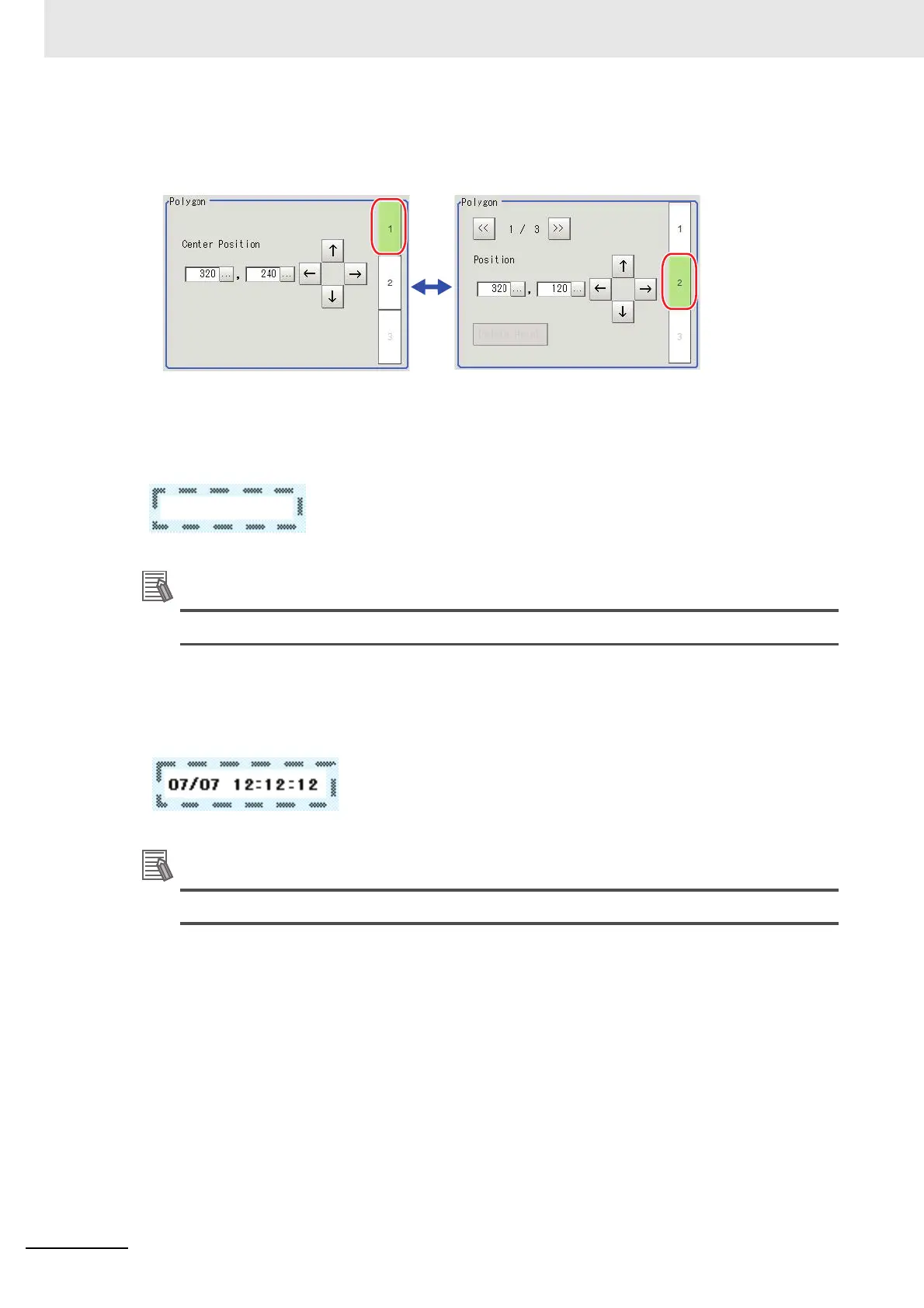3 Basic Operations
3 - 22
Vision System FH/FHV/FZ5 Series User’s Manual (Z365)
• Using numbers for setting
The setting area consists of two windows below. Click the [1] or [2] on the right side of the window to
select the setting item.
Text
• Image selection status
Entire image is selected.
• "Text" can only be used in the [Result display] processing item.
Time
• Image selection status
Entire image is selected.
• "Time" can only be used in the [Result display] processing item.
