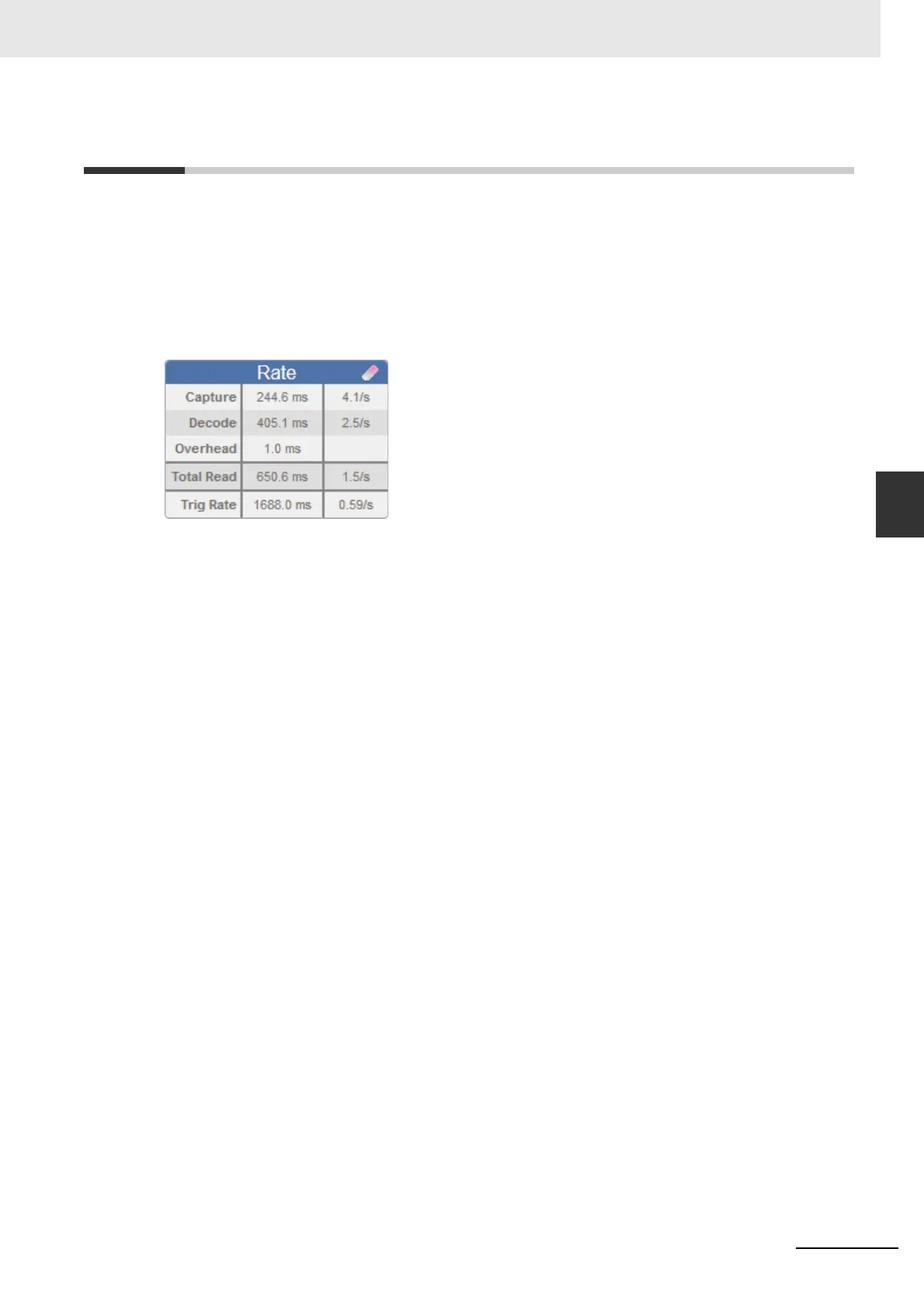5-3
5 Run
MicroHAWK V320-F / V330-F / V420-F / V430-F Barcode Reader User Manual
5-2 Rate
5
5-2 Rate
The Rate area of the right panel provides five data points:
•Capture shows the average image capture rate per second.
• Decode shows the average decode rate per second.
• Overhead shows the average of excess processing time required to achieve captures and decodes.
• Total Read shows the total average time required for image capture, decoding, and overhead per
second.
•Trig Rate shows the average number of triggers per second.
You can reset all rate data by clicking the eraser icon.
