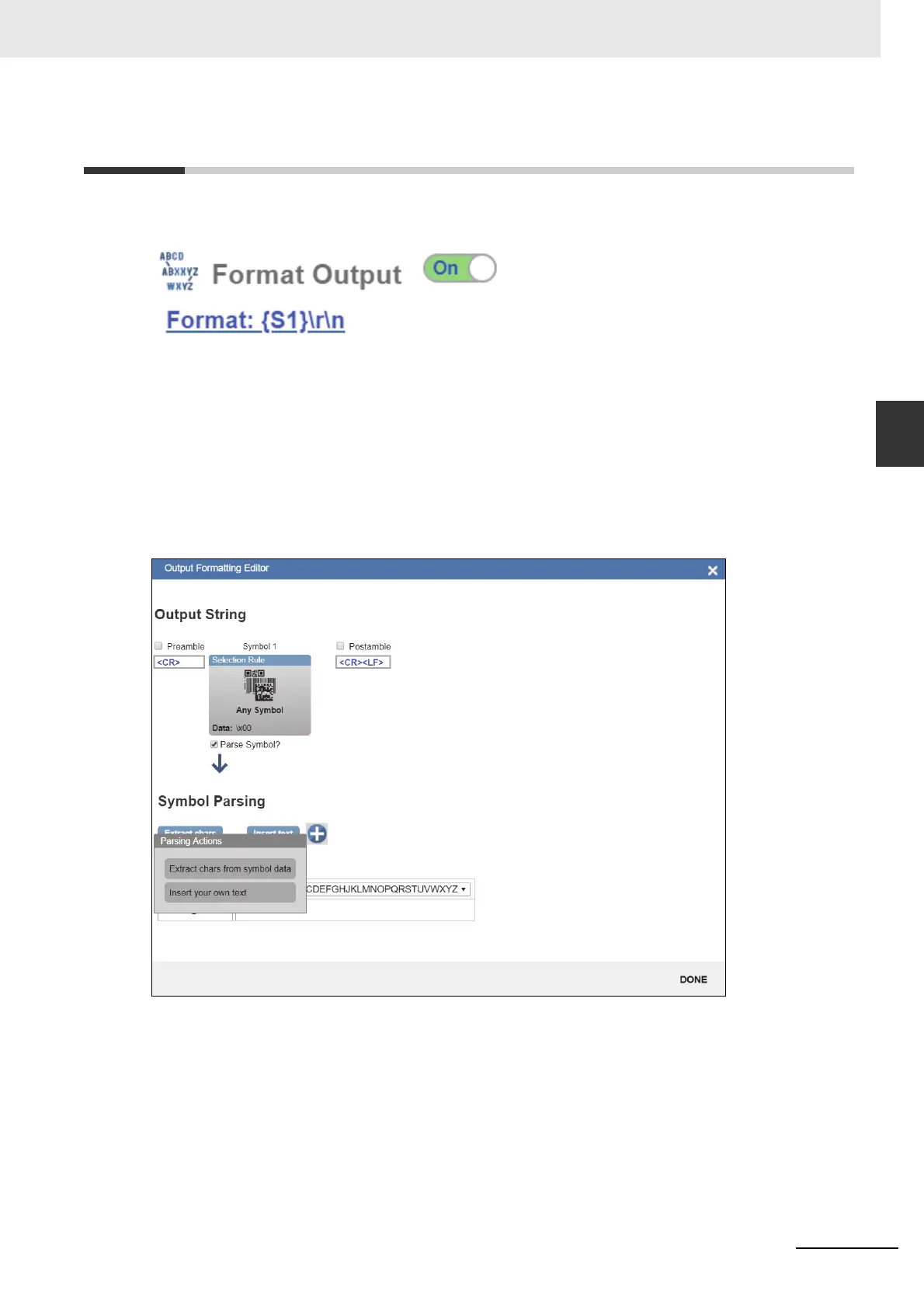4-13
4 Setup
MicroHAWK V320-F / V330-F / V420-F / V430-F Barcode Reader User Manual
4-5 Format Output
4
4-4-1 Standard and Wildcard Modes
4-5 Format Output
The purpose of Format Output is to modify decoded barcode data by inserting or extracting portions
decoded strings. You can access Format Output in the left panel of the Setup view.
There are several ways to modify decoded barcode data using Format Output:
Preamble/Postamble: Applies defined text to the beginning or end of a barcode if the checkbox is
selected. Preambles and Postambles are not overridden by other rules, such as Character Replace.
Parse Symbol: Symbology Type and Data can be accessed by clicking on the Selection Rule image.
You can define a match just as you would in the Match String editor using wildcard and placeholder
rules.
Symbol Parsing (Rules): Extract characters from symbol data and insert your own text. These can be
accessed by clicking on the + icon after checking the Parse Symbol checkbox. Up to 30 parsing rules
can be applied, and the result will display in the Parsing Result box below.
In the image above, under Output String, you can see that a “filter” is present between the Preamble
and Postamble. Click on the filter to define it. The most important field here is Data. In the example
above, the Data field shows \x00. The rules for entering characters in the Data field are similar to those
for entering characters in the Match String Database. You simply use a combination of text, wildcards,
and placeholders to attempt to match a barcode.
