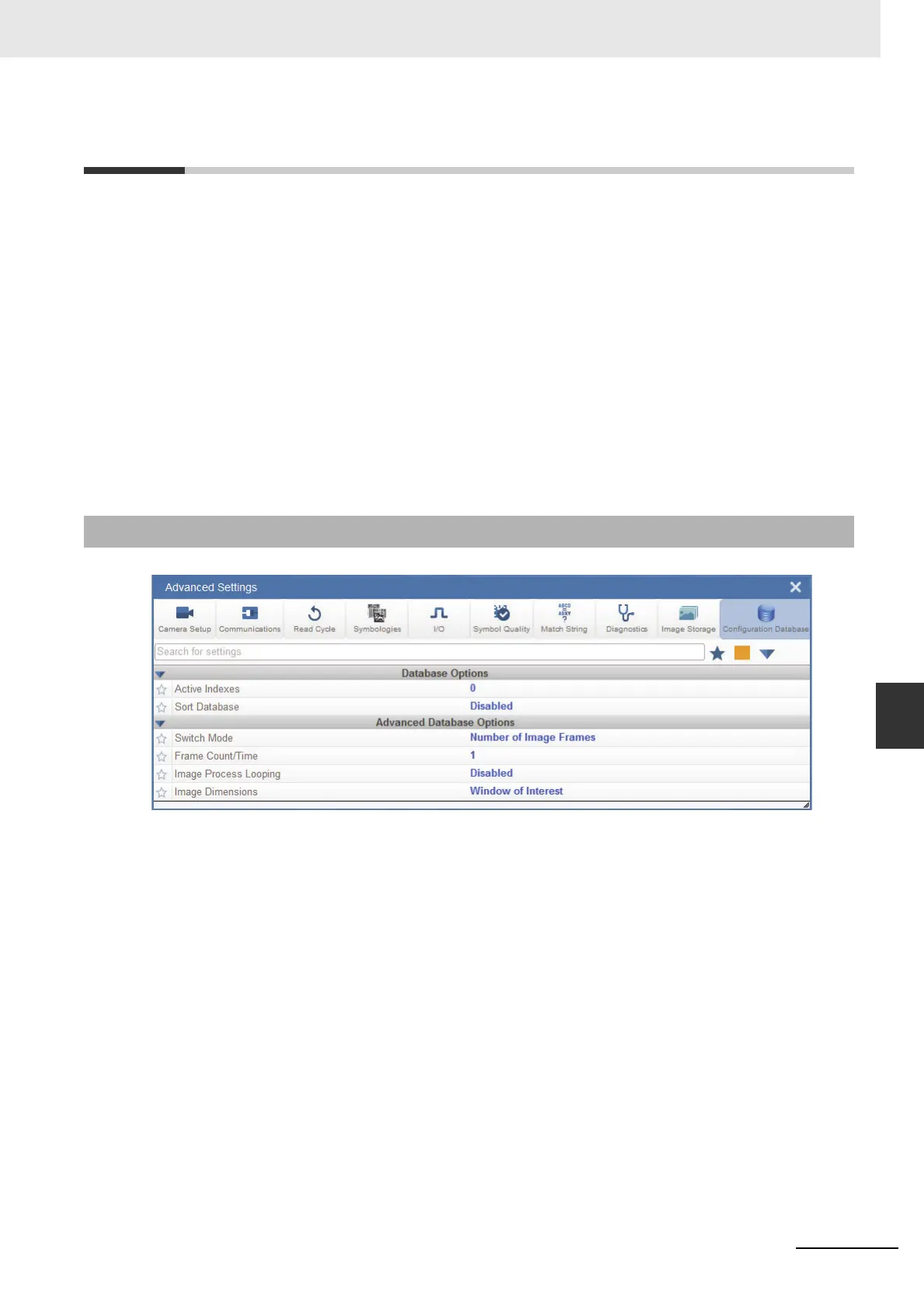8-29
8 Advanced Settings
MicroHAWK V320-F / V330-F / V420-F / V430-F Barcode Reader User Manual
8-11 Configuration Database
8
8-11-1 Configuration Database Menu
8-11 Configuration Database
The Configuration Database menu allows you to:
• Set the number of database records (groups of settings) that will be used automatically during the
read cycle;
• Move the database entry that produced a successful decode to the first position in the list of database
entries;
• Select the event that causes the reader to load the next database entry to current active settings;
• Determine the number of image frames that must be captured;
• Determine the amount of time that must transpire before the reader will load the next database index
entry;
• Process a single captured image multiple times using different IP and decode parameters;
• Determine how the image dimension parameters will be implemented (Window of Interest or Region
of Interest).
Command parameters can be changed directly from this menu.
8-11-1 Configuration Database Menu
