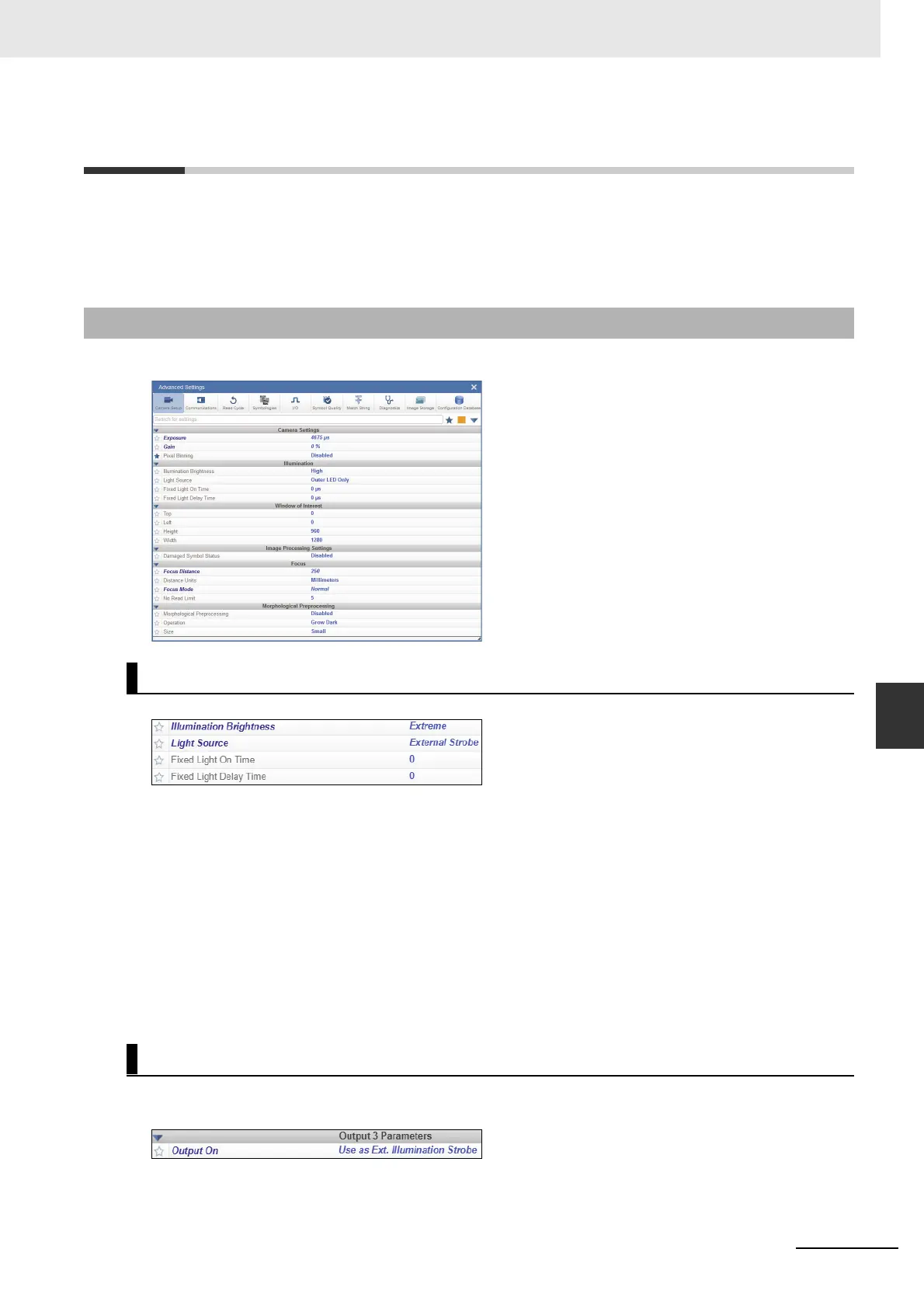8-3
8 Advanced Settings
MicroHAWK V320-F / V330-F / V420-F / V430-F Barcode Reader User Manual
8-2 Camera Setup
8
8-2-1 Camera Setup Menu
8-2 Camera Setup
The Camera Setup menu shows all the commands that control the function of the reader's camera.
Many of these command settings can also be controlled from the WebLink user interface. For example,
the Exposure and Gain settings in the Camera Settings command can be configured in the Acquire
section located in the left panel of the Setup view.
Command parameters can be changed directly from this menu.
Power Strobe Mode
Activate Power Strobe mode by setting Illumination Brightness (<K536>) to Extreme and setting
Light Source to External Strobe.
External Strobe
External Strobe is part of the Light Source parameter.
Fixed Light On Time and Fixed Light Delay Time
Fixed Light On Time
and
Fixed Light Delay Time
are only valid when Illumination Brightness
is set to Extreme.
Use as External Illumination Strobe is available in the Output On parameter of the Output 3
command (<K812>) in I/O Parameters. External Strobe must be enabled for this parameter to function.
8-2-1 Camera Setup Menu
Power Strobe Mode and External Strobe
Use as External Illumination Strobe
