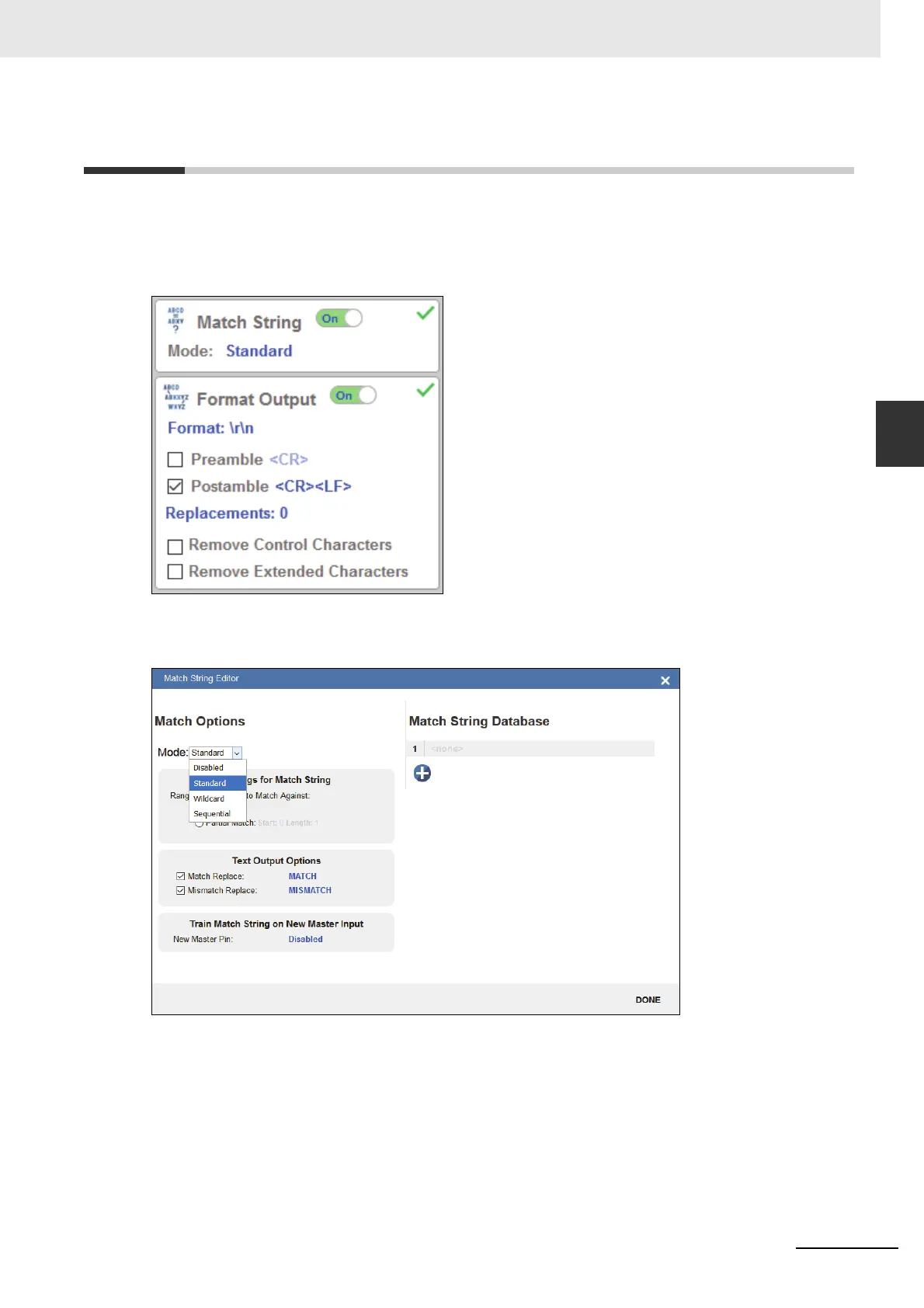4-9
4 Setup
MicroHAWK V320-F / V330-F / V420-F / V430-F Barcode Reader User Manual
4-4 Match String
4
4-3-1 Code Types and Symbology Settings
4-4 Match String
Note: Match String can only be used in Triggered, Start/Stop, and Custom modes. It cannot be used
in Presentation or Continuous modes.
To open the Match String Editor, go to the Setup view and turn Match String ON as shown below.
Then click on the Mode link (shown as Standard in the example below) to open the Match String Editor.
In the Match String Editor, click on the Mode link under Match Options to select your Match String
Mode – Standard, Wildcard, or Sequential.
