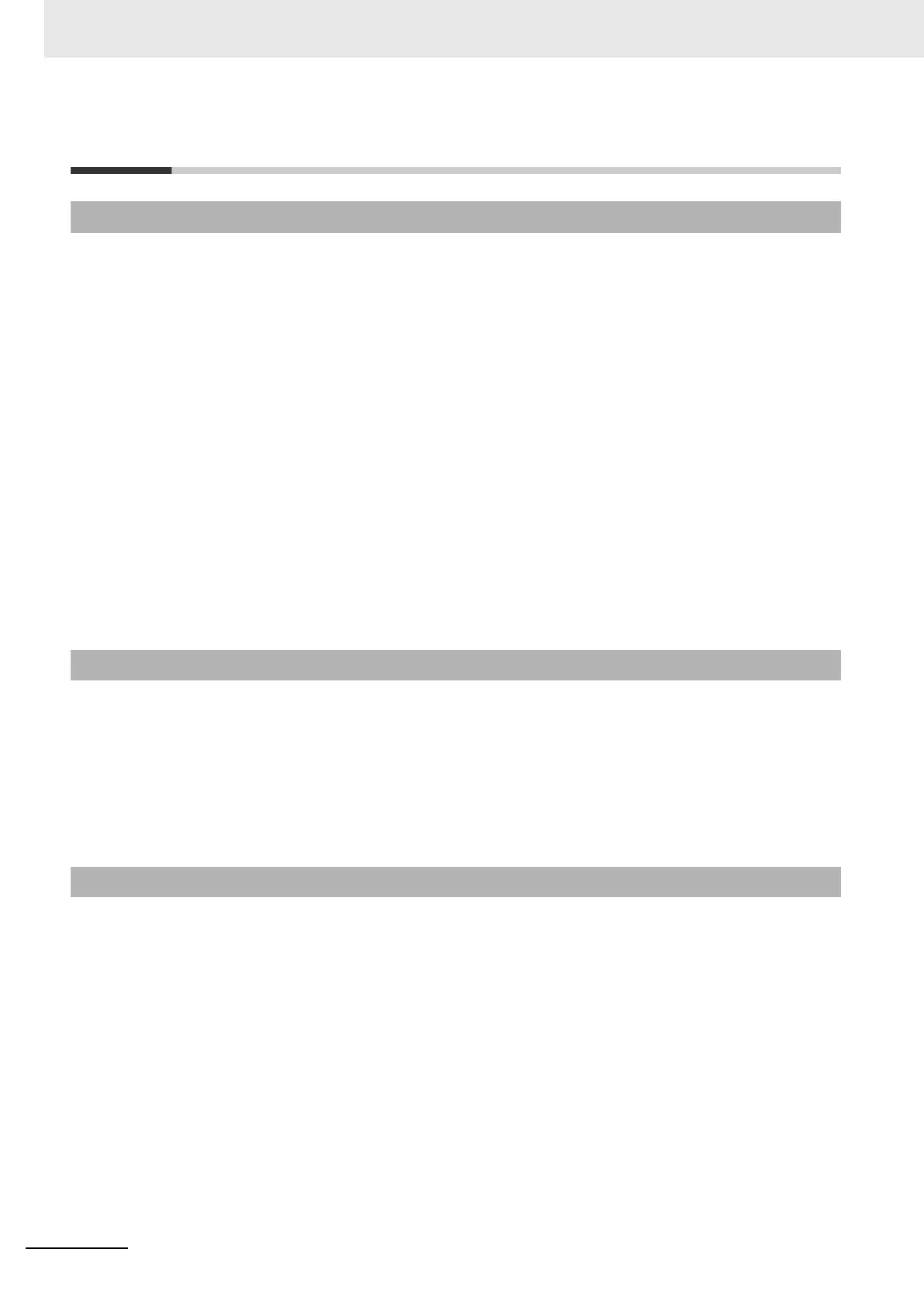Appendices
H-52
MicroHAWK V320-F / V330-F / V420-F / V430-F Barcode Reader User Manual
H-26 Image Push to Host Detailed Setup
H-26-1 Image Storage Location
Definition: Defines where the saved image is going to be stored.
Note:
When saving images to
RAM
, the system is limited to the actual RAM
space available in the system. The number of images that can be saved
depends on the
Max RAM Drive Size
. The actual system path is
/imagesd0/Images/
. When saving images to
FTP
, the path is
<last 6 digits of
device’s MAC Address>_Images/
on the host FTP director. Note that the
FTP server needs to grant the user with create directory rights as the system
will need to create a directory on the FTP server to store all uploaded images.
File save scheme: The image file will be posted with its system reset
count, followed by its read cycle i.d., followed by its image i.d., followed by
its stored image type defined in <K763>, as follows:
<last 6 digits of device’s MAC Address>_<system total reset count>_<read
cycle id>_<image id>_<save image type>.{png, jpg}
<last 6 digits of device’s MAC Address>_<system total reset count>_<read
cycle id>_<image id>_readreport.xml
Serial Cmd:
<K764,image storage location,FTP host info,transfer optimization,RAM
drive size in MB,
save image until,action at image storage limit>
Default: RAM
Options: 0 = RAM
1 = FTP
H-26-2 FTP Host Info
Definition:
mscan|pass@192.168.188.1:21
signifies a the user with
mscan
at
192.168.188.1
FTP server on port
21
with
pass
as the FTP login password.
Note:
If port is not defined with the FTP server address, it will default to port
21.
Serial Cmd:
<K764,image storage location,FTP host info,transfer optimization,RAM
drive size in MB,
save image until,action at image storage limit>
Default: “user|pass@xxx.xxx.xxx.xxx:21”
Options: Maximum 255 characters including the characters “
|
”, “
@
”, and “
:
”.
H-26-3 Transfer Optimization
Definition:
Transfer Optimization
defines how the image is going to be stored in triggered
captured modes.
Serial Cmd:
<K764,image storage location,FTP host info,transfer optimization,RAM
drive size in MB,
save image until,action at image storage limit>
Default: Speed
Options: 0 = Speed (Lossy)
1 = Accuracy (Lossless)
