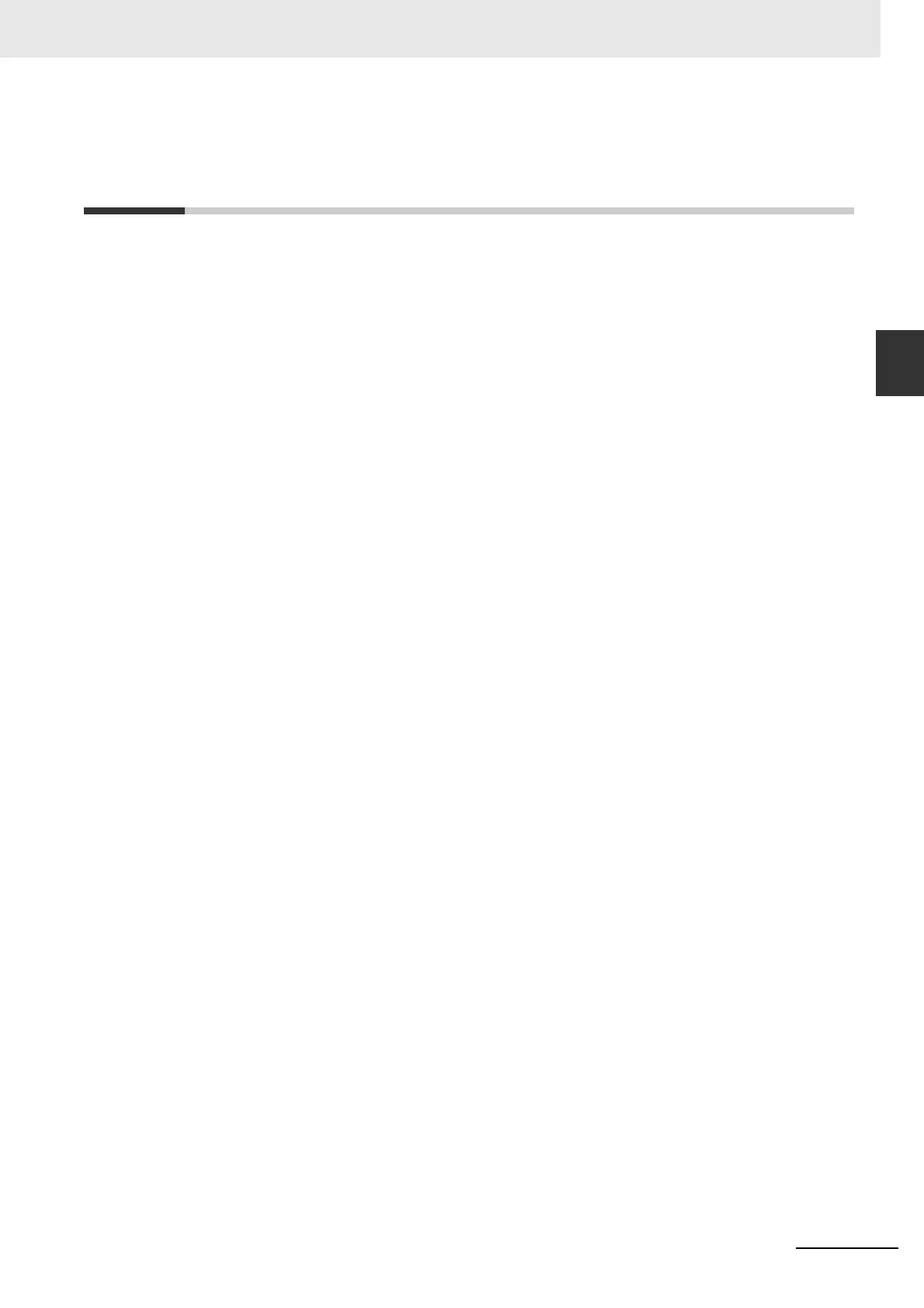L-13
Appendices
MicroHAWK V320-F / V330-F / V420-F / V430-F Barcode Reader User Manual
L-6 Save Current Settings to Configuration
Database
L
L-5-4 Image Dimensions
L-6 Save Current Settings to
Configuration Database
Example:
<K255+,5>
This command phrase saves the reader’s current, active configuration settings to database index 5.
Definition: Allows current, active configuration settings to be saved to a selected
database index.
Serial Cmd: <K255+,index>
