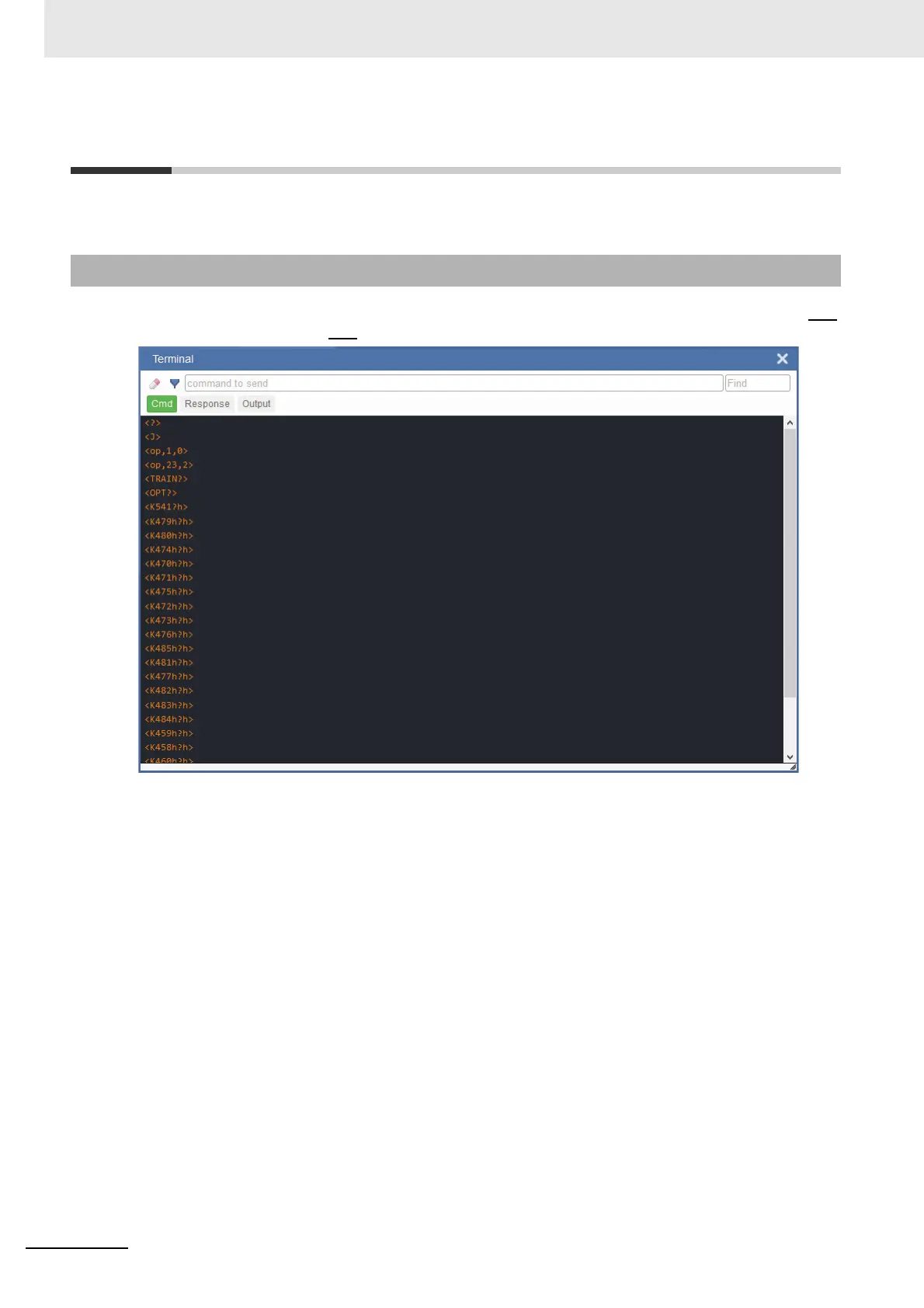7 Terminal
7-4
MicroHAWK V320-F / V330-F / V420-F / V430-F Barcode Reader User Manual
7-3 Filters
Click the filter icon to the right of the erase icon to display the three filter buttons.
When the Cmd filter button is selected, serial commands sent from the Terminal are shown. When only
the Cmd button is selected, only
serial commands are shown.
7-3-1 Cmd
