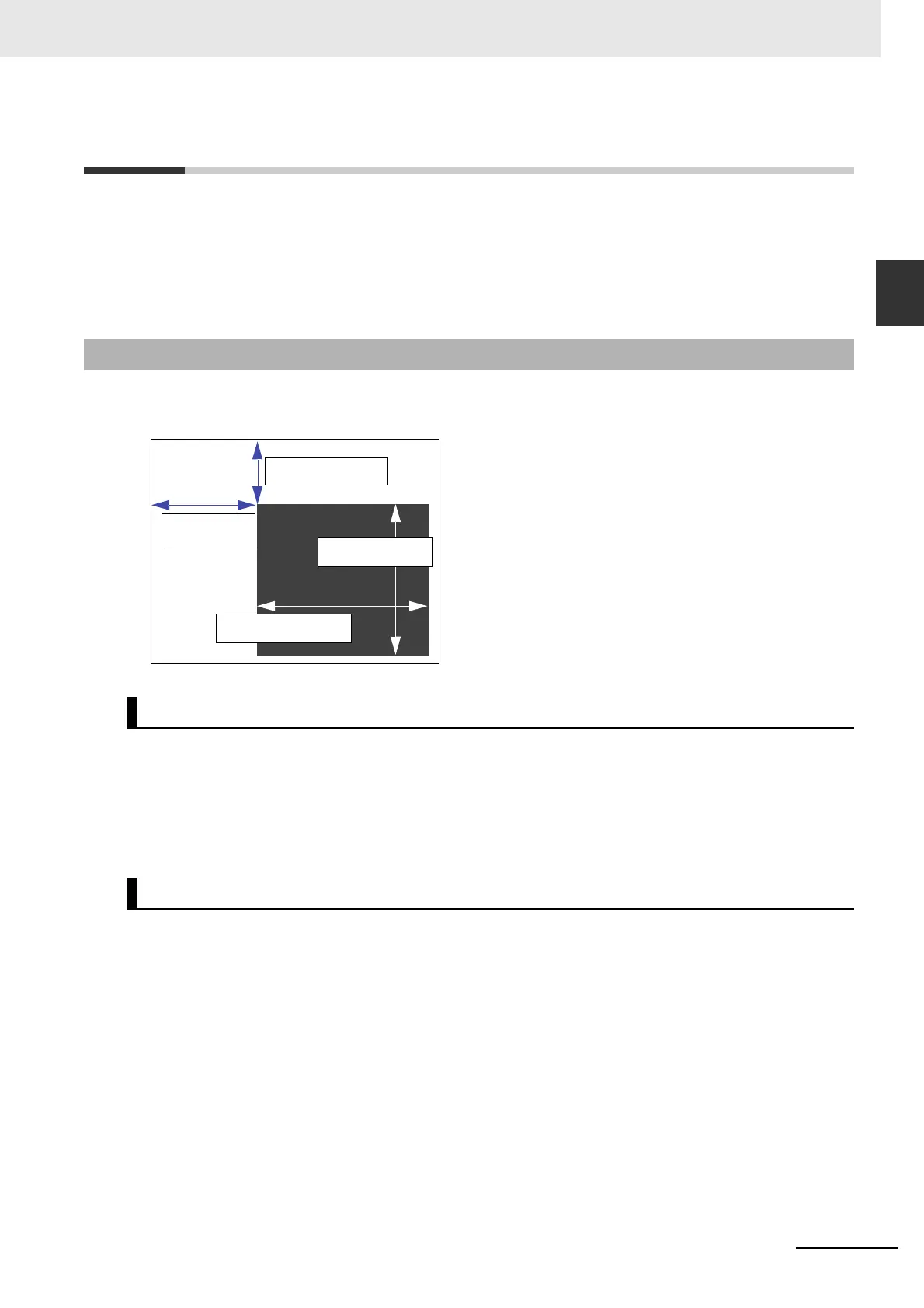K-3
Appendices
MicroHAWK V320-F / V330-F / V420-F / V430-F Barcode Reader User Manual
K-2 Window of Interest
K
K-2-1 Window of Interest by Serial Command
K-2 Window of Interest
The active pixel area of the image sensor is called the Window of Interest (WOI). The WOI allows the
user to select an area of the field of view in which the desired symbol is located.
The programmable window of interest increases decode speed, improves threshold, and
makes it easy
to select specific symbols from among several in the field of view. The user provides
the upper-left pixel
location and the size of the window in rows and columns to define the Window of Interest.
The figure shows where to locate the start position of the row and column pointers and how to measure
the column depth and row width dimensions.
K-2-1 Window of Interest by Serial Command
Row Pointer
Definition:
Defines the row position of the upper-left starting point of the image window.
Serial Cmd: <K516,row pointer,column pointer,row depth,column width>
Default: All models: 0
Options: V430-F000 50C QSXGA : 0 to (1944 – row depth)
V430-F000 12M SXGA : 0 to (960 – row depth)
V430-F M03M WVGA : 0 to (480 – row depth)
Column Pointer
Definition:
Defines the column position of the upper-left starting point of the image window.
Serial Cmd: <K516,row pointer,column pointer,row depth,column width>
Default: All models: 0
Options: V430-F000 50C QSXGA: 0 to (2592 – column width)
V430-F000 12M SXGA: 0 to (1280 – column width)
V430-F M03M WVGA: 0 to (752 – column width)
WOI Column
Pointer
WOI Row Pointer
WOI Column Width
WOI Row Depth
