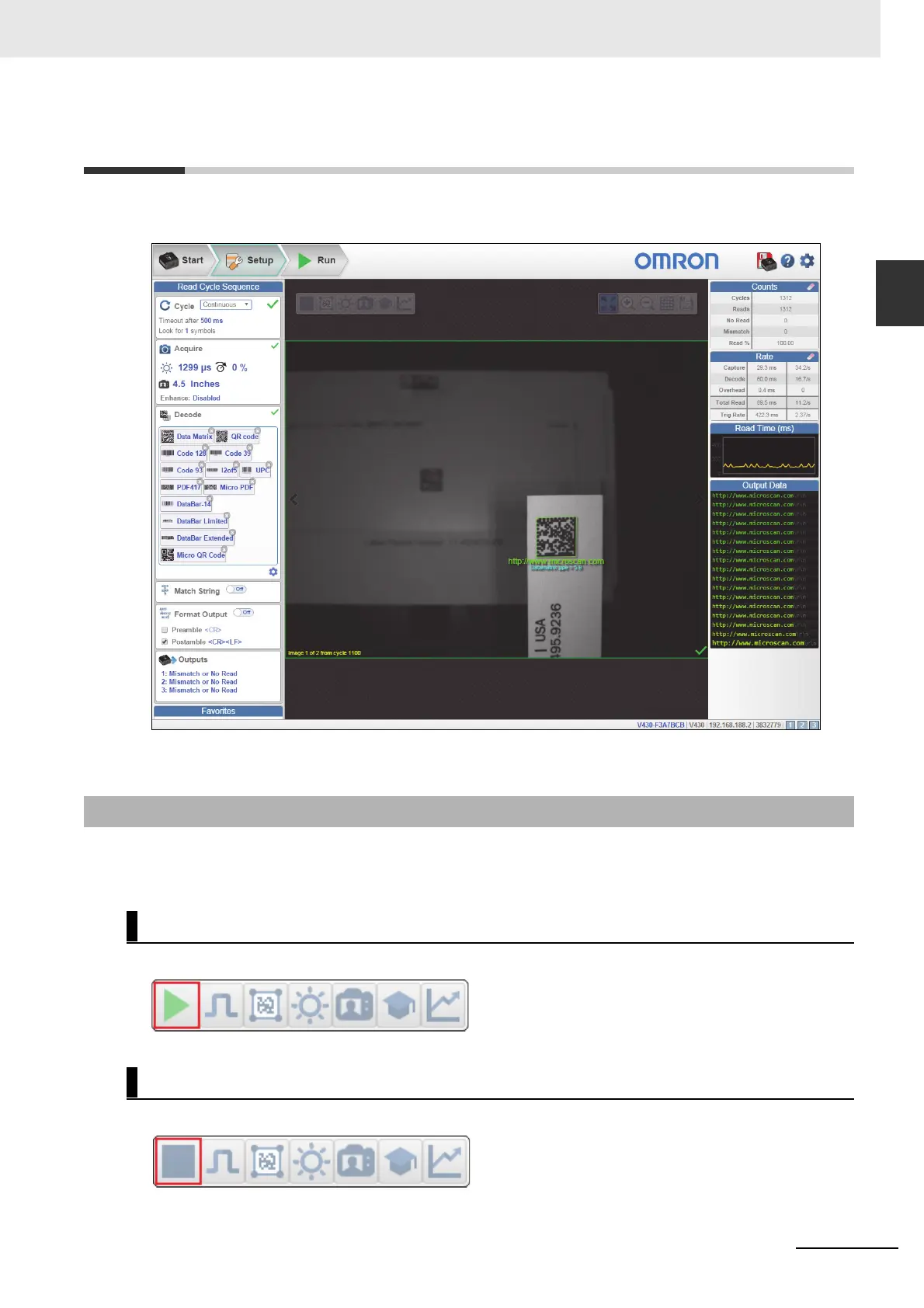1-11
1 Overview
MicroHAWK V320-F / V330-F / V420-F / V430-F Barcode Reader User Manual
1-9 Image Area
1
1-9-1 Device Control Toolbar
1-9 Image Area
The Image Area is the main focus of WebLink. This area allows you to see what currently falls within
the reader's field of view, and offers several image control tools.
The Device Control buttons are a convenient way to enable and disable multiple triggering methods and
image processing settings in the camera directly from the Image Area.
Starts the camera's read cycle.
Stops the camera's read cycle.
1-9-1 Device Control Toolbar
Start Read Cycle
Stop Read Cycle
