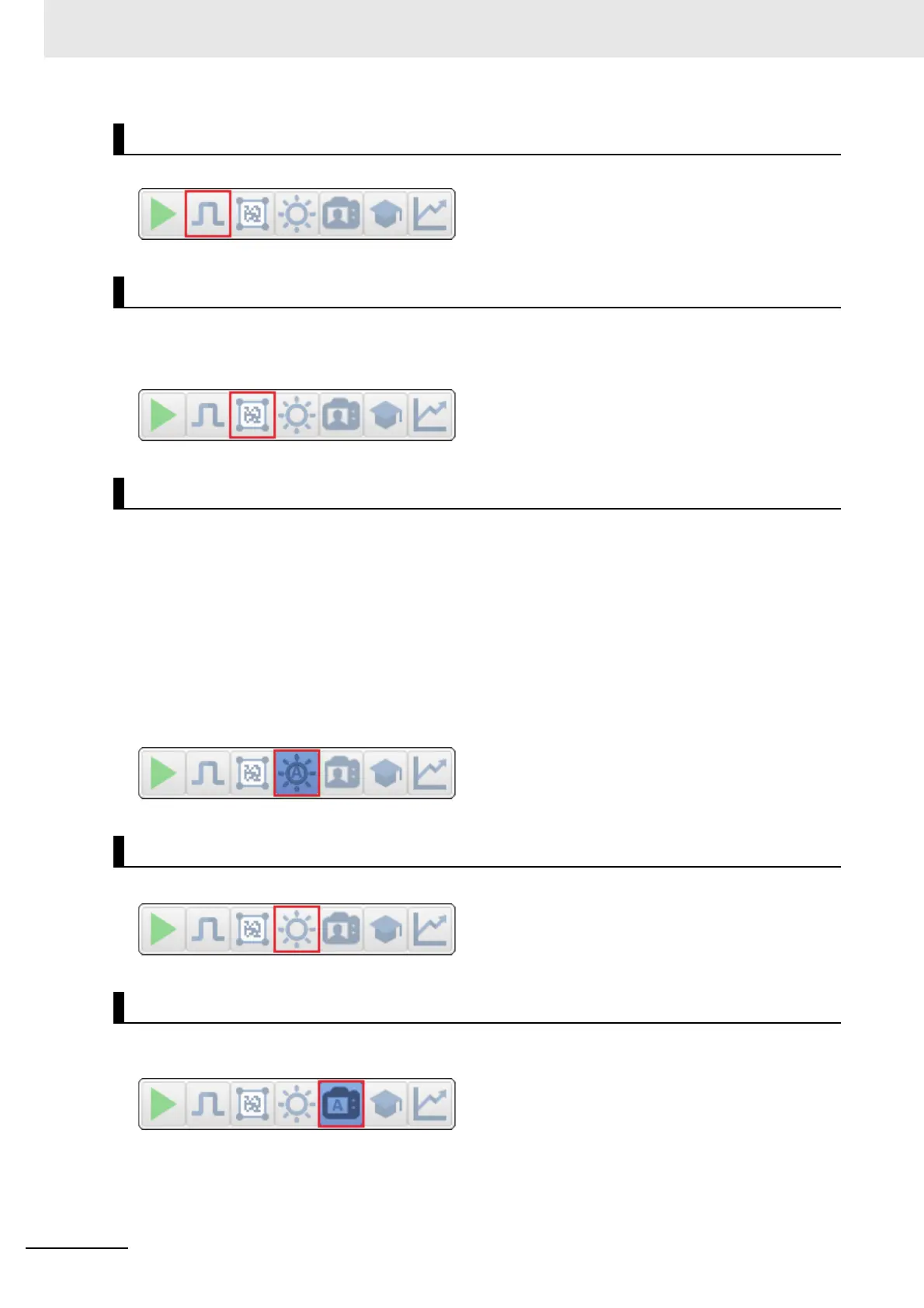1 Overview
1-12
MicroHAWK V320-F / V330-F / V420-F / V430-F Barcode Reader User Manual
Sends a Serial Trigger to the camera.
Allows you to define the Window of Interest directly in the Image Area interface.
Note: When using an SXGA reader with Auto Photometry enabled, the Window of Interest cannot be
set to a width less than 640.
Turns Auto Photometry on. The camera's Auto Photometry settings defined in the Acquire section of
the Setup interface are applied to the image when Auto Photometry is on.
When the reader is in Triggered mode and Auto Photometry is on, the best Exposure and Gain
settings are determined for the next captured image. Auto Photometry functions differently in Triggered
mode than in Continuous mode or Presentation mode: when Auto Photometry is on in Triggered
mode, it is only a one-time setting. Exposure and Gain are not adjusted dynamically with each trigger
as they would be in Continuous mode or Presentation mode.
When the reader is in Continuous mode or Presentation mode and you click the Auto Photometry
button, the reader maintains optimal self-adjusting photometry and focus parameters until you click the
button again to turn Auto Photometry off. Symbol data is decoded and symbol information is transmitted
repeatedly as long as the symbol is within the reader's field of view and read range.
Turns Auto Photometry off.
Turns Autofocus on. The camera's Autofocus settings defined in the Acquire section of the Setup
interface are applied to the image when Autofocus is on.
Send a Serial Trigger to the Reader
Set Window of Interest
Auto Photometry On
Auto Photometry Off
Autofocus On
