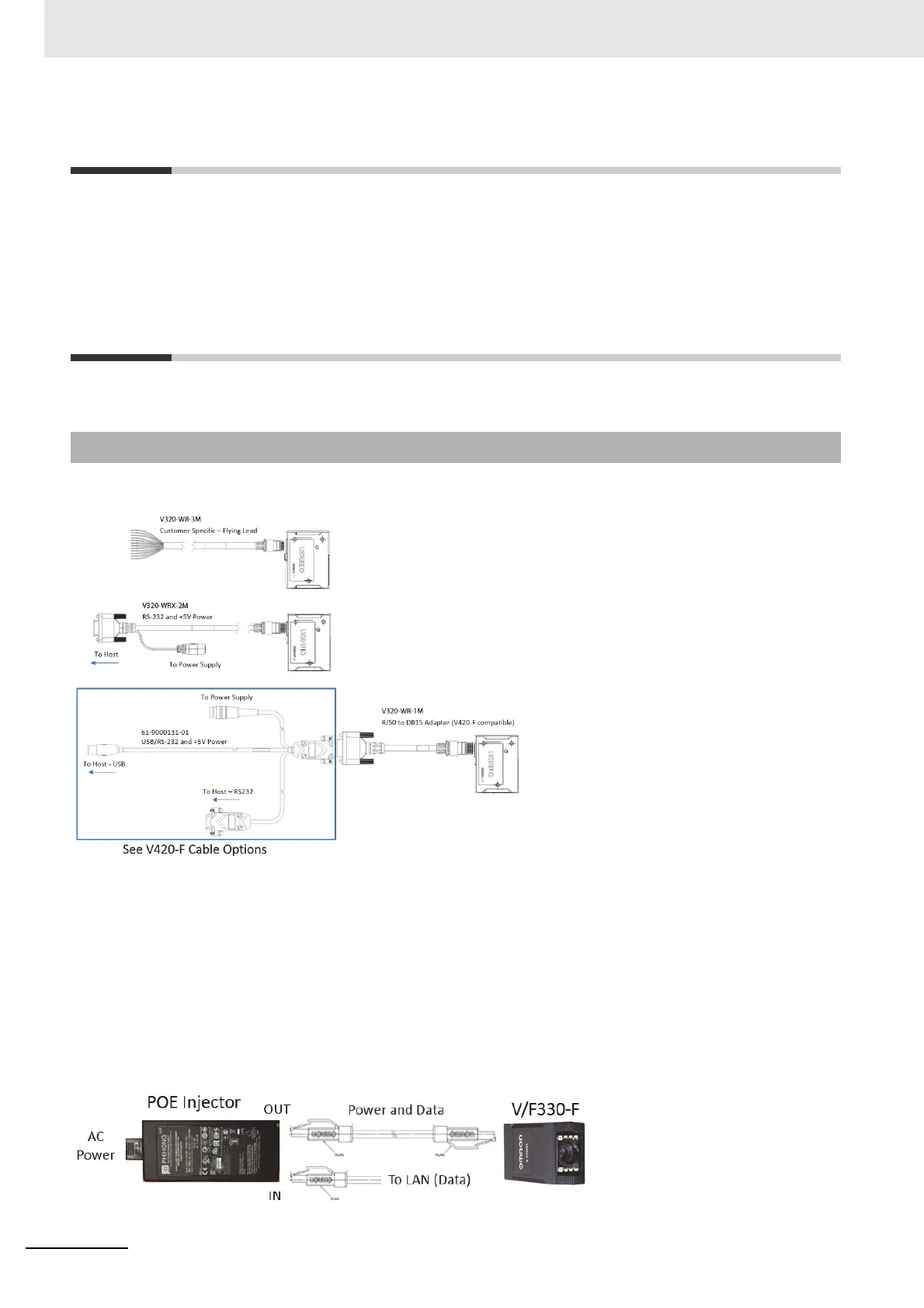2 Quick Start
2-2
MicroHAWK V320-F / V330-F / V420-F / V430-F Barcode Reader User Manual
2-1 Introduction
There are two ways to configure and test MicroHAWK readers:
• Omron Microscan's
browser-based WebLink user interface, which enables you to access, configure,
and test your reader without having to install software or access files on a host system
(recommended);
• Serial commands that can be sent from the Terminal in WebLink or from another terminal program.
2-2 MicroHAWK and WebLink Quick Start
Important: The following hardware configurations are examples only. Real-world application
configurations may vary considerably from those shown below.
MicroHAWK V320-F
MicroHAWK V330-F
The V330-F supports Power over Ethernet (POE), allowing you to power and communicate with the device from
a single cable. The V330-F is considered a Class 0 PD (Powered Device) and will operate when connected to
appropriate PoE PSE (Power Sourcing Equipment). The PSE will either provide power on an unused data pair
(Alternative B) or on the data pair (Alternative A) which depends on the PSE. The V330-F supports both Mode A
and Mode B per the PoE standard, IEEE802.3af.
When the V330-F is connected to the Cat5E cable, it will automatically present a Powered Device (PD) signature
to the Power Sourcing Equipment (PSE), or PoE Mid-Span Equipment, when requested. The equipment will then
recognize that a powered device is connected to that line and will supply power.
Omron recommends that you contact your network or IT administrator for further configuration details. You can
connect to a non-PoE network using a PoE Injector, Omron part number V330-AP1.
2-2-1 Check Hardware and Connect the System
