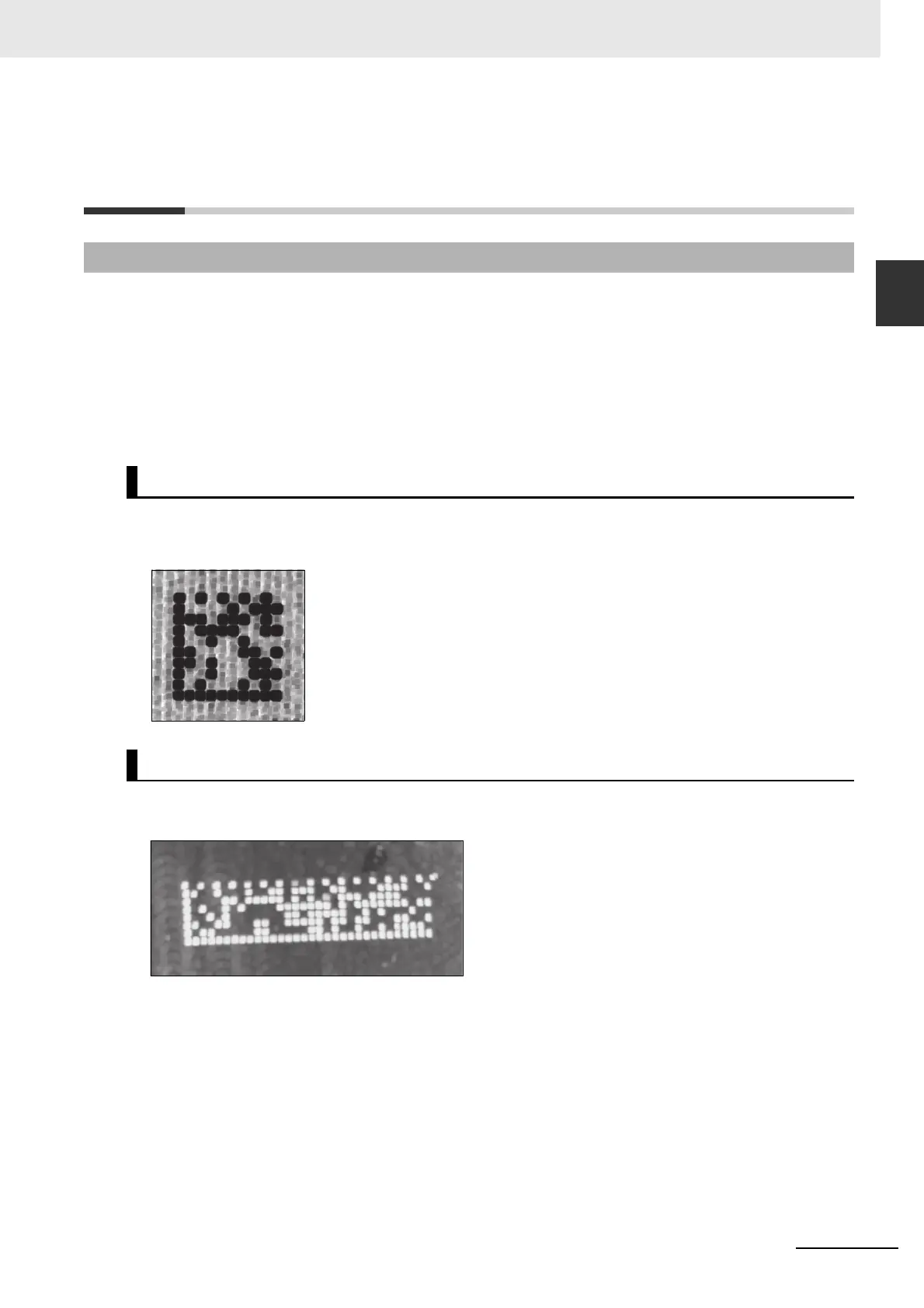K-13
Appendices
MicroHAWK V320-F / V330-F / V420-F / V430-F Barcode Reader User Manual
K-10 Morphological Operation
and Operator Size
K
K-10-1 Morphological Operation
K-10 Morphological Operation and
Operator Size
Erode increases the dark cell size of a symbol. Useful for increasing the dark cell size of a dark-on-light
Data Matrix symbol.
Dilate increases the light cell size of a symbol. Useful for increasing the light cell size of a light-on-dark
Data Matrix symbol.
K-10-1 Morphological Operation
Definition:
Morphological Operation
allows the user to select the method for processing
captured images.
Serial Cmd: <K551,0,morphological operation,operator size>
Default: Grow Dark
Options: 0 = Grow Dark
1 = Shrink Dark
2 = Connect Dark
3 = Separate Dark
Erode (Grow Dark)
Dilate (Shrink Dark)
