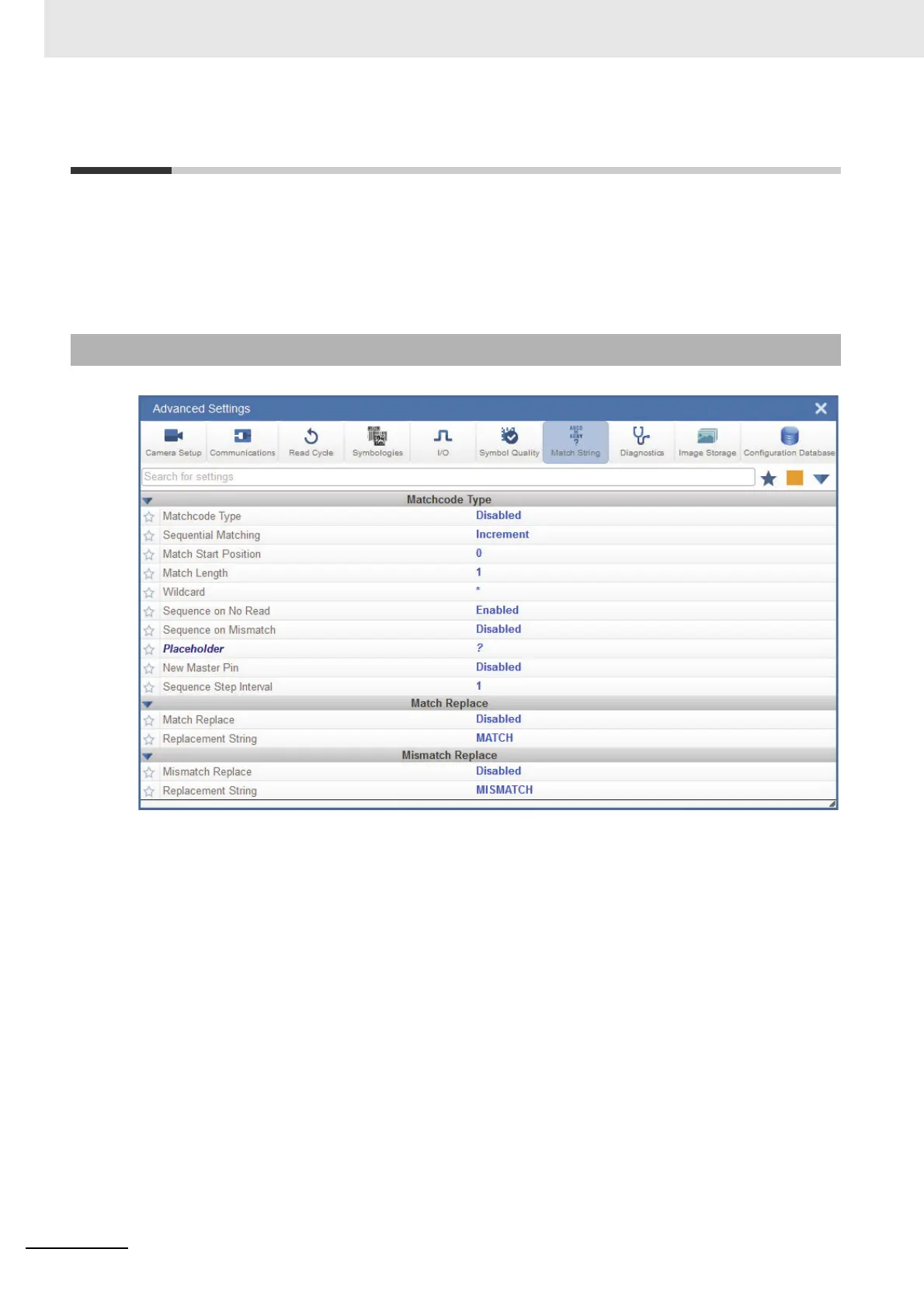8 Advanced Settings
8-26
MicroHAWK V320-F / V330-F / V420-F / V430-F Barcode Reader User Manual
8-8 Match String
The Match String menu shows all the commands that allow you to determine the type of matching
behavior required of the reader, as well as new master pin functionality (enabled or disabled), and the
character strings intended to replace a string of decoded data that is either a match or mismatch with
the user-defined match string.
Command parameters can be changed directly from this menu.
8-8-1 Match String Menu
