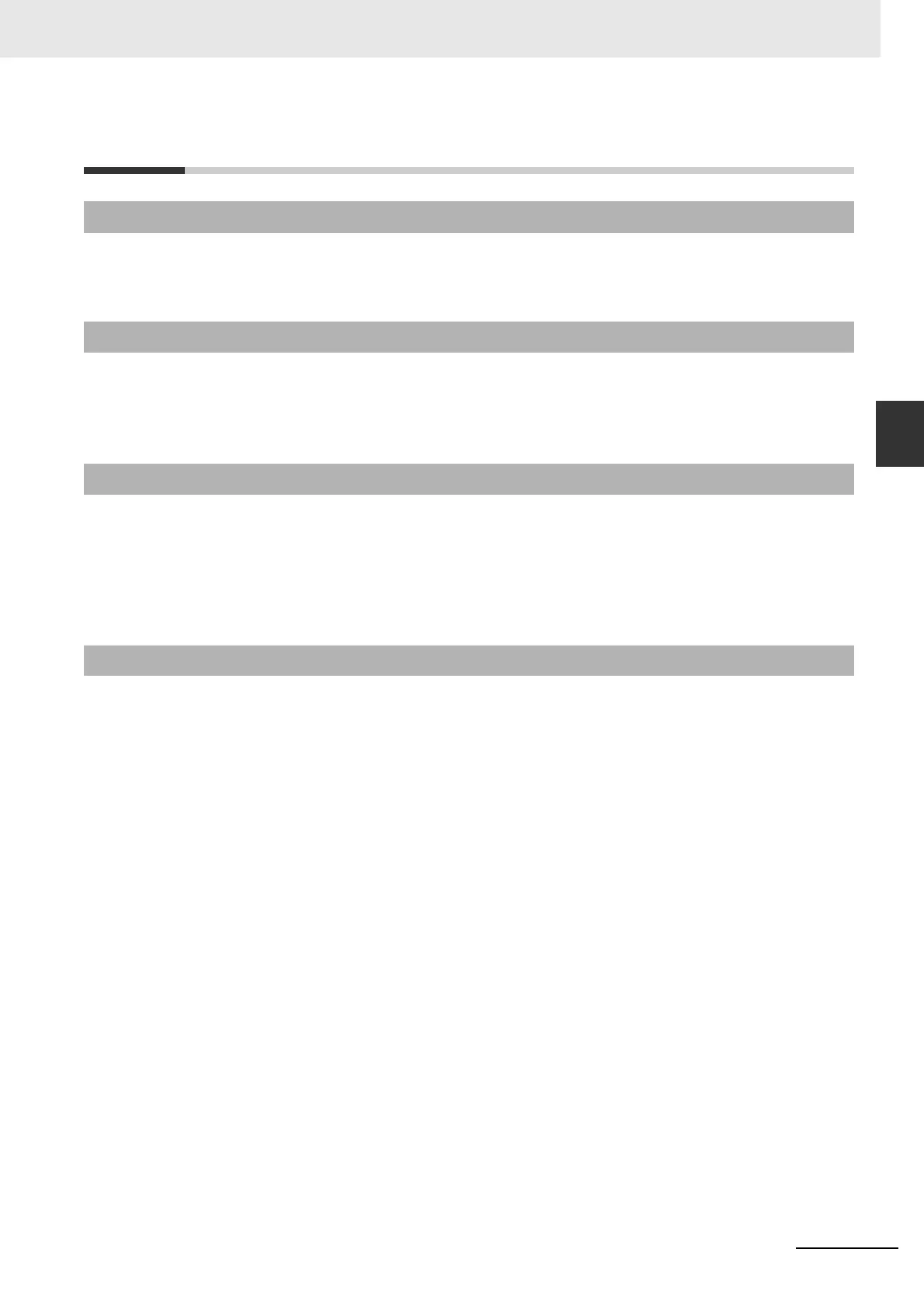D-13
Appendices
MicroHAWK V320-F / V330-F / V420-F / V430-F Barcode Reader User Manual
D-10 Protocol Configuration Examples
D
D-10-1 Point-to-Point (Main Port)
D-10 Protocol Configuration Examples
D-10-1 Point-to-Point (Main Port)
<K100,8,0,1,1> Baud Rate: 115.2K; Parity: None; Stop Bits: 2; Data Bits: 8
<K140,0> Point-to-Point
<K102,0> RS-232 enabled
D-10-2 Polling Mode (Main Port)
<K100,4,0,1,1> Baud Rate: 9600; Parity: None; Stop Bits: 2; Data Bits: 8
<K140,5,23> Polling Mode; Address: 23
<K102,0>
RS-232 Point-to-Point polling
<K143,30> 30 ms Response Timeout
D-10-3 “User-Defined” Polling Mode (Main Port)
<K100,4,0,1,1> Baud Rate: 9600; Parity: None; Stop Bits: 2; Data Bits: 8
<K140,5,12> Polling Mode; Address: 12
<K148,,08,09,18,0B,0C,0D> Default RES (0x04), REQ=0x08; EOT=0x09; STX=0x18;
ETX=0x0B; ACK=0x0C; NAK=0x0D
<K102,0> RS-232 Point-to-Point polling
<K143,40> 40 ms Response Timeout
D-10-4 ACK/NAK (Main Port)
<K100,9,0,1,1> Baud Rate: 230K; Parity: None; Stop Bits: 2; Data Bits: 8
<K140,4> ACK/NAK
<K147,,,01,1B,2E,1F> Default RES and REQ (00, disabled); STX=0x01; ETX=0x1B;
ACK=0x2E; NAK=0x1F
<K102,0> RS-232 enabled
<K143,50> 50 ms Response Timeout
