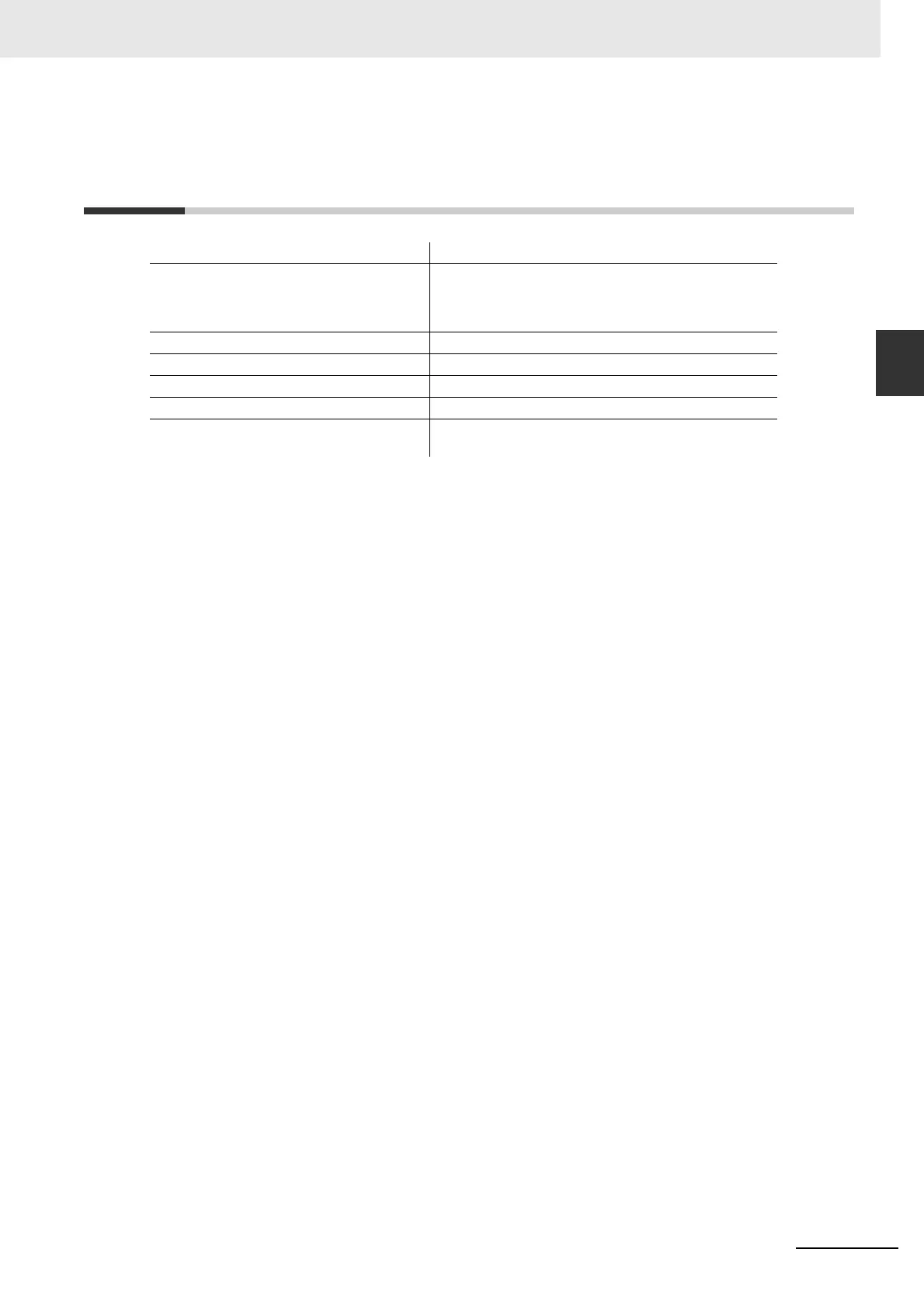L-3
Appendices
MicroHAWK V320-F / V330-F / V420-F / V430-F Barcode Reader User Manual
L-2 Configuration Database Serial
Commands
L
L-2 Configuration Database Serial
Commands
Number of Active Indexes <K252,number of active indexes,sort database>
Configuration Database Status
<K255,index,exposure,gain,focal distance,pixel
binning,row pointer,column pointer,row depth,column
width,symbology,morphology operator, morphology
size>
Save Current Settings to Database <K255+,index>
Load Current Settings from Database
<K255-,index>
Request Selected Index Settings <K255?,index>
Request All Database Settings <K255?>
Database Mode
<
K256,
switch mode,frame count/time,image process
looping,image dimensions>
