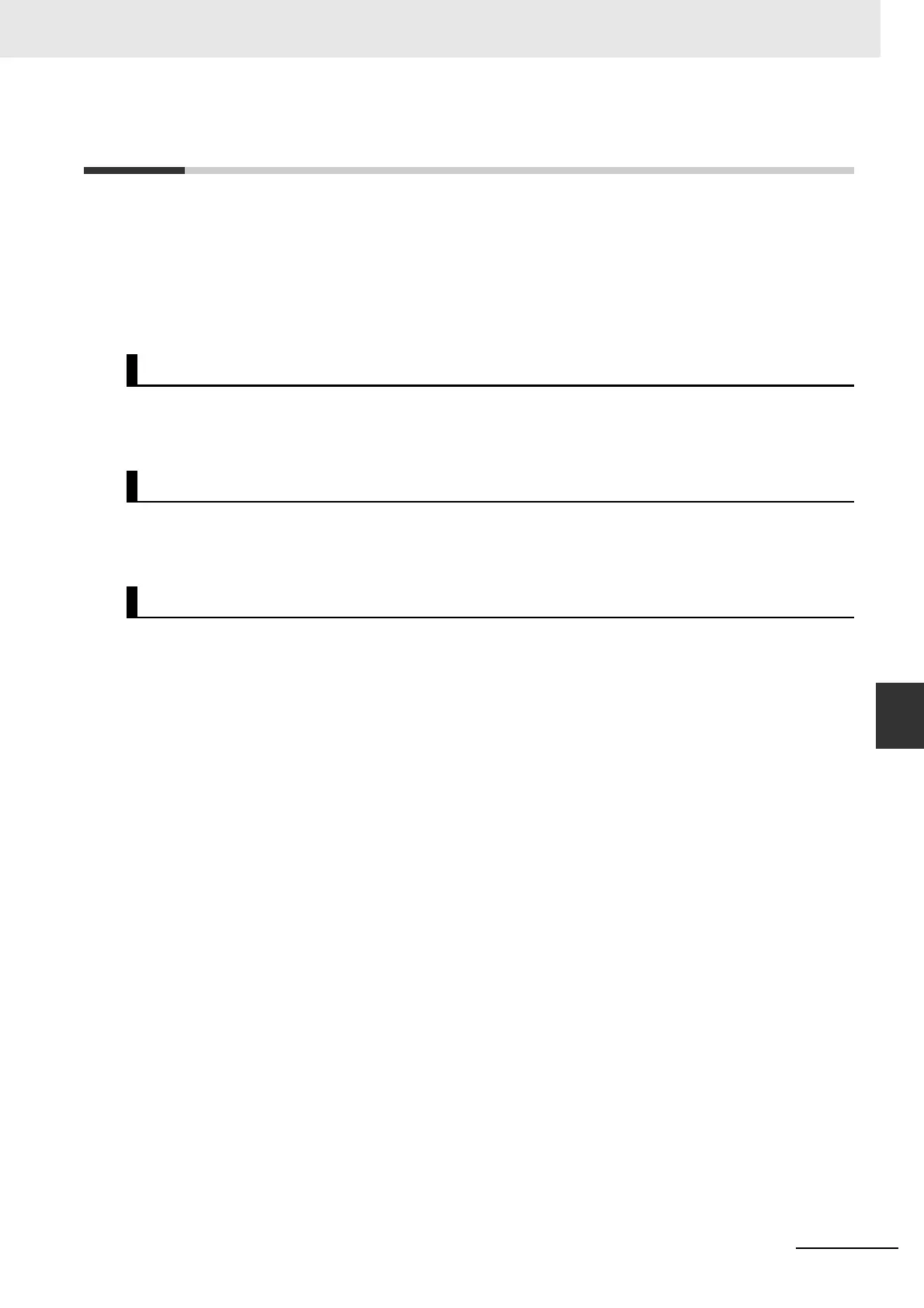H-45
Appendices
MicroHAWK V320-F / V330-F / V420-F / V430-F Barcode Reader User Manual
H-20 Service Message
H
H-17-14 Diagnostics Output 3
H-20 Service Message
When Service Message is enabled, a message of up to 10 ASCII characters is sent whenever the
system detects that the service timer’s limit has been reached. The service timer is reset at power-on,
meaning that the service timer’s limit is the amount of time since last reset. Service timer increments
can be set in seconds or minutes.
Serial Cmd: <
K409,status,
service message,threshold,resolution>
Default: 0
Options: 0 = Disabled 1 = Enabled
Service Message
Serial Cmd: <
K409,
status,
service message
,threshold,resolution>
Default: SERVICE
Options: An ASCII string between 1 and 10 characters.
Threshold
Serial Cmd: <
K409,
status,service message,
threshold
,resolution>
Default: 300 (5 minutes)
Options: 1 to 65535
Resolution
Serial Cmd: <
K409,
status,service message,threshold,
resolution
>
Default: Seconds
Options: 0 = Seconds 1 = Minutes
