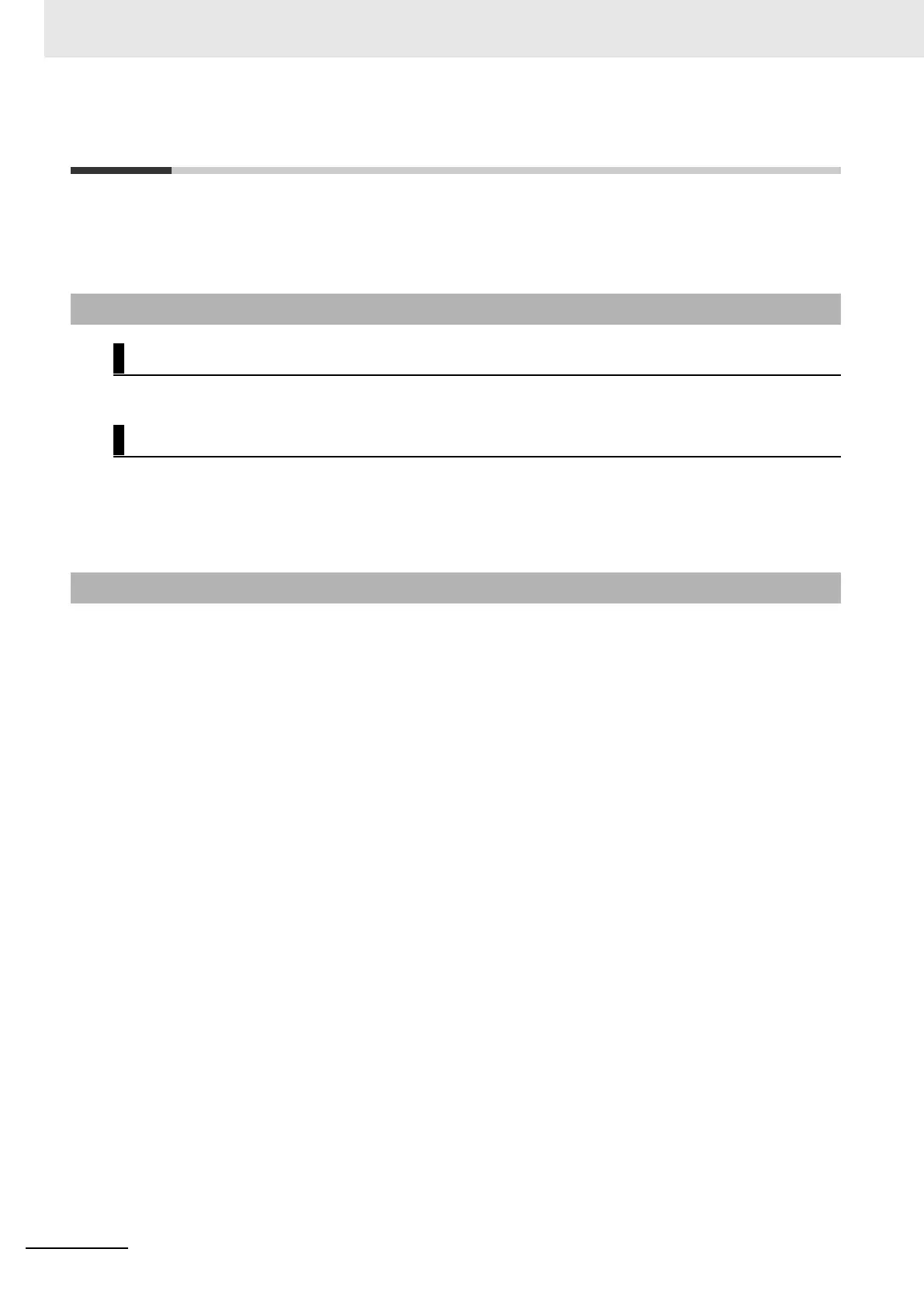Appendices
H-48
MicroHAWK V320-F / V330-F / V420-F / V430-F Barcode Reader User Manual
H-23 Database Identifier Output
When this command is disabled, no database identifier information will be output.
When this command is enabled, the reader will append a two-digit number and the characters
“DB” to the
data output following the separator for each symbol decoded using
Configuration Database
. For example,
if the separator is an underscore character and the second database
entry reads a symbol encoded with
“data capture” during the read cycle, the symbol data output will be “data capture_DB02”. If the
database is not active, no identifiers will be attached to output.
Usage: Useful in keeping track of which database entries read which symbols.
Serial Cmd: <
K759,status
,separator>
Default: 0
Options: 0 = Disabled 1 = Enabled
H-23-1 Output Status
Disabled
Enabled
H-23-2 Separator
Usage: The separator character separates the symbol data from the database
identifier.
Serial Cmd: <
K759,
status,
separator
>
Default: <space>
Options: Any ASCII character.
