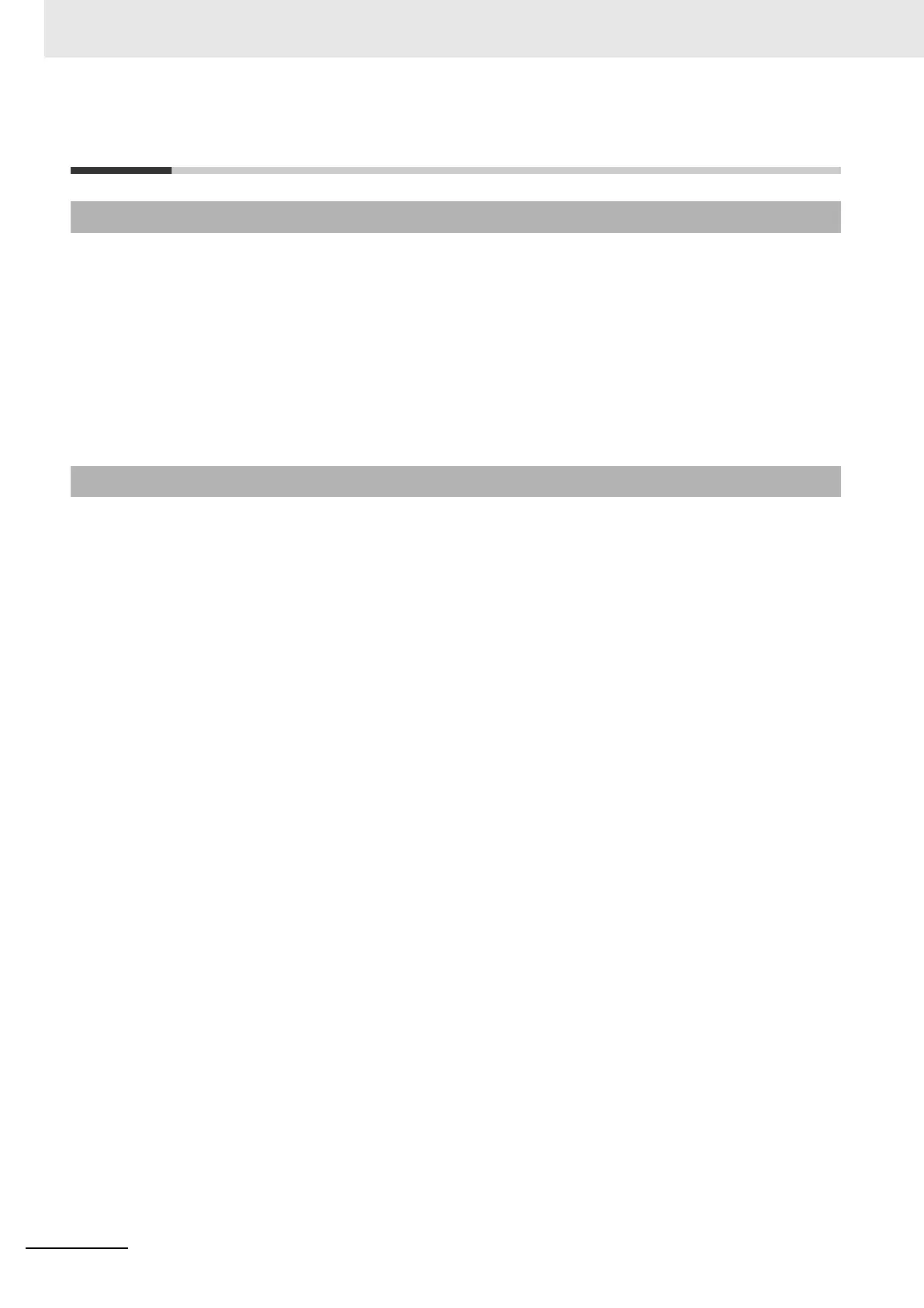Appendices
N-4
MicroHAWK V320-F / V330-F / V420-F / V430-F Barcode Reader User Manual
N-3 Format Assign
N-3-1 Symbol Number
Definition: Symbol Number refers to the number of the symbol to which output formatting
will apply. For example, if you wish to enable user-defined formatting to
symbol # 2 in a multisymbol read cycle, you would send the command
<K742,2,1>.
Note that the number of symbols may exceed the format capabilities.
Serial Cmd: <K742,symbol number,status>
Options: 1 to 10
1 = Formatted output status for symbol # 1.
2 = Formatted output status for symbol # 2.
...
10 = Formatted output status for symbol # 10.
N-3-2 Status
Definition: Status refers to the user-defined formatting of a selected symbol position in
the read cycle result. Note that there is also a global formatting “enable”
command that must be set for the formatting to be applied.
Serial Cmd: <K742,symbol number,status>
Default: Disabled
Options: 0 = Disabled 1 = Enabled (Assign parameters to specified symbol.)
