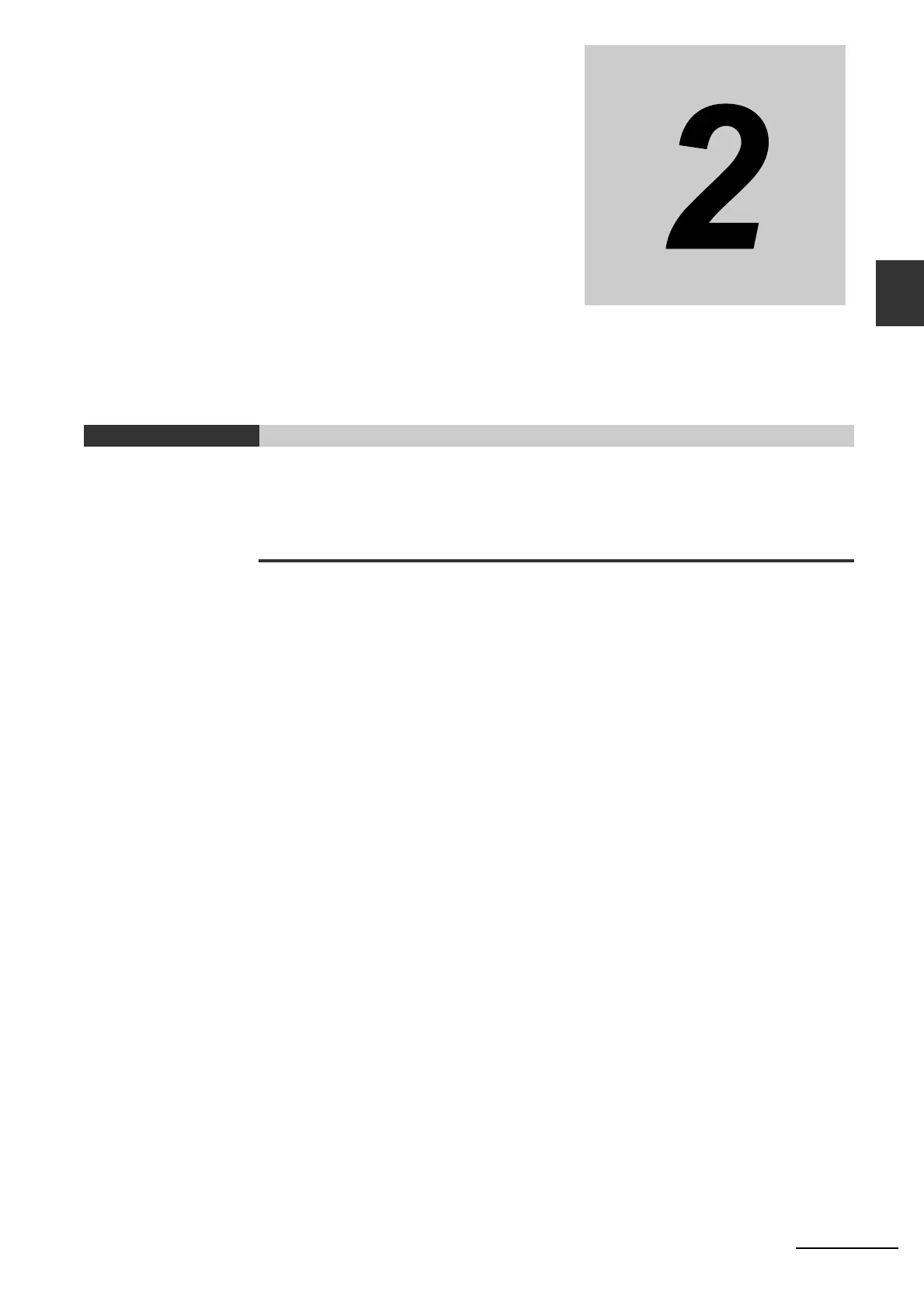2-1
MicroHAWK V320-F / V330-F / V420-F / V430-F Barcode Reader User Manual
2
This section is designed to get your MicroHAWK reader up and running quickly using
WebLink. Following these steps will allow you to get a sense of the reader’s
capabilities and to test sample symbols.
2-1 Introduction . . . . . . . . . . . . . . . . . . . . . . . . . . . . . . . . . . . . . . . . . . . . . . . . . . 2-2
2-2 MicroHAWK and WebLink Quick Start . . . . . . . . . . . . . . . . . . . . . . . . . . . . 2-2
Quick Start
