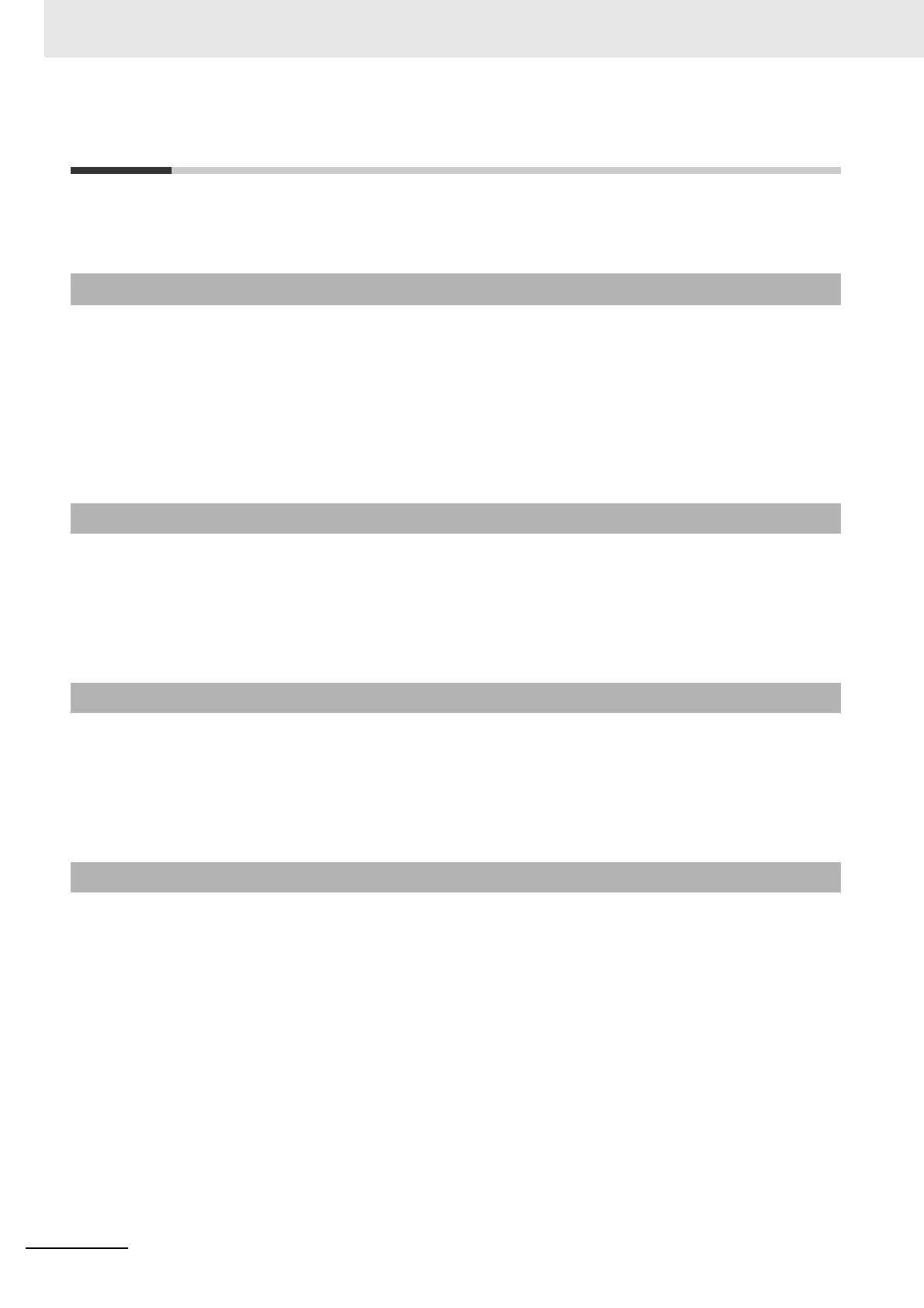Appendices
D-4
MicroHAWK V320-F / V330-F / V420-F / V430-F Barcode Reader User Manual
D-3 Host Port Connections
The host port can be configured with RS-232 connections.
The following settings define the basic transmission speeds and digital standards that ensure common
formatting.
D-3-1 Baud Rate, Host Port
Usage: Can be used to transfer data faster or to match host port settings.
Definition: The rate at which the reader and host transfer data back and forth.
Serial Cmd: <K100,baud rate,parity,stop bits,data bits>
Default: 115.2K
Options: 0 = 600 1 = 1200 2 = 2400
3 = 4800 4 = 9600 5 = 19.2K
6 = 38.4K 7 = 57.6K 8 = 115.2K
9 = 230.4K
D-3-2 Parity, Host Port
Usage: Only changed if necessary to match host setting.
Definition: An error detection routine in which one data bit per character is set to 1 or 0
so that the total number of bits in the data field is either even or odd.
Serial Cmd: <K100,baud rate,parity,stop bits,data bits>
Default: None
Options: 0 = None 1 = Even 2 = Odd
D-3-3 Stop Bits, Host Port
Usage: Only changed if necessary to match host setting.
Definition: One or two bits added to the end of each character to indicate the end of
the character.
Serial Cmd: <K100,baud rate,parity,stop bits,data bits>
Default: One
Options: 0 = One 1 = Two
D-3-4 Data Bits, Host Port
Usage: Only changed if necessary to match host setting.
Serial Cmd: <K100,baud rate,parity,stop bits,data bits>
Default: Eight
Options: 0 = Seven 1 = Eight