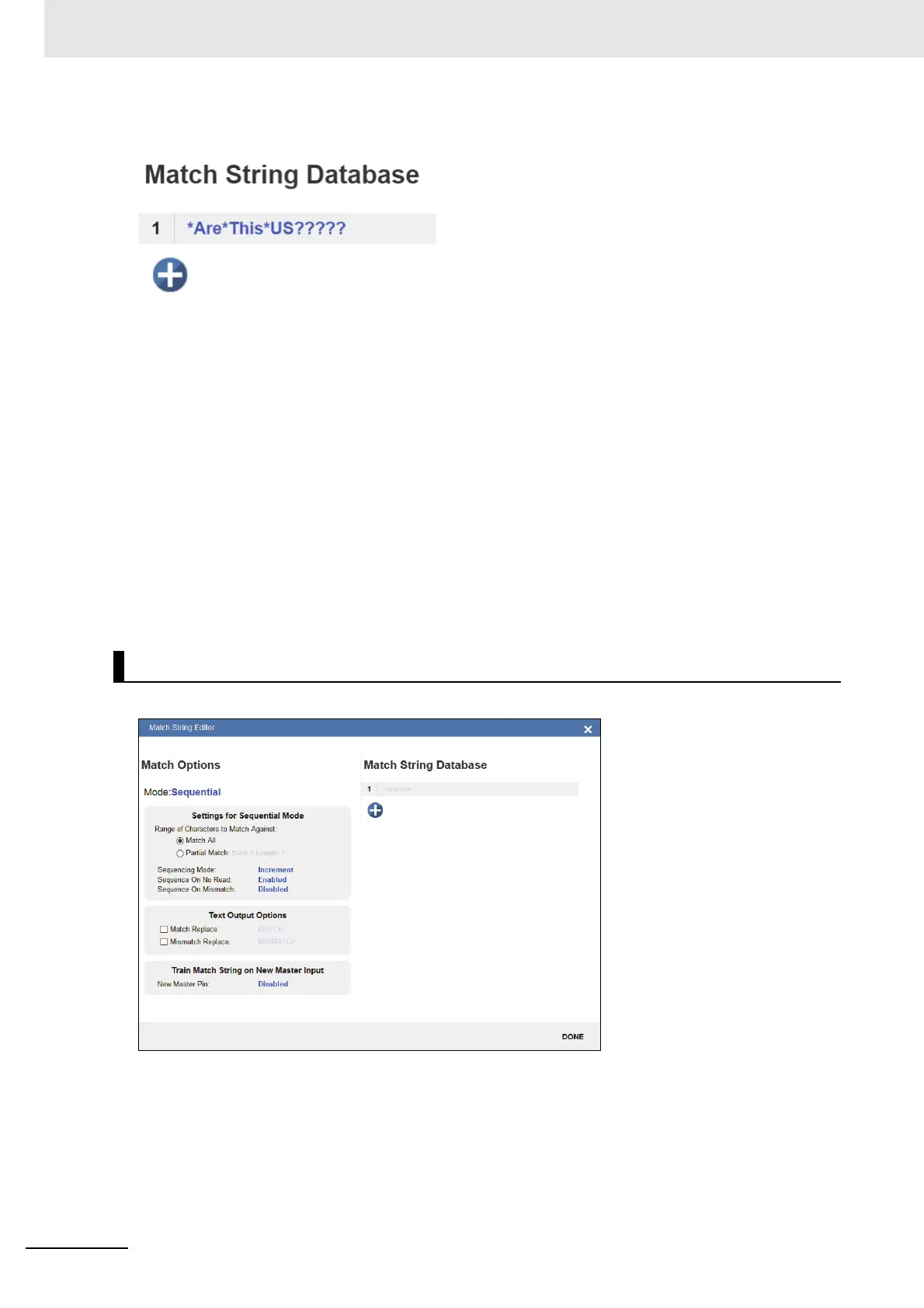4 Setup
4-12
MicroHAWK V320-F / V330-F / V420-F / V430-F Barcode Reader User Manual
The barcode data the example above was attempting to match was EN-1234_AreYouReadingThis
en_US 1234.
The logic of this match is diagrammed below.
[ANY AMOUNT OF CHARACTERS][ARE][ANY AMOUNT OF CHARACTERS][THIS][ANY
AMOUNT OF CHARACTERS][US][5 CHARACTERS]
* = Any amount of characters (EN-1234_ in this case)
Are
* = Any amount of characters (YouReading in this case)
This
* = Any amount of characters (en_ in this case)
US
????? = 5 Characters (1234 in this case)
Sequential mode instructs the reader to sequence after each match and to compare symbols or
portions of symbols for sequential numbers.
Note: If Matchcode Type is set to Sequential, the reader will behave as if Number of Symbols were
set to 1, regardless of the user-defined configuration.
Sequential Mode
