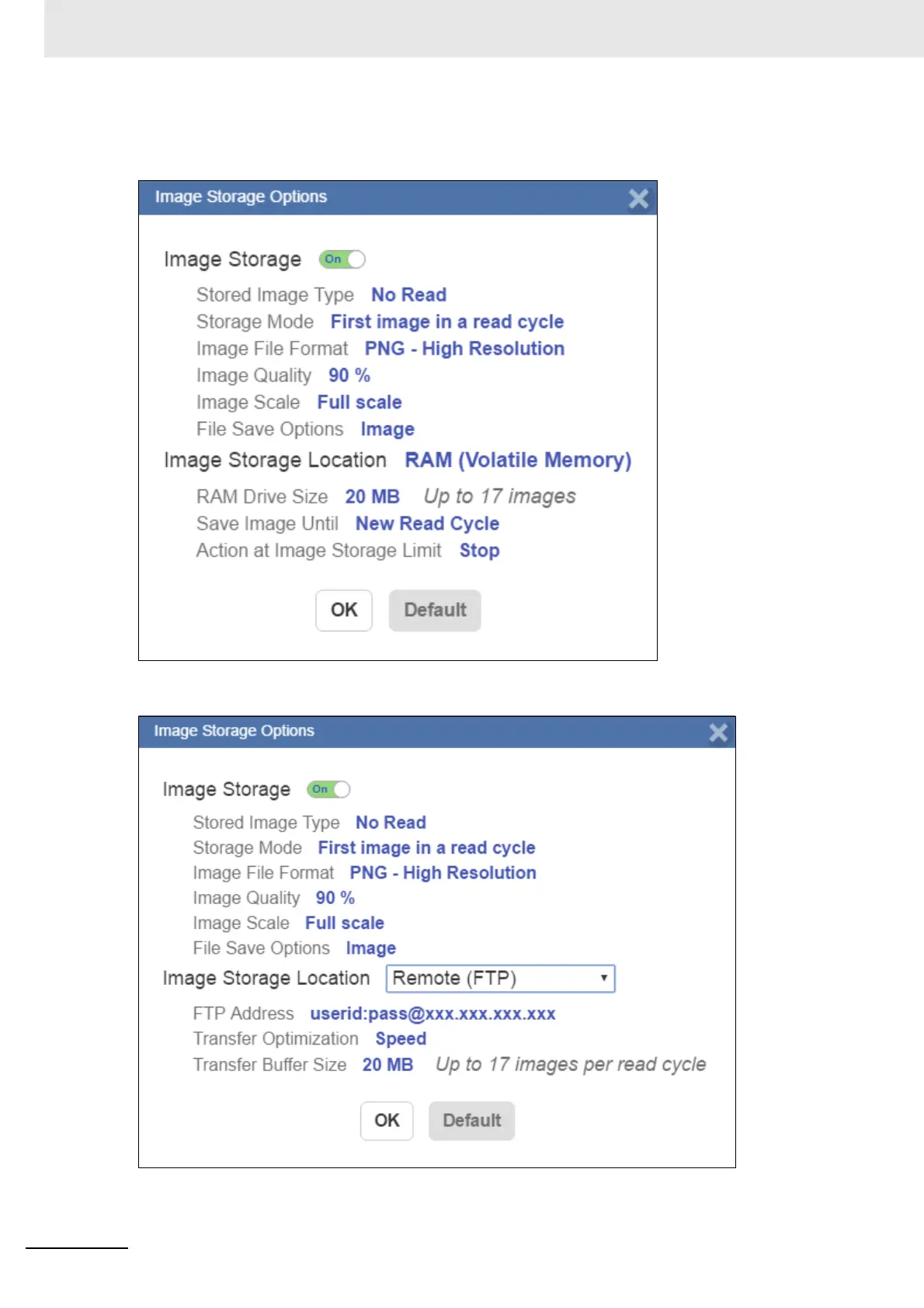6 Application Settings
6-12
MicroHAWK V320-F / V330-F / V420-F / V430-F Barcode Reader User Manual
When you turn Image Storage on and click OK, the dialog will expand as shown below. The Image
Storage Options dialog shows commands that allow you to control how, when, and where images
captured by the camera are stored.
If Image Storage Location is set to Remote (FTP), the FTP Address will appear, allowing you to input
the user ID, password, and address of the applicable FTP server.
If the RAM drive size changes, the message shown below will appear in the Image Storage Location
dialog.