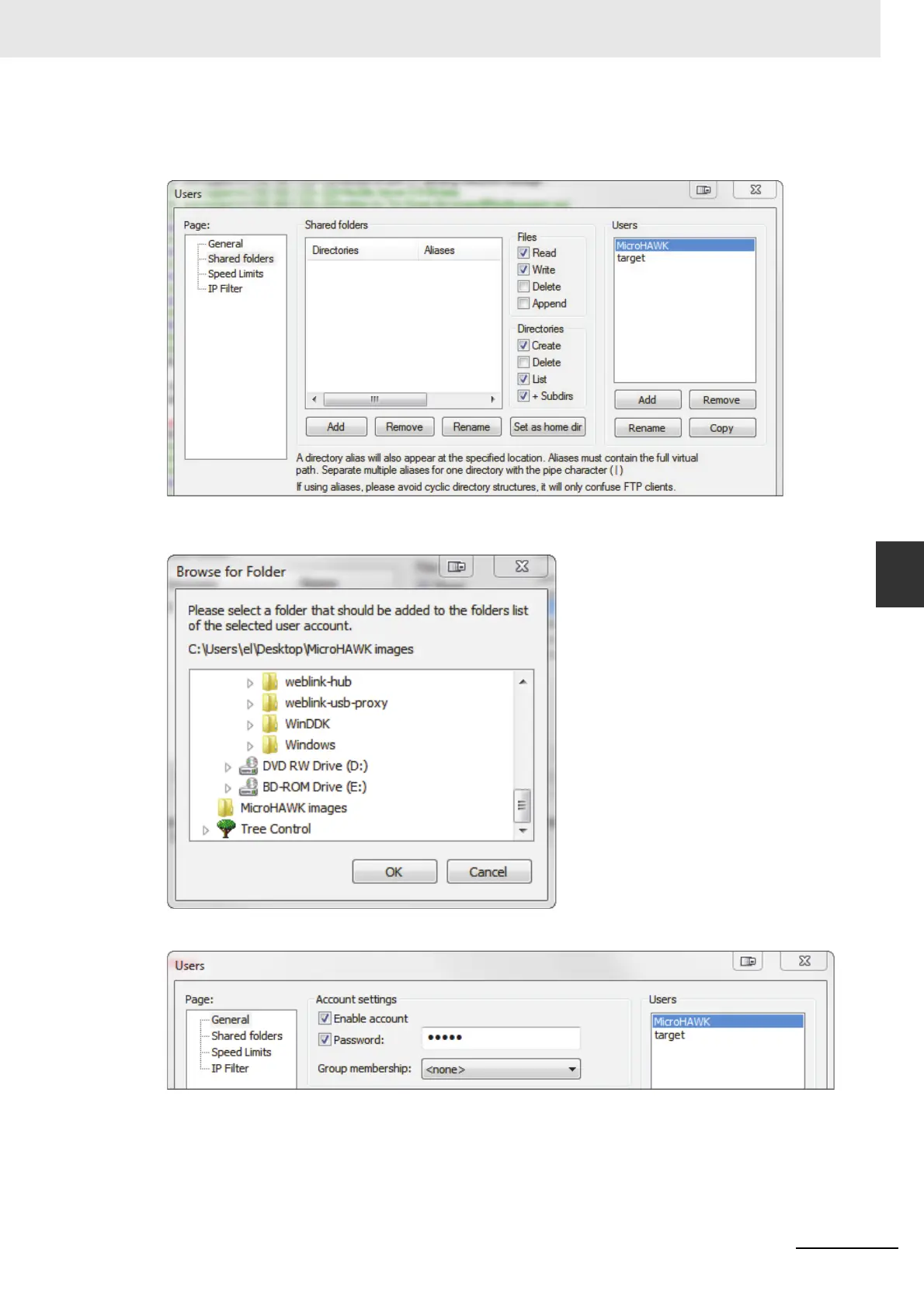6-15
6 Application Settings
MicroHAWK V320-F / V330-F / V420-F / V430-F Barcode Reader User Manual
6-10 Image Storage
6
6-10-1 Image Storage by External FTP Server
• Navigate to Shared folders under Page: in the left panel. Be sure that Write (under Files) is
checked and that Create (under Directories) is checked. Add a new user group – MicroHAWK in
this example.
• Browse for the folder on your PC where you want to store images. In this example, the folder is called
C:\Users\el\Desktop\MicroHAWK images.
• Return to the General page and set a password.
• Click OK and connect to your MicroHAWK ID reader.
