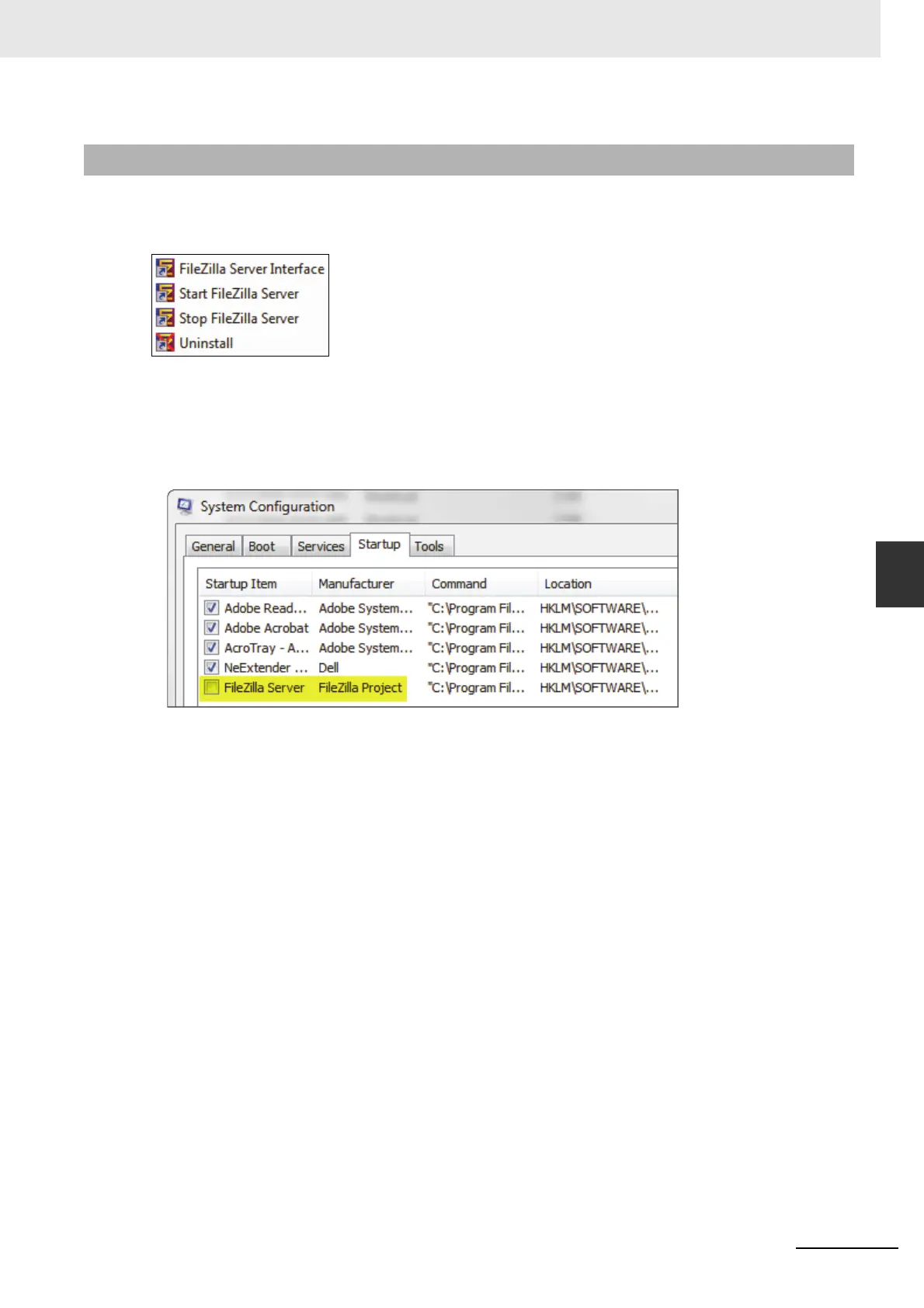6-17
6 Application Settings
MicroHAWK V320-F / V330-F / V420-F / V430-F Barcode Reader User Manual
6-10 Image Storage
6
6-10-2 Start and Stop FileZilla Server
During FileZilla installation, you have the option of configuring FileZilla Server to auto-start each time
the MicroHAWK is powered on. You can also start and stop the server manually via the Start FileZilla
Server and Stop FileZilla Server shortcuts shown here.
To disable FileZilla Server's auto-start feature:
• Type the Windows button + the 'R' key to bring up the Run dialog.
• In the Run dialog's Open: field, type msconfig and then Enter.
• Click the Startup tab as shown below.
• Uncheck FileZilla Server so it won’t launch on startup.
• Click OK.
• When prompted, restart your computer.
6-10-2 Start and Stop FileZilla Server
