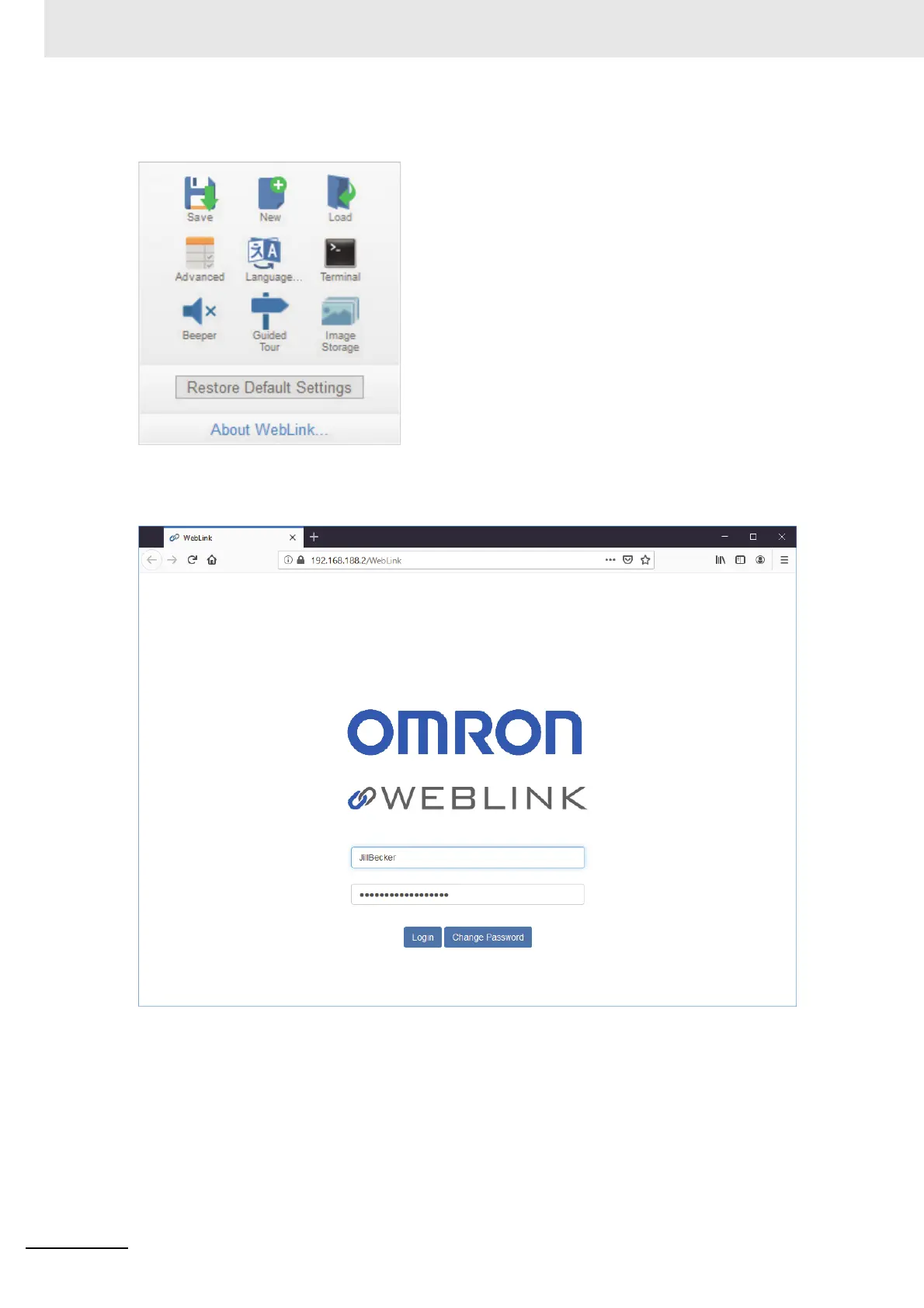6 Application Settings
6-20
MicroHAWK V320-F / V330-F / V420-F / V430-F Barcode Reader User Manual
Note: When Account Management is active, Activate Account Management will not appear in the
Application Settings menu.
After you've clicked Activate Account Management, the WebLink application will be refreshed and
you will see the login screen shown below. Since you haven't created other users yet, you must enter
your own newly-created Administrator credentials.
