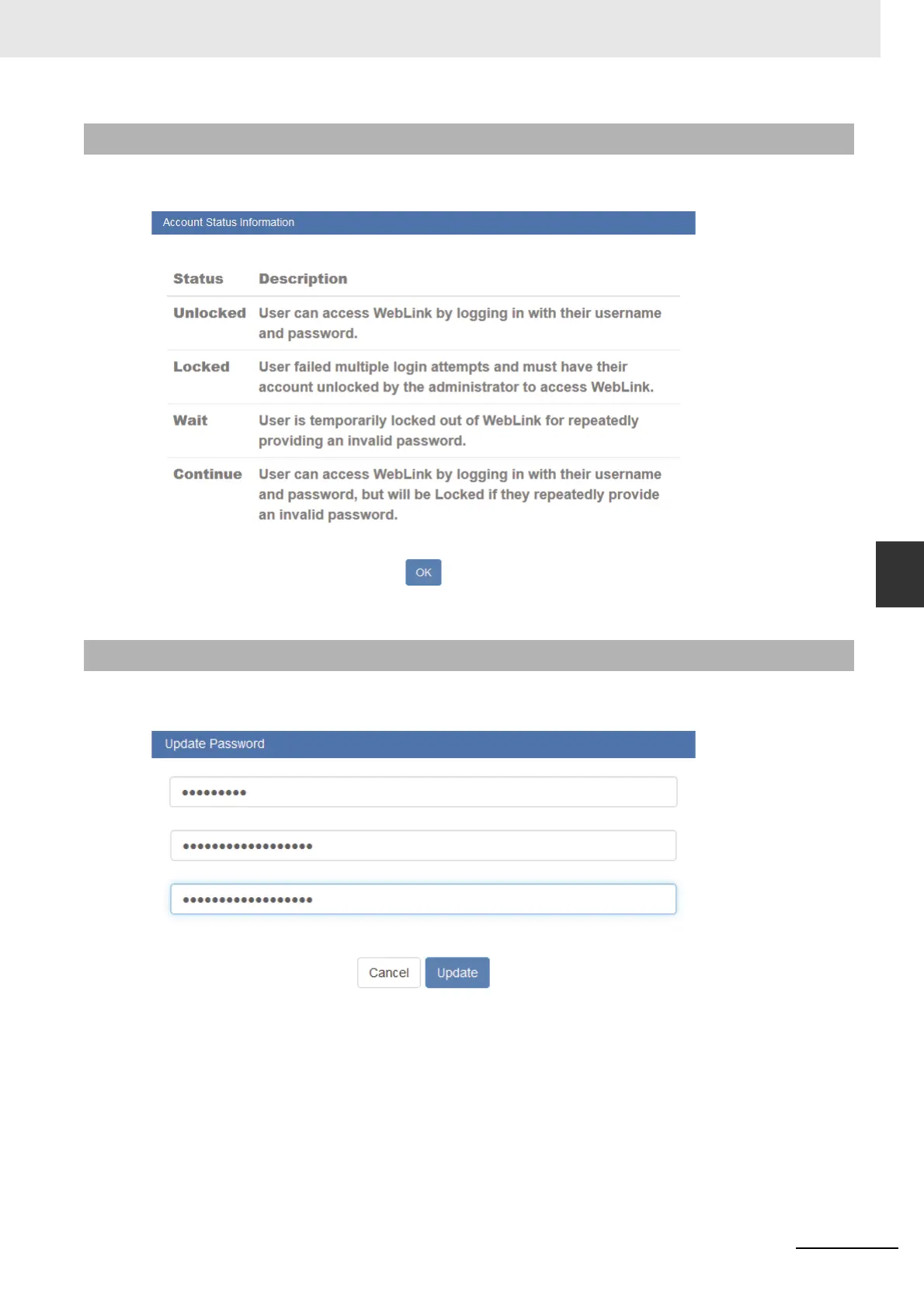6-25
6 Application Settings
MicroHAWK V320-F / V330-F / V420-F / V430-F Barcode Reader User Manual
6-12 Active Account Management
6
6-12-3 Account Status
There are four types of User Account Status: Unlocked, Locked, Wait, and Continue. Each status is
described below.
Clicking Change My Password causes the following dialog to appear, allowing you to enter and verify
a new password of your choice.
6-12-3 Account Status
6-12-4 Changing Your Password
