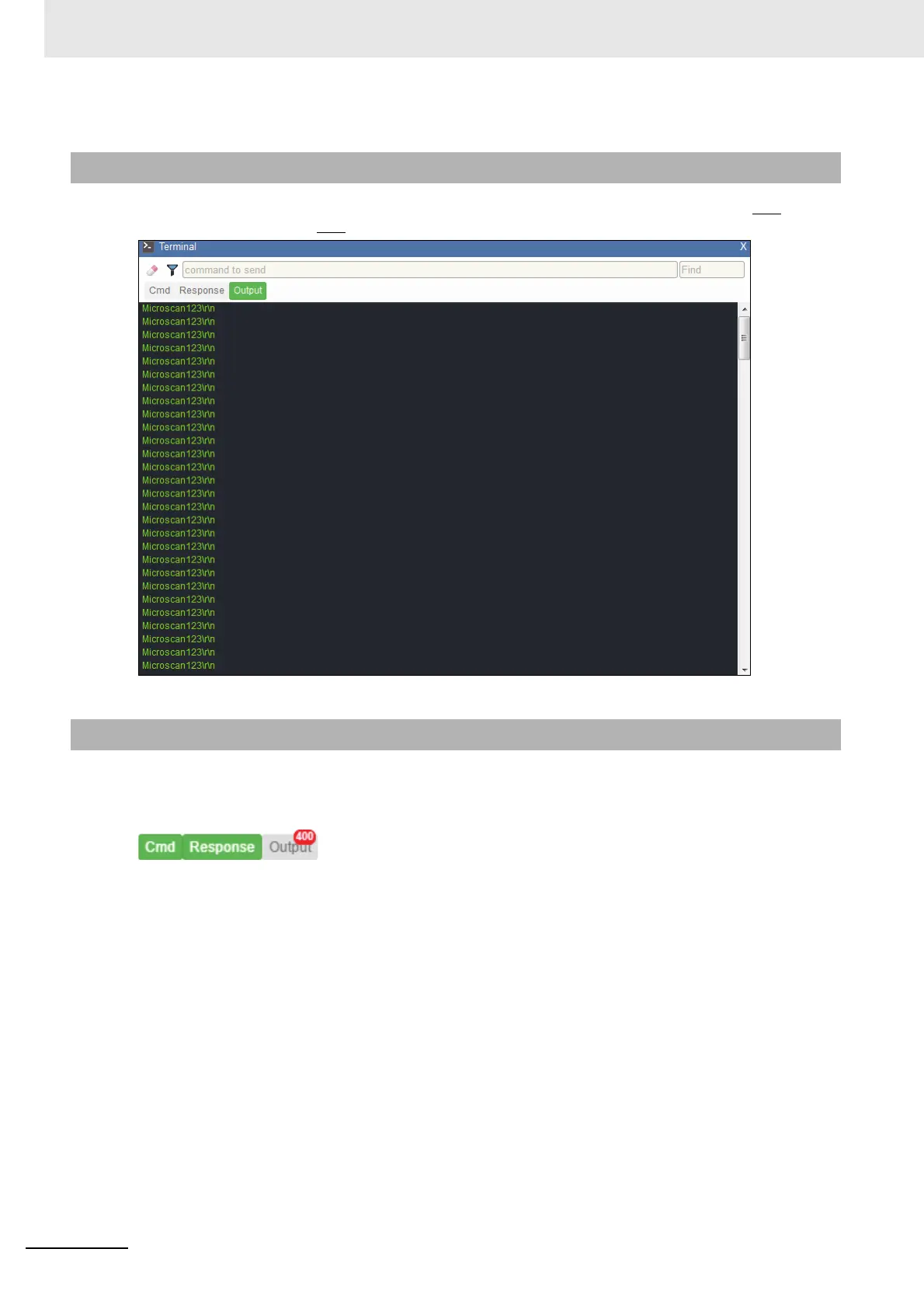7 Terminal
7-6
MicroHAWK V320-F / V330-F / V420-F / V430-F Barcode Reader User Manual
When the Output filter button is selected, decode output from the reader is shown. When only the
Output button is selected, only
decode output from the reader is shown.
If character strings searched for in the Find field are found but hidden by a disabled filter, a notification
like the one shown below will appear above the applicable filter button. If you click that filter button, the
results will be displayed in the Terminal and the notification will disappear.
7-3-3 Output
7-3-4 Notifications
