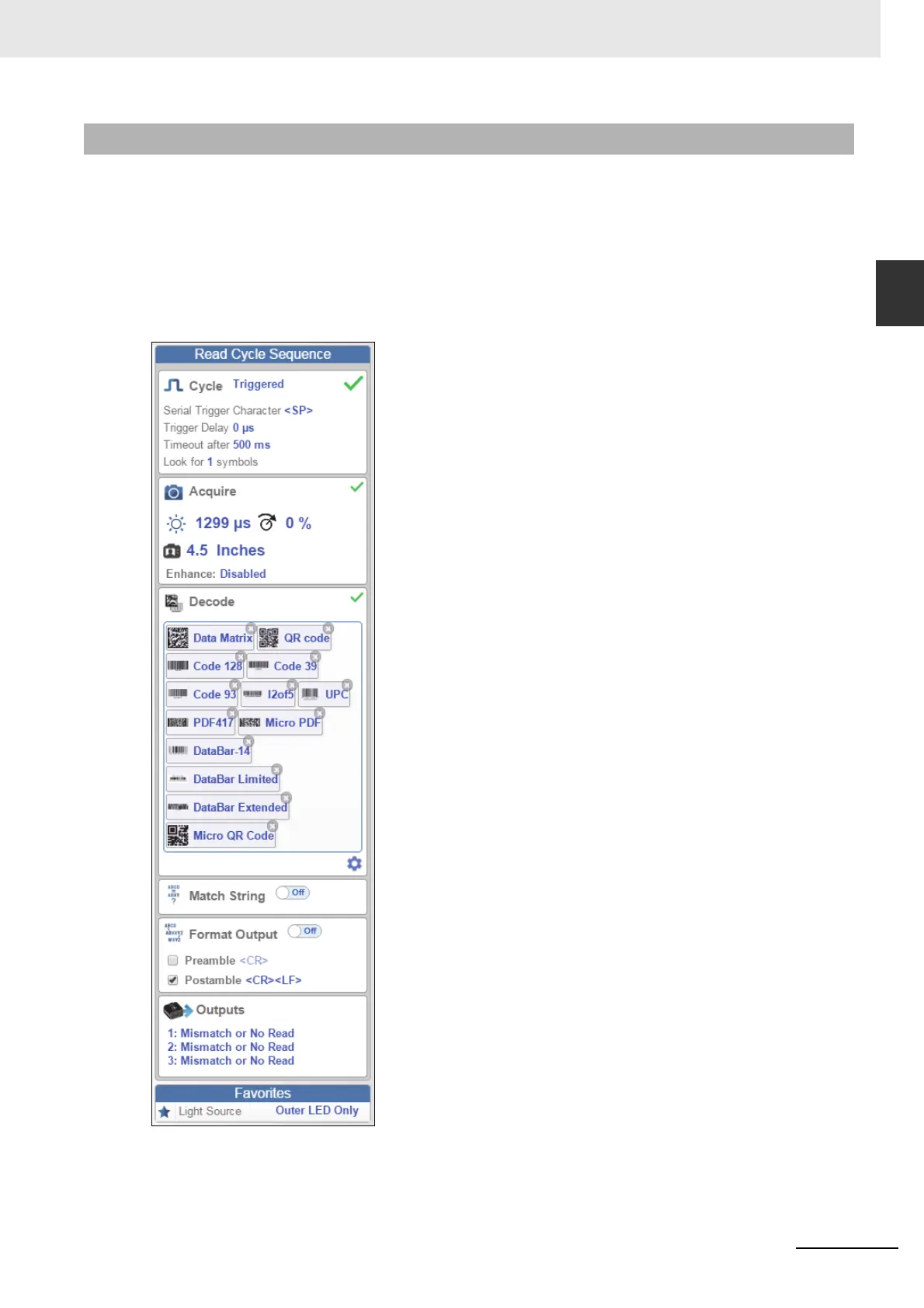1-9
1 Overview
MicroHAWK V320-F / V330-F / V420-F / V430-F Barcode Reader User Manual
1-7 Left Panel
1
1-7-2 Left Panel in Setup View
In the Setup view, the left panel contains the majority of WebLink's configuration tools: Cycle, which
allows you to set the trigger mode; Acquire, which allows you to set the camera's exposure and gain;
Decode, which allows you to select which code types are required in your application; Match String,
which allows you to set the match code mode, wildcard, text output, new master, and match string
database; Format Output, which allows you to determine the ways in which barcode data can be
formatted before it is output as a data string; Outputs, which allows you to determine output conditions,
the output mode, the pulse width, and the output state (normally open or normally closed); and
Favorites, which allows you to define the commands you use most frequently and gives you quick
access to their command parameters.
1-7-2 Left Panel in Setup View
