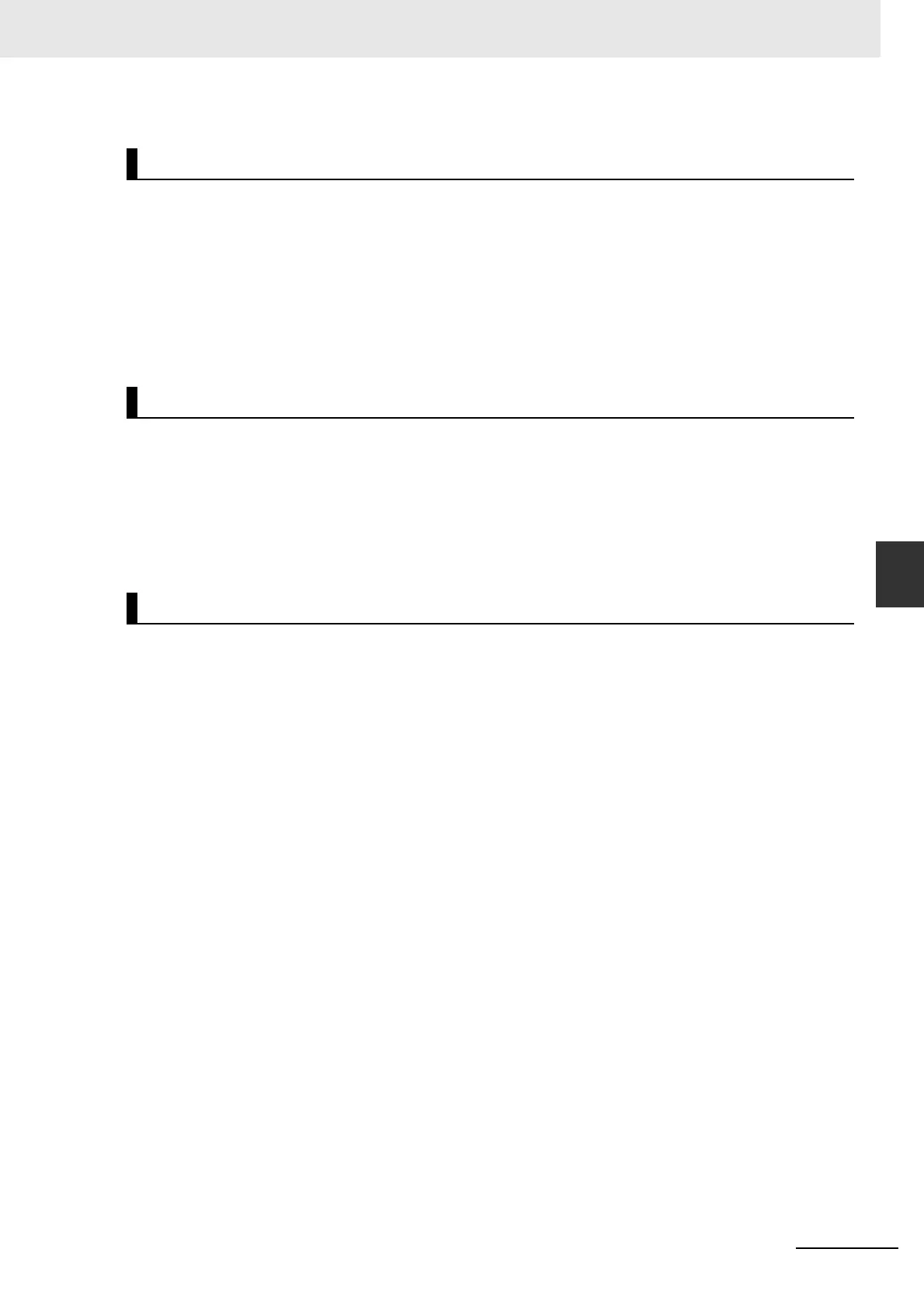F-7
Appendices
MicroHAWK V320-F / V330-F / V420-F / V430-F Barcode Reader User Manual
F-4 Trigger Mode and Filter Duration
F
F-4-1 Trigger Mode
•Note: In Serial Data, sending a non-delimited start serial character will start a read cycle; however, a non-delimited
stop serial character has no effect.
•Note: In Serial Data, sending a non-delimited start serial character will start a read cycle; however, a non-delimited
stop serial character has no effect.
Serial Data
Usage: Serial Data is effective in a highly controlled environment where the host
knows precisely when the object is in the field of view. It is also useful in
determining if a No-Read has occurred.
Definition: In Serial Data, the reader accepts an ASCII character from the host or
controlling device as a trigger to start a read cycle. A Serial Data trigger
behaves the same as an External Edge trigger.
Serial commands are entered inside angle brackets, as shown here: <t>.
Serial Cmd: <K200,4>
Serial Data and Edge
Usage: Serial Data or External Edge is seldom used but can be useful in an
application that primarily uses an external sensing device but occasionally
needs to be triggered manually.
Definition: In this mode the reader accepts either a serial ASCII character or an external
trigger pulse to start the read cycle.
Serial Cmd: <K200,5>
Continuous Read Auto
Definition: Behaves identically to Continuous Read but maintains optimal self-adjusting
photometry and focus parameters. As a result, the photometry parameters
(Exposure and Gain) in the <K541> command as well as the focus param-
eter in the <K525> command are continuously updated with the optimal
configuration parameters. In this mode, the illumination does not strobe, but
instead is always active, as images are continuously captured. If the
<K525,,,Auto Focus Mode>
field is set to
1
, and if there is a series of no-reads,
this mode will self-start a focus pass. <K525,,,, # noreads> defines how
many no-reads must occur before the focus pass will start.
Serial Cmd: <K200,6>
