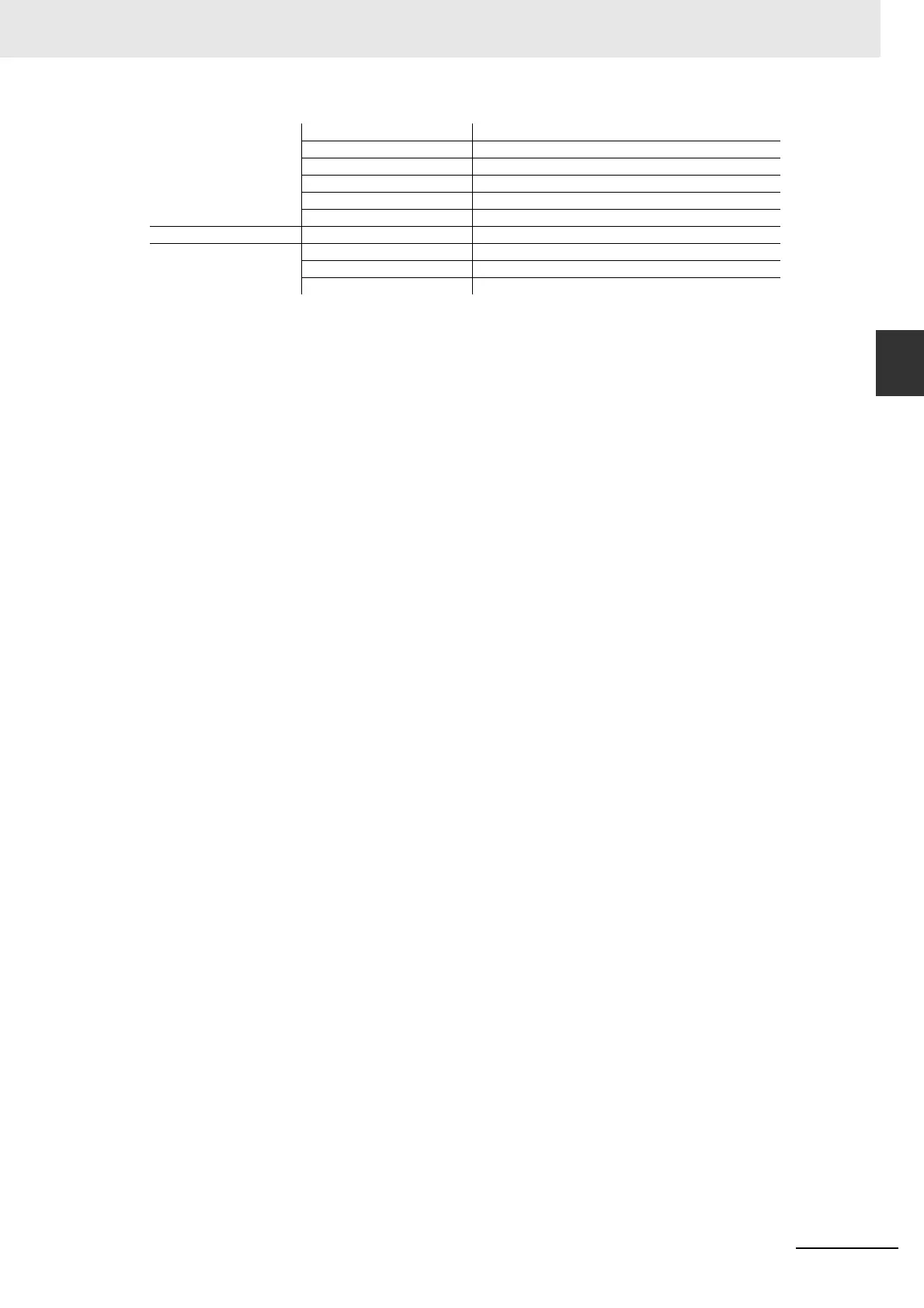M-3
Appendices
MicroHAWK V320-F / V330-F / V420-F / V430-F Barcode Reader User Manual
M-1 Operational Commands
M
Train/Optimize
<TRAIN> Initiate Train Operation
<UNTRAIN> Initiate Untrain Operation
<TRAIN?> Train Status Request
<OPT> Initiate Optimize Operation
<UNOPT> Initiate Un-Optimize Operation
<OPT?> Display Optimize Status
Barcode Configuration <BCCFG> Enter Barcode Configuration
Symbol Quality
<VAL3> ISO/IEC 15415 Grading Report
<VAL4> ISO/IEC 15416 Grading Report
<VAL5> ISO/IEC 29158 Grading Report
