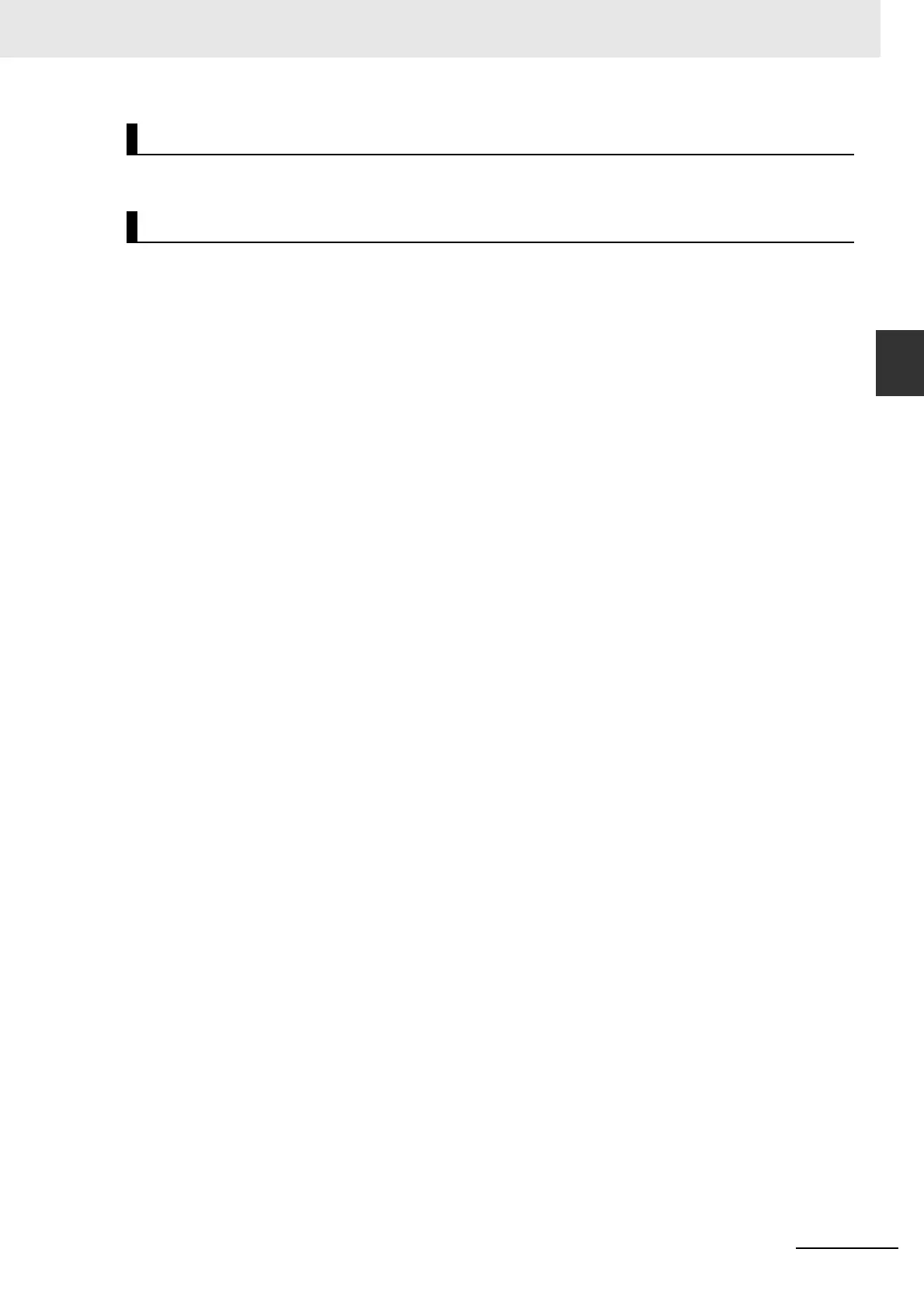M-11
Appendices
MicroHAWK V320-F / V330-F / V420-F / V430-F Barcode Reader User Manual
M-7 Default/Reset/Save
M
M-7-5 Omron Microscan Default Parameters
Omron Microscan default parameters can be recalled (loaded into current settings) with <Ard> com-
mand or recalled and saved for power-on with the <Zrd> command.
If a software default and reset is not possible, it may be necessary to reset the reader by shorting (con-
necting) specific pins. This procedure has the same effect as the <Zrdall> software command.
• Important: For this reset to occur, this command must be executed within 60 seconds of a power-on or a reset.
1
Apply power to the reader.
2
Locate Pin 3 (Default) and Pin 7 (Ground) on the connector. (Access depends on wiring configura-
tion. May require an accessory cable).
• Caution: Be certain that the correct pins are located. Connecting the wrong pins could cause serious damage to the unit.
3
Momentarily connect the wires (or pins).
4
Within 3 seconds, disconnect and then reconnect the two wires again.
Software Defaults
Hardware Default
