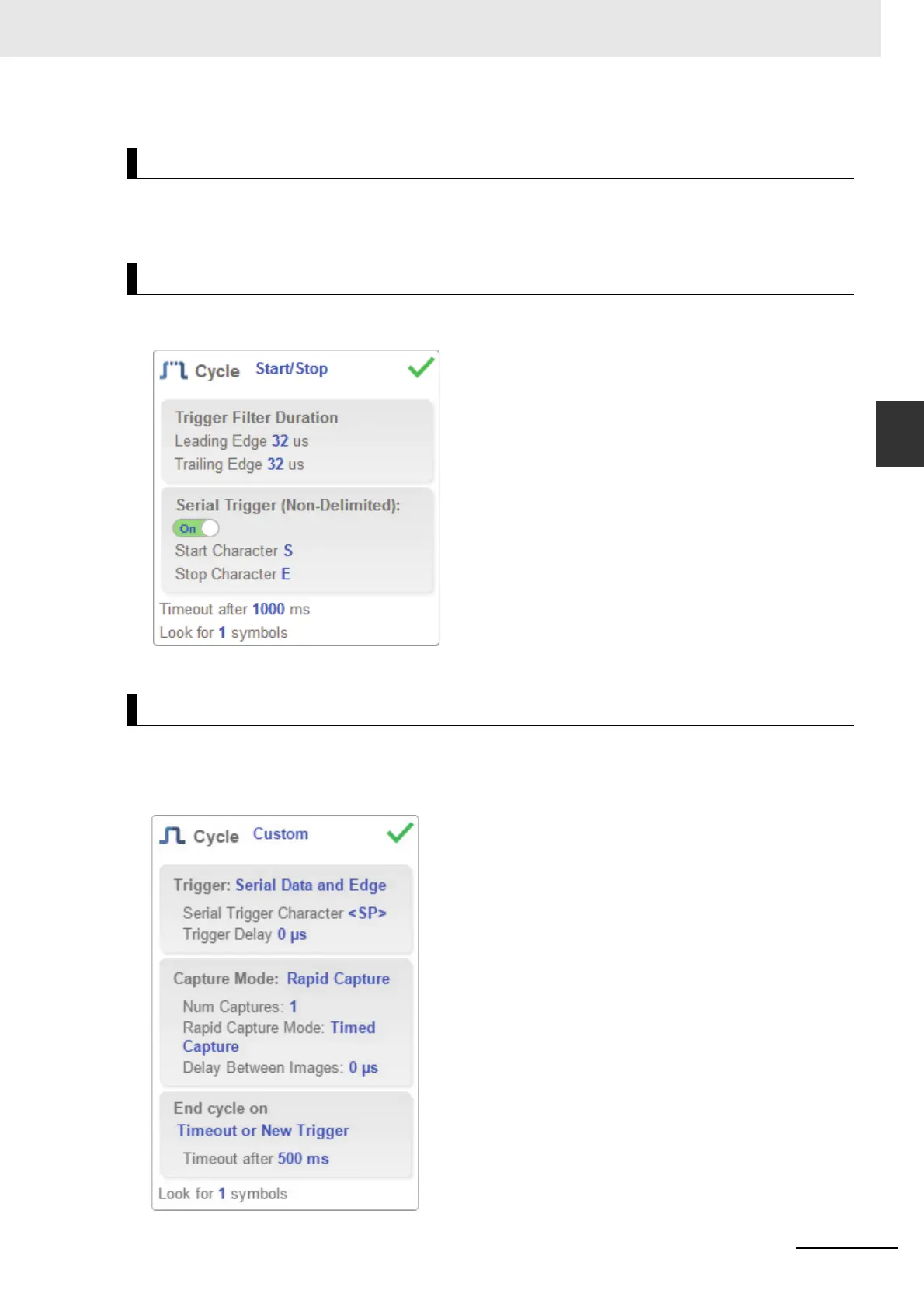4-3
4 Setup
MicroHAWK V320-F / V330-F / V420-F / V430-F Barcode Reader User Manual
4-1 Cycle
4
4-1-4 Start / Stop
When Serial Trigger is set to Off, the start and stop characters are set to NULL, meaning that the
trigger is disabled.
When Serial Trigger is set to On, the start and stop characters are set to S and E. When the trigger
button is clicked, it will use the current start and stop non-delimited triggers.
This mode allows you a wider variety of read cycle scenarios, including Continuous Read Auto. Use
this mode to select Trigger mode and to set Serial Trigger Character and Trigger Delay; to select
Capture Mode and to set Number of Captures, Rapid Capture Mode, and Delay between Images;
and to select the End Cycle On setting as well as Timeout and Number of Symbols.
Serial Trigger (Non-Delimited) Off
Serial Trigger (Non-Delimited) On
Custom
