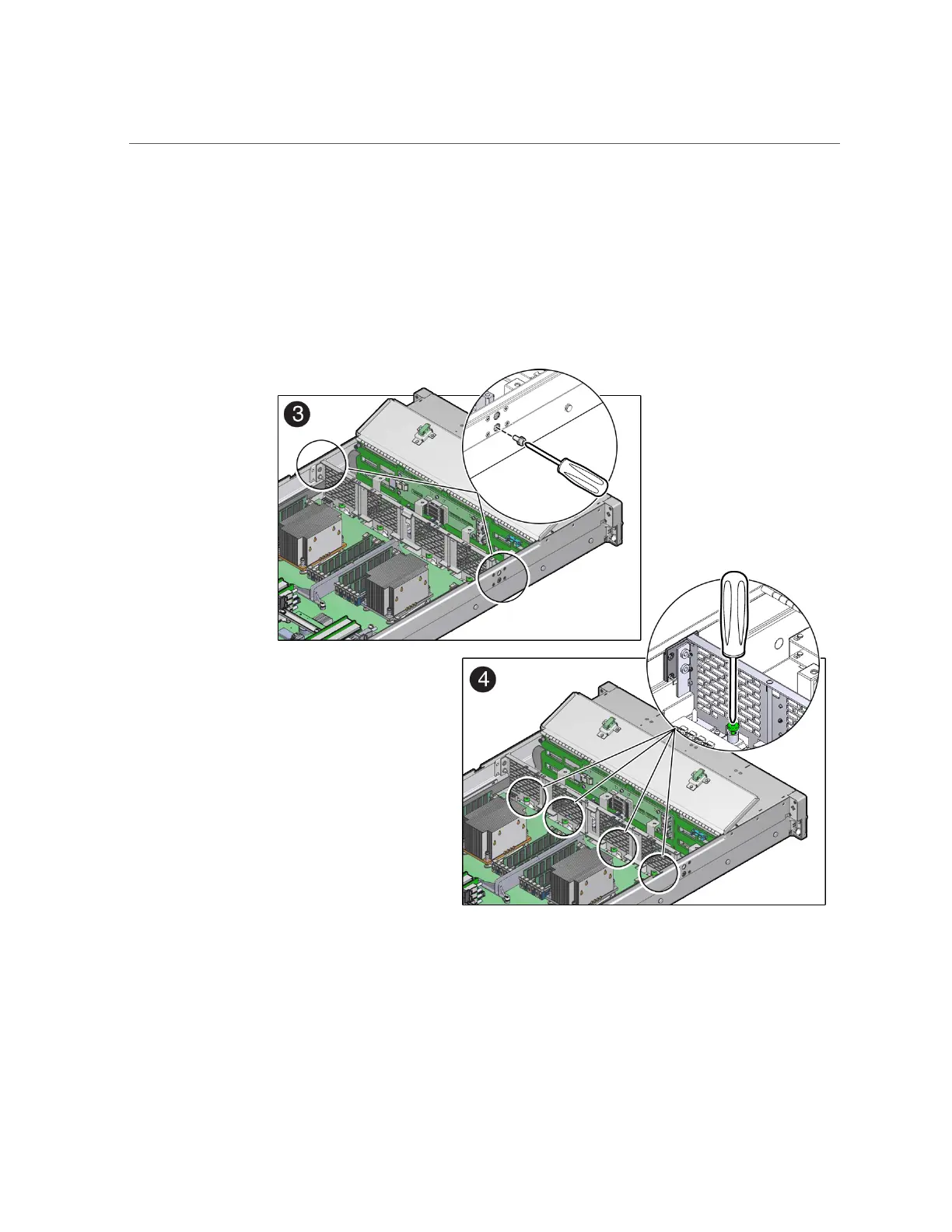Remove the Motherboard Assembly
9.
Disconnect the signal cable from the server intrusion switch [2].
10.
Remove the mid-wall from the chassis.
a.
Using a No. 2 Phillips screwdriver, remove the screw on each side of the
chassis that secures the mid-wall to the chassis [3].
b.
Using a No. 2 Phillips screwdriver, loosen the four green captive screws that
secure the chassis mid-wall to the bottom of the chassis [4].
148 Oracle Exadata Storage Server X5-2 High Capacity Service Manual • January 2018