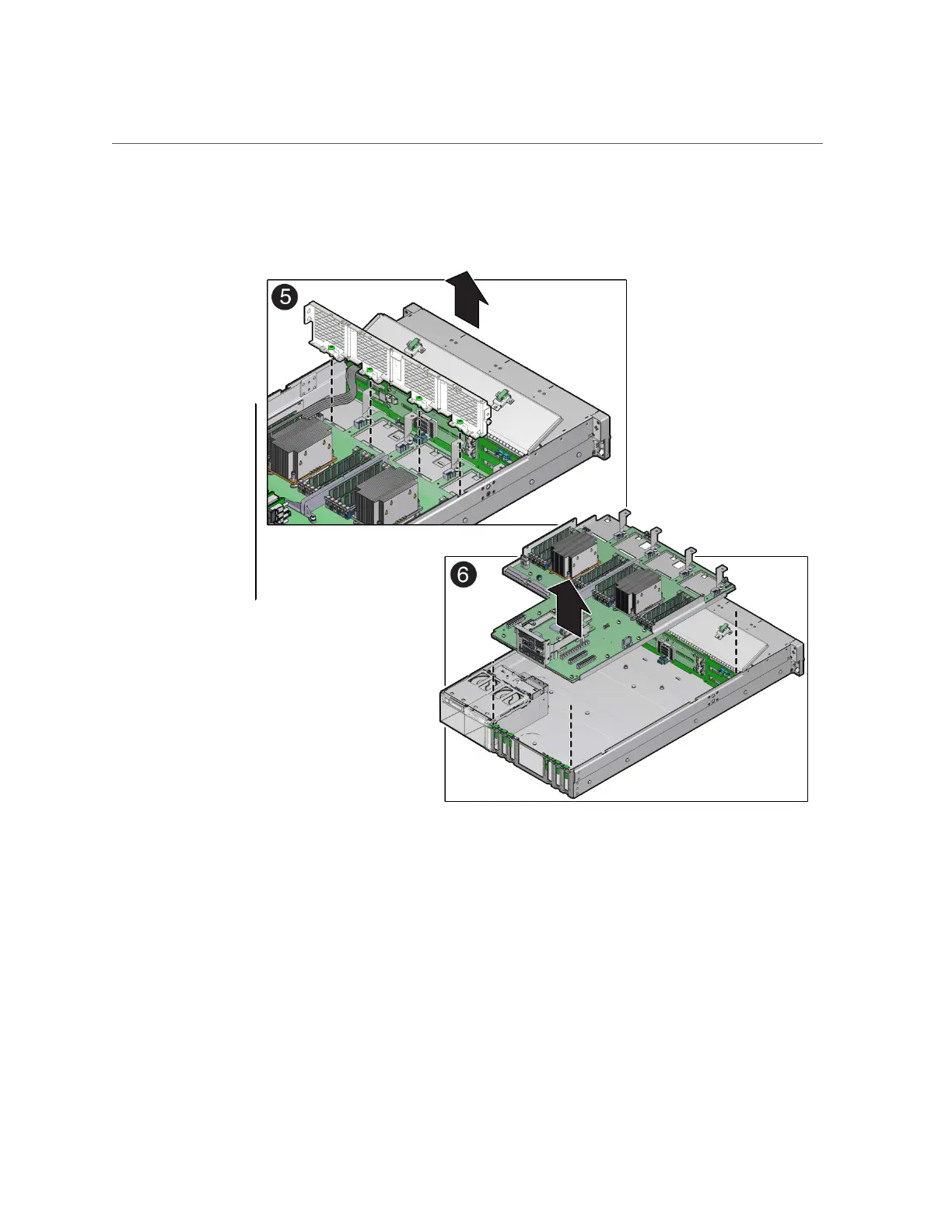Remove the Motherboard Assembly
c.
Lift the mid-wall out of the chassis [5].
11.
With the server in the extended maintenance position, remove the motherboard
from the server with all reusable components that populate the motherboard in
place.
a.
Carefully slide the motherboard forward, and lift it out of the chassis [6].
b.
Place the motherboard assembly on an antistatic mat, and next to the
replacement motherboard.
Servicing Components That Require Server Power-Off 149