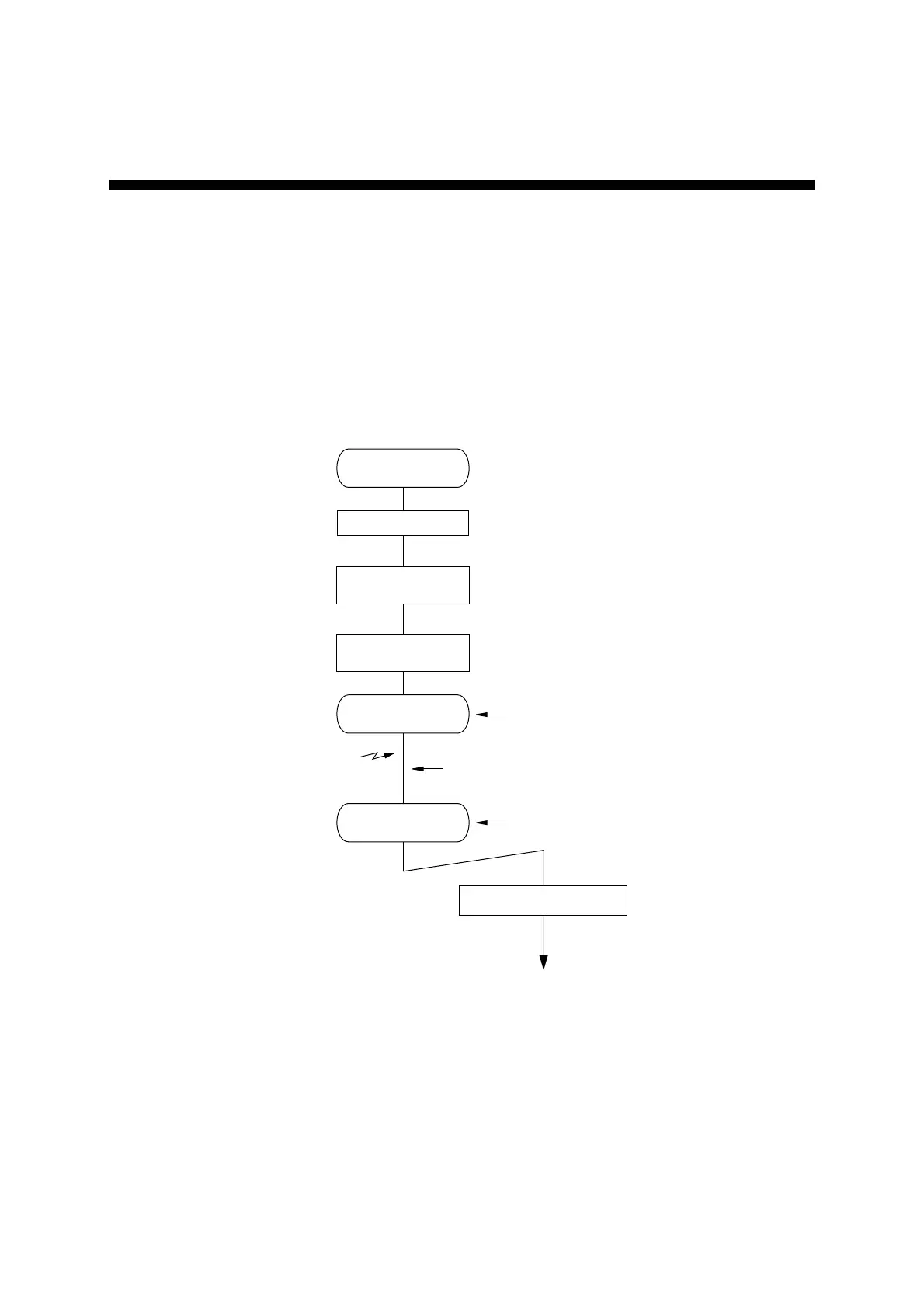Chapter 4
Clock/ Mode/ Voltage Control
Mode Control Function IV - 19
4.2.3 STANDBY Mode
The transition from CPU operating mode (NORMAL/SLOW) to STANDBY mode (HALT/STOP) is executed by
the program. CPU wakes up from STANBY mode by the interrupt. Figure:4.2.9 shows the flow diagram of transi-
tion to/from STANDBY mode.
Before the transition to STANDBY mode, the following settings are required:
1. Set the PSW.MIE and xICR.IE to "0" to disable all maskable interrupts.
2. Select the interrupt source to wake up CPU from STANBY mode and set only the corresponding xICR.IE to
"1". Set the PSW.MIE to "1".
3. Set STANBY mode in the CPUM.
Figure:4.2.9 Transition to/from STANDBY Mode
NORMAL / SLOW
mode
Disable all interrupts
Enable interrupt which
triggers return
Watchdog timer
HALT0/1/2/3: continue counting
STOP: stop counting
Watchdog timer
HALT0/1/2/3: continue counting
STOP: restart counting
When returning from HALT2 / STOP mode,
wait for oscillation to stabilize
(
(
(
(
Set the PSW.MIE to "0",
and set all interrupt enable bits (xICR.IE) to "0
Set the xICR.IE of the return factor to "1",
and set PSW.MIE to "1".
HALT / STOP
mode
NORMAL/SLOW
mode
Set HALT / STOP
mode
nterrupt of return factor occured
Interrupt service routine
