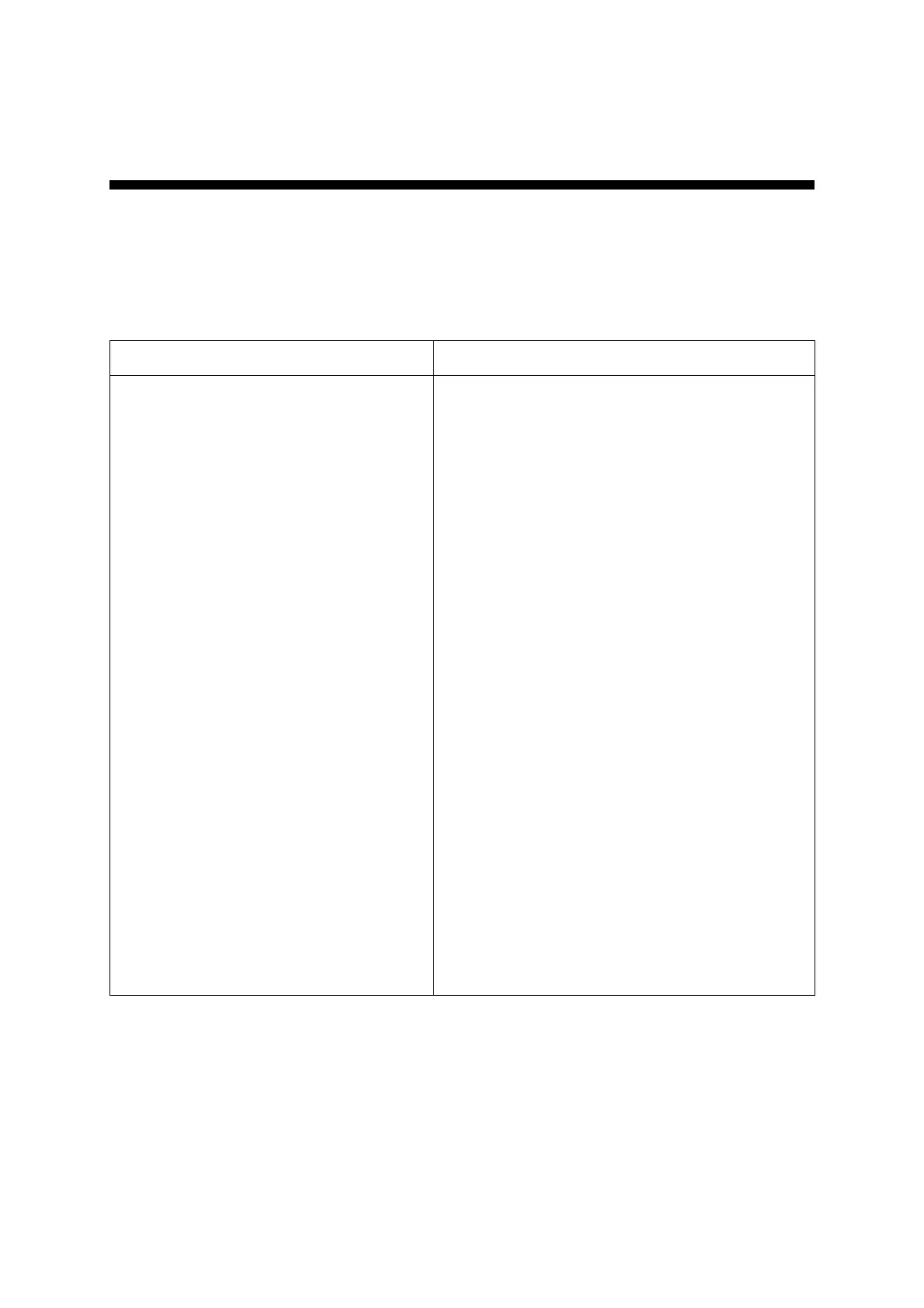Chapter 17
LCD
XVII - 28 LCD Display Examples
17.4.2 LCD Operation Setup Example (static)
The following example is to display "2" on a 8-segment type LCD panel (one digit display) through segment pins,
SEG0 to SEG7 and a common pin, COM0 in static, supplied from external voltage source.
Other conditions are described as follows;
HCLK: 4 MHz, LCD display clock: HCLK/2
15
(122 Hz), LCD frame frequency: 122 Hz
Setup Procedure Description
(1) Stop the LCD.
LCDMD2 (0x03E82)
bp7: LCEN = 0
(1) Stop the LCD.
(2) Set a display duty.
LCDMD2 (0x03E82)
bp2-0: LCDDTY2-0 = 000
(2) Set the operation mode to static driving.
(3) Set a display clock.
LCDMD3 (0x03E83)
bp6-3: LCCK3-0 = 0100
bp2-0: LCCKS2-0 = 101
(3) Select "HCLK/2
15
" as a display clock.
(4) Set Segment and common output pins.
LCCTR0 (0x03E86)
bp7-4: SEGSL3-0 = 1111
bp0: COMSL0 = 1
LCCTR1 (0x03E87)
bp3-0: SEGSL7-4 = 1111
LCDSEL (0x03E8E)
bp3-0: COMSL7-4 = 0000
(4) Select SEG0-7 and COM0 pins.
(5) Set the display data.
LCDATA0 (0x03E90) = 0x00
LCDATA1 (0x03E91) = 0x00
LCDATA2 (0x03E92) = 0x01
LCDATA3 (0x03E93) = 0x01
LCDATA4 (0x03E94) = 0x00
LCDATA5 (0x03E95) = 0x01
LCDATA6 (0x03E96) = 0x01
LCDATA7 (0x03E97) = 0x01
(5) Set the display data "2" on the segment output latch.
(6) Activate the LCD.
LCDMD2 (0x03E82)
bp7: LCEN = 1
(6) Start the LCD.
